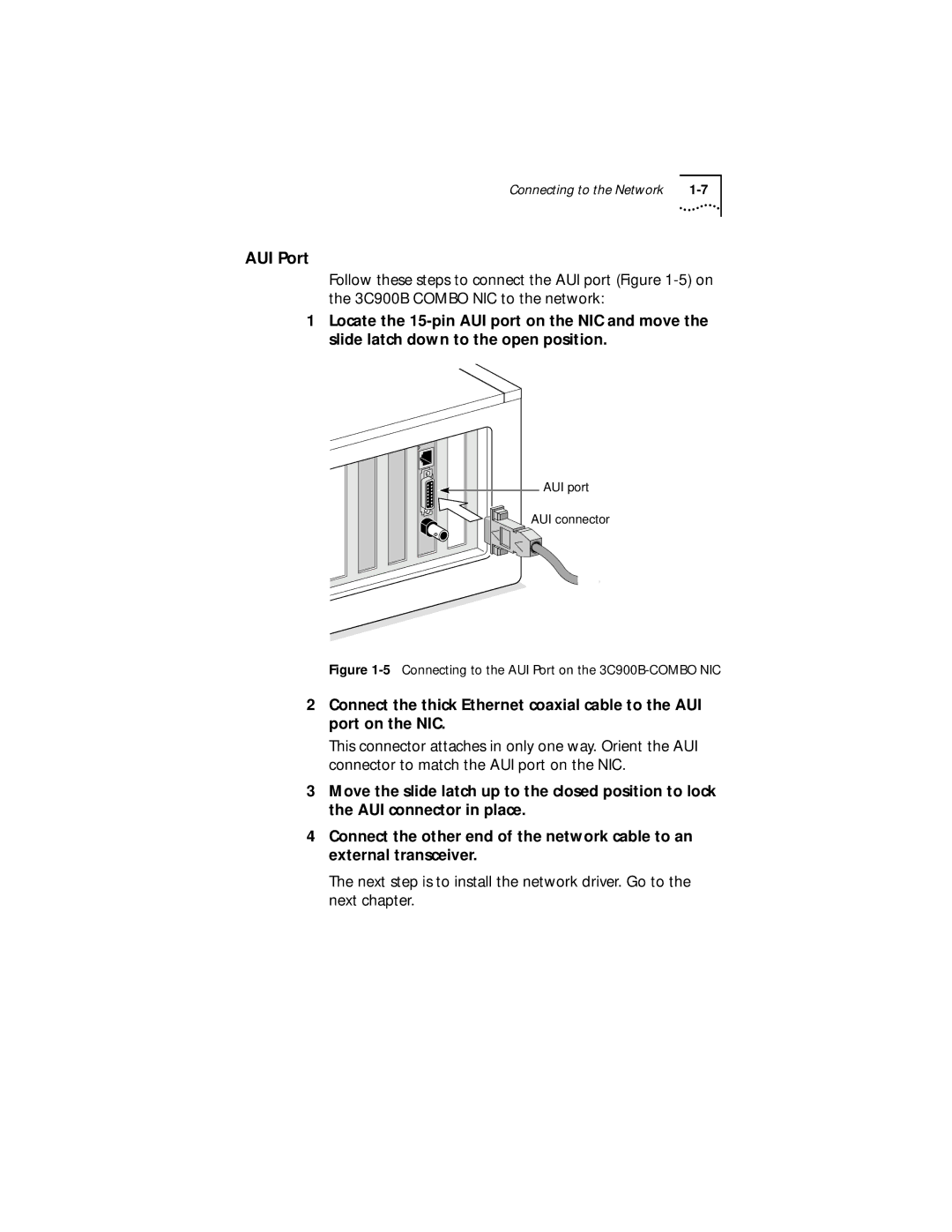Connecting to the Network |
AUI Port
Follow these steps to connect the AUI port (Figure
1Locate the
AUI port
AUI connector
Figure 1-5 Connecting to the AUI Port on the 3C900B-COMBO NIC
2Connect the thick Ethernet coaxial cable to the AUI port on the NIC.
This connector attaches in only one way. Orient the AUI connector to match the AUI port on the NIC.
3Move the slide latch up to the closed position to lock the AUI connector in place.
4Connect the other end of the network cable to an external transceiver.
The next step is to install the network driver. Go to the next chapter.