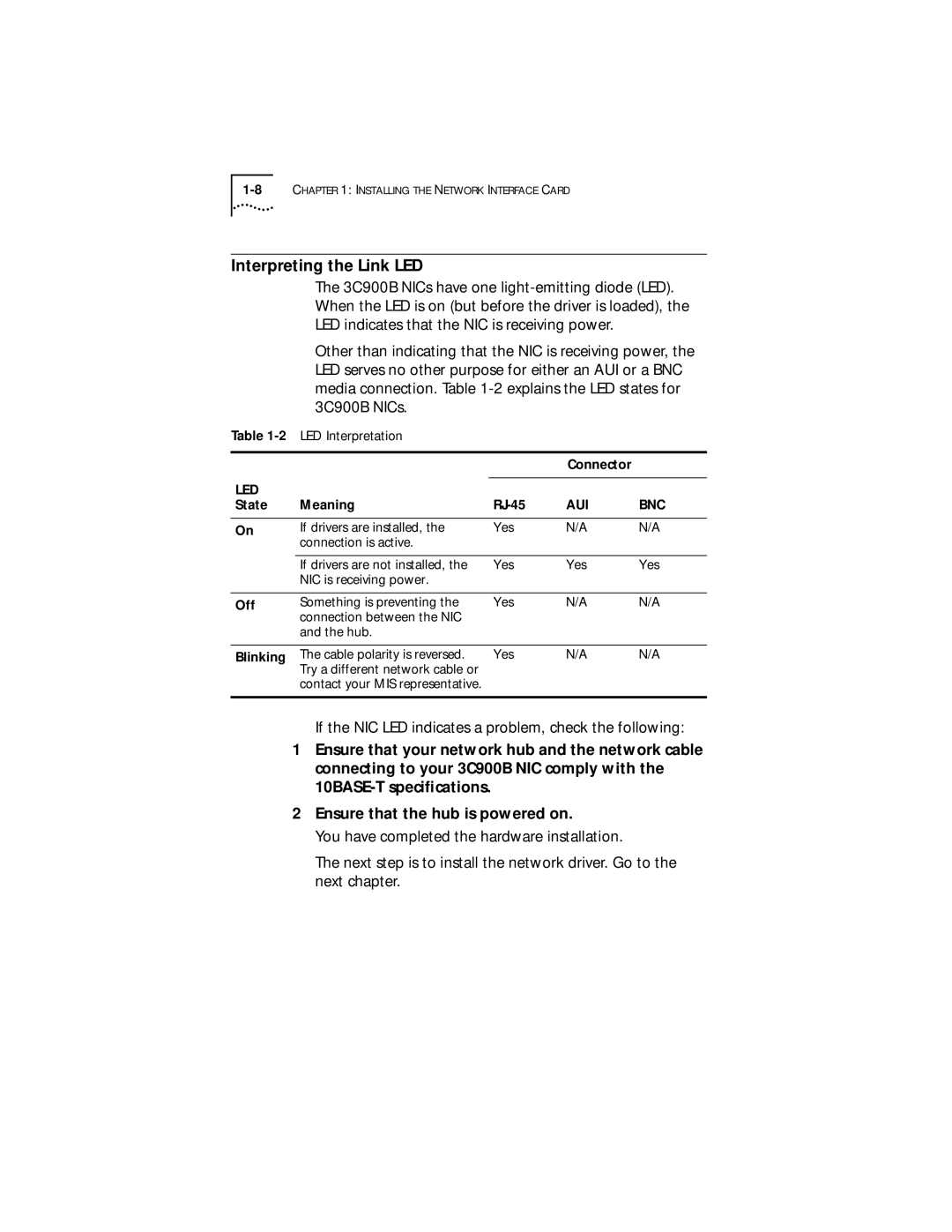Interpreting the Link LED
The 3C900B NICs have one
Other than indicating that the NIC is receiving power, the LED serves no other purpose for either an AUI or a BNC media connection. Table
Table | LED Interpretation |
|
|
| |
|
|
|
|
| |
|
|
| Connector |
| |
LED |
|
|
|
| |
Meaning |
| AUI | BNC | ||
State | |||||
|
|
|
|
| |
On | If drivers are installed, the | Yes | N/A | N/A | |
| connection is active. |
|
|
| |
|
|
|
|
| |
| If drivers are not installed, the | Yes | Yes | Yes | |
| NIC is receiving power. |
|
|
| |
|
|
|
|
| |
Off | Something is preventing the | Yes | N/A | N/A | |
| connection between the NIC |
|
|
| |
| and the hub. |
|
|
| |
|
|
|
|
| |
Blinking | The cable polarity is reversed. | Yes | N/A | N/A | |
| Try a different network cable or |
|
|
| |
| contact your MIS representative. |
|
|
| |
|
|
|
|
|
If the NIC LED indicates a problem, check the following:
1Ensure that your network hub and the network cable connecting to your 3C900B NIC comply with the
2Ensure that the hub is powered on.
You have completed the hardware installation.
The next step is to install the network driver. Go to the next chapter.