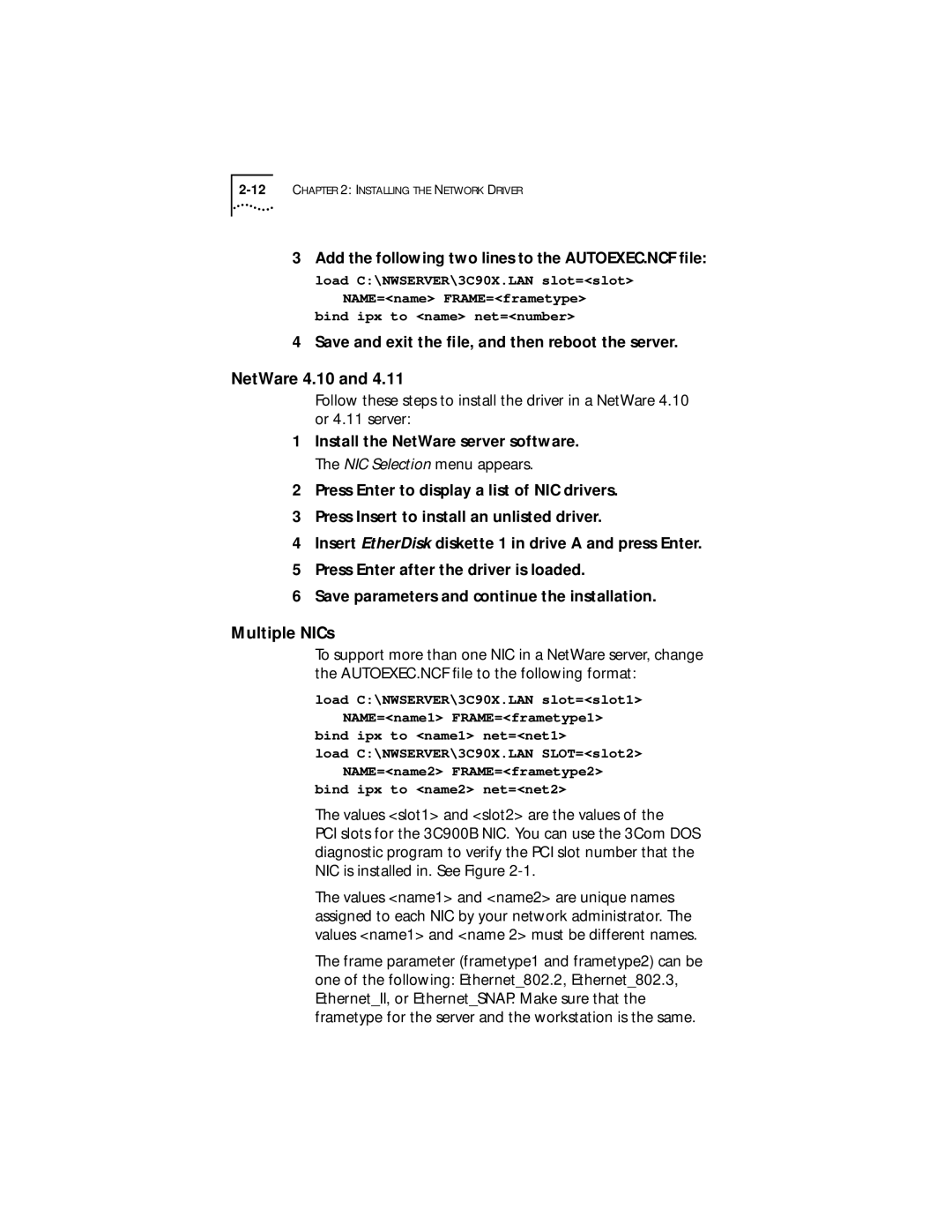3Add the following two lines to the AUTOEXEC.NCF file: load C:\NWSERVER\3C90X.LAN slot=<slot>
NAME=<name> FRAME=<frametype> bind ipx to <name> net=<number>
4Save and exit the file, and then reboot the server.
NetWare 4.10 and 4.11
Follow these steps to install the driver in a NetWare 4.10 or 4.11 server:
1Install the NetWare server software. The NIC Selection menu appears.
2Press Enter to display a list of NIC drivers.
3Press Insert to install an unlisted driver.
4Insert EtherDisk diskette 1 in drive A and press Enter.
5Press Enter after the driver is loaded.
6Save parameters and continue the installation.
Multiple NICs
To support more than one NIC in a NetWare server, change the AUTOEXEC.NCF file to the following format:
load C:\NWSERVER\3C90X.LAN slot=<slot1> NAME=<name1> FRAME=<frametype1>
bind ipx to <name1> net=<net1>
load C:\NWSERVER\3C90X.LAN SLOT=<slot2> NAME=<name2> FRAME=<frametype2>
bind ipx to <name2> net=<net2>
The values <slot1> and <slot2> are the values of the
PCI slots for the 3C900B NIC. You can use the 3Com DOS diagnostic program to verify the PCI slot number that the NIC is installed in. See Figure
The values <name1> and <name2> are unique names assigned to each NIC by your network administrator. The values <name1> and <name 2> must be different names.
The frame parameter (frametype1 and frametype2) can be one of the following: Ethernet_802.2, Ethernet_802.3, Ethernet_II, or Ethernet_SNAP. Make sure that the frametype for the server and the workstation is the same.