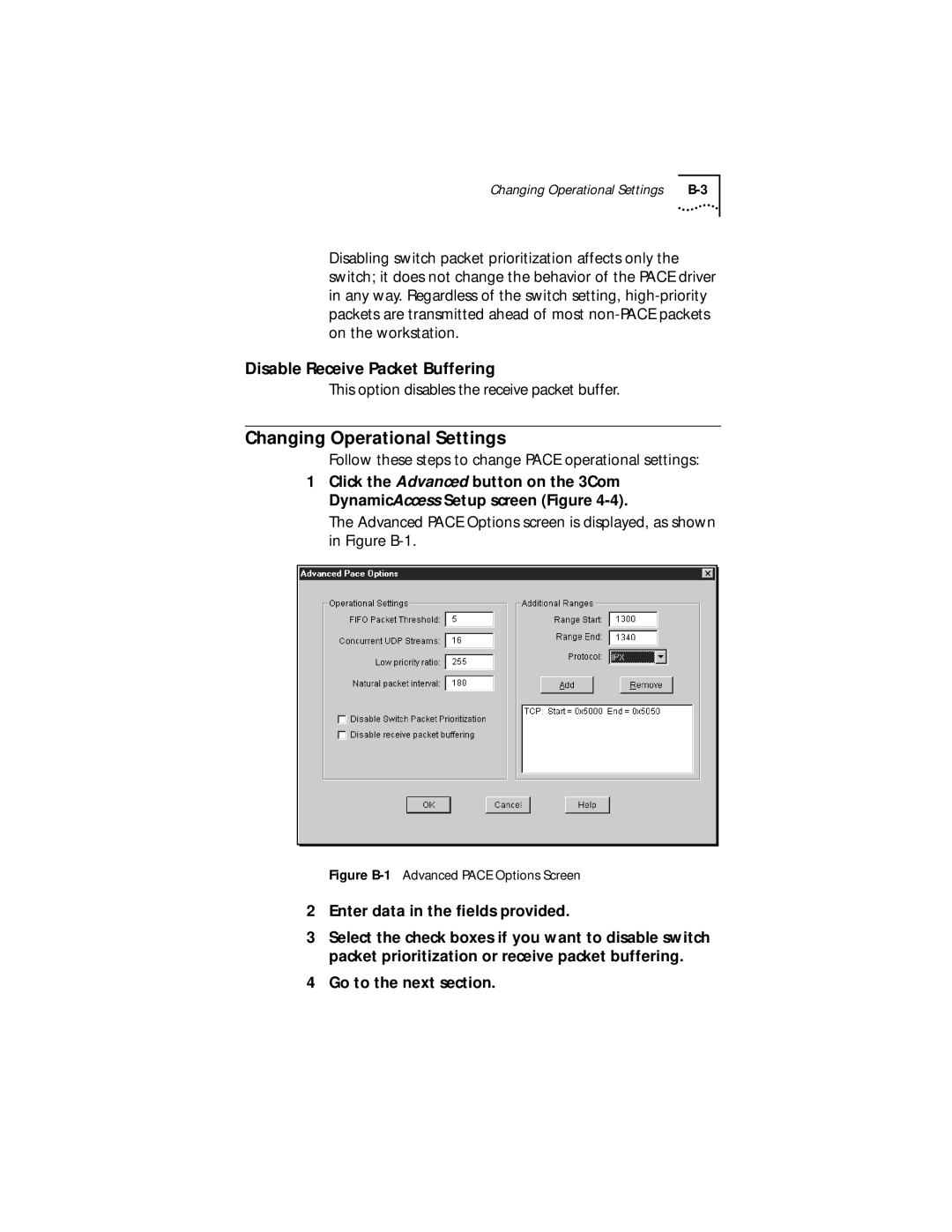Changing Operational Settings |
Disabling switch packet prioritization affects only the switch; it does not change the behavior of the PACE driver in any way. Regardless of the switch setting,
Disable Receive Packet Buffering
This option disables the receive packet buffer.
Changing Operational Settings
Follow these steps to change PACE operational settings:
1Click the Advanced button on the 3Com DynamicAccess Setup screen (Figure
The Advanced PACE Options screen is displayed, as shown in Figure
Figure B-1 Advanced PACE Options Screen
2Enter data in the fields provided.
3Select the check boxes if you want to disable switch packet prioritization or receive packet buffering.
4Go to the next section.