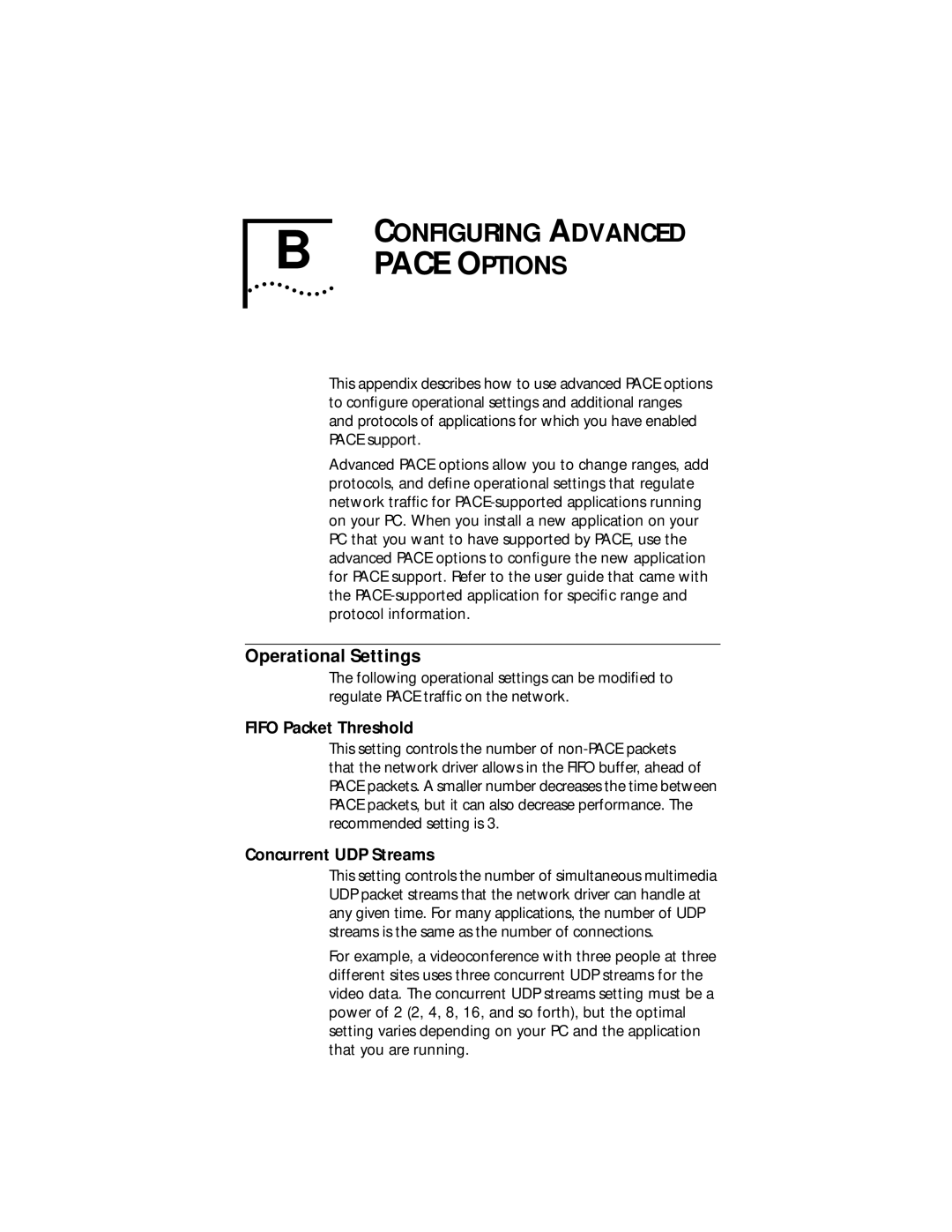B | CONFIGURING ADVANCED |
PACE OPTIONS |
This appendix describes how to use advanced PACE options to configure operational settings and additional ranges and protocols of applications for which you have enabled PACE support.
Advanced PACE options allow you to change ranges, add protocols, and define operational settings that regulate network traffic for
Operational Settings
The following operational settings can be modified to regulate PACE traffic on the network.
FIFO Packet Threshold
This setting controls the number of
Concurrent UDP Streams
This setting controls the number of simultaneous multimedia UDP packet streams that the network driver can handle at any given time. For many applications, the number of UDP streams is the same as the number of connections.
For example, a videoconference with three people at three different sites uses three concurrent UDP streams for the video data. The concurrent UDP streams setting must be a power of 2 (2, 4, 8, 16, and so forth), but the optimal setting varies depending on your PC and the application that you are running.