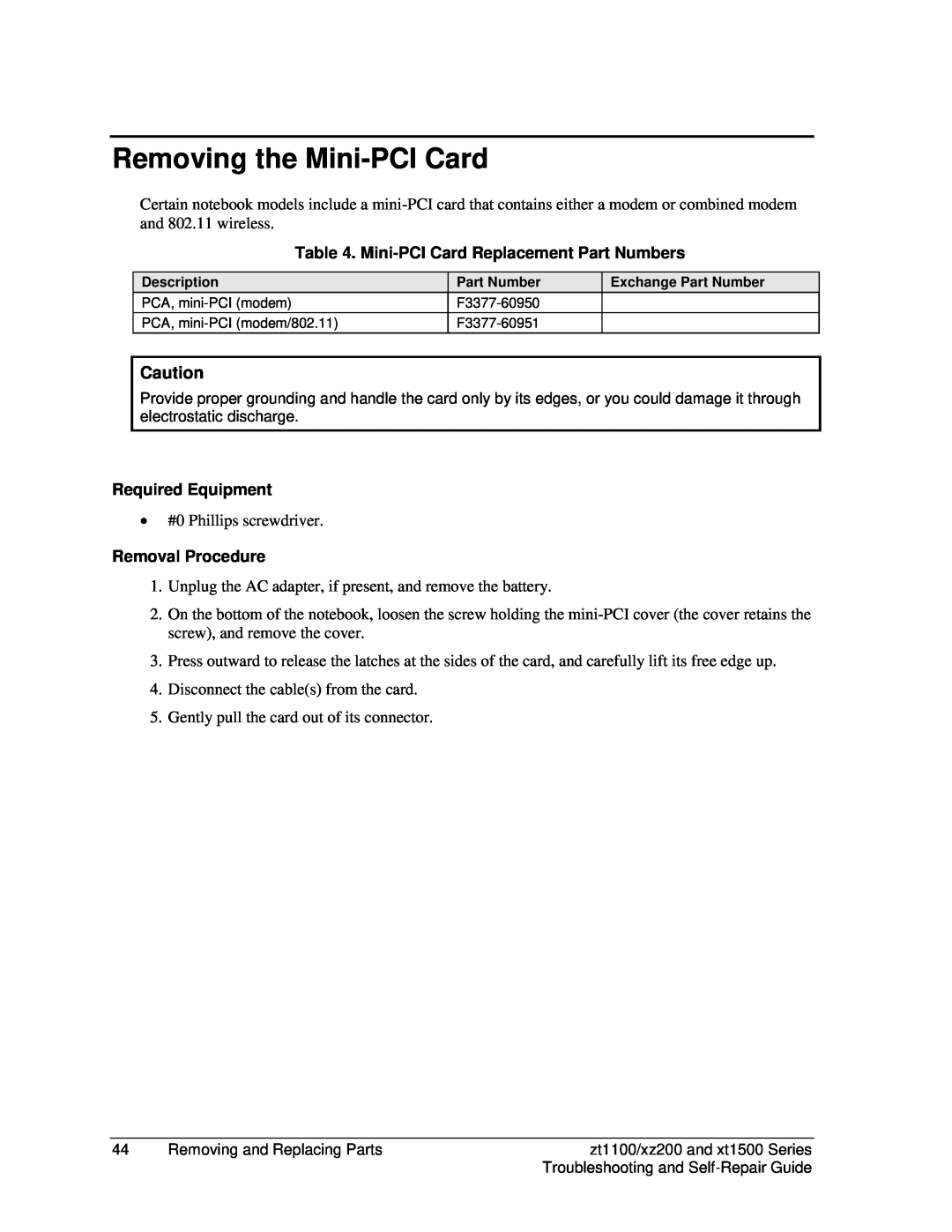Removing the Mini-PCI Card
Certain notebook models include a
Table 4. Mini-PCI Card Replacement Part Numbers
Description
PCA,
PCA,
Part Number
Exchange Part Number
Caution
Provide proper grounding and handle the card only by its edges, or you could damage it through electrostatic discharge.
Required Equipment
•#0 Phillips screwdriver.
Removal Procedure
1.Unplug the AC adapter, if present, and remove the battery.
2.On the bottom of the notebook, loosen the screw holding the
3.Press outward to release the latches at the sides of the card, and carefully lift its free edge up.
4.Disconnect the cable(s) from the card.
5.Gently pull the card out of its connector.
44 | Removing and Replacing Parts | zt1100/xz200 and xt1500 Series |
|
| Troubleshooting and |