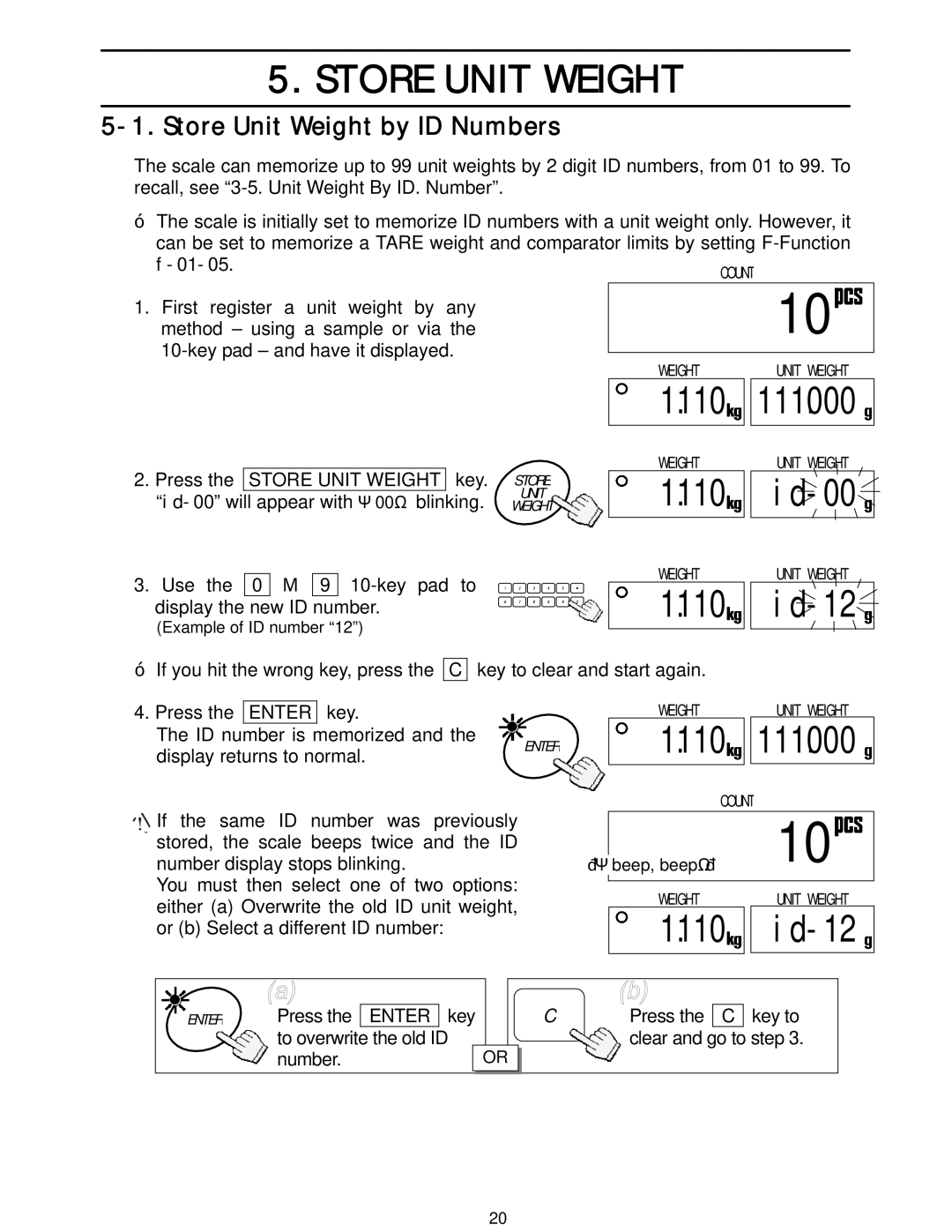5. STORE UNIT WEIGHT
5-1. Store Unit Weight by ID Numbers
The scale can memorize up to 99 unit weights by 2 digit ID numbers, from 01 to 99. To recall, see
The scale is initially set to memorize ID numbers with a unit weight only. However, it can be set to memorize a TARE weight and comparator limits by setting
1.First register a unit weight by any method – using a sample or via the
2.Press the STORE UNIT WEIGHT key.
3. Use the 0 Æ 9
(Example of ID number “12”)
STORE
UNIT
WEIGHT
|
|
|
| WEIGHT |
| UNIT WEIGHT | |||
|
|
|
| 1110. |
| 111000. |
|
|
|
|
|
|
|
|
| ||||
|
|
|
| ||||||
|
|
|
|
|
|
|
|
|
|
|
|
|
|
|
|
|
|
|
|
|
|
|
| WEIGHT |
| UNIT WEIGHT | |||
|
|
|
| 1110. |
|
|
|
| |
|
|
|
|
|
| ||||
|
|
| |||||||
|
|
|
|
|
|
|
|
|
|
|
|
|
|
|
|
|
|
|
|
|
|
|
| WEIGHT |
| UNIT WEIGHT | |||
|
| 1110. |
|
|
|
| |||
|
|
|
|
| |||||
|
| ||||||||
|
|
|
|
|
|
|
|
|
|
|
|
|
|
|
|
|
|
|
|
If you hit the wrong key, press the C key to clear and start again.
4. Press the ENTER key.
The ID number is memorized and the | ENTER | |
display returns to normal. | ||
|
If the same ID number was previously stored, the scale beeps twice and the ID number display stops blinking.
You must then select one of two options: either (a) Overwrite the old ID unit weight, or (b) Select a different ID number:
|
| WEIGHT |
| UNIT WEIGHT | ||
|
| 1110. |
| 111000. |
|
|
|
|
|
| |||
|
|
| ||||
|
|
|
|
|
|
|
|
|
|
|
|
|
|
COUNT
888.8.88.10

beep, beep
|
| WEIGHT |
| UNIT WEIGHT | ||
|
| 1110. |
|
|
|
|
|
|
|
| |||
|
| |||||
|
|
|
|
|
|
|
|
|
|
|
|
|
|
ENTER
|
|
|
|
|
|
|
|
|
|
|
|
Press the | ENTER | key |
|
|
| C | Press the | C | key to | ||
to overwrite | the old ID |
|
|
|
| clear and go to step 3. | |||||
number. |
|
| OR |
|
|
|
| ||||
|
|
|
|
|
|
|
|
|
|
|
|
20