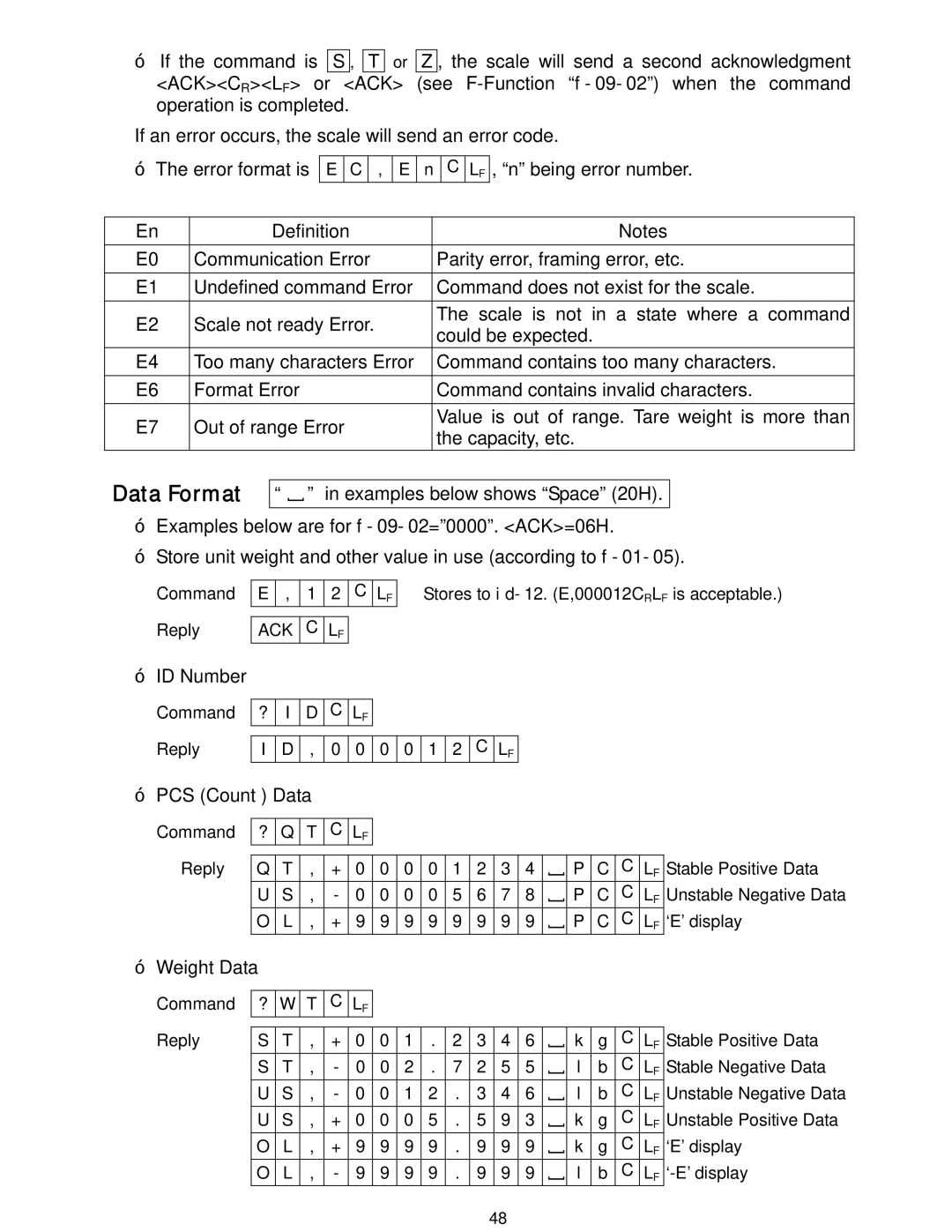If the command is S , T or <ACK><CR><LF> or <ACK> operation is completed.
Z , the scale will send a second acknowledgment (see
If an error occurs, the scale will send an error code.
The error format is
E C , E n C LF , “n” being error number.
En | Definition | Notes | |
E0 | Communication Error | Parity error, framing error, etc. | |
E1 | Undefined command Error | Command does not exist for the scale. | |
E2 | Scale not ready Error. | The scale is not in a state where a command | |
could be expected. | |||
|
| ||
E4 | Too many characters Error | Command contains too many characters. | |
E6 | Format Error | Command contains invalid characters. | |
E7 | Out of range Error | Value is out of range. Tare weight is more than | |
the capacity, etc. | |||
|
|
Data Format
“ [
” in examples below shows “Space” (20H).
Examples below are for
Store unit weight and other value in use (according to
Command Reply
E , 1 2 C LF
ACK C LF
Stores to
ID Number
Command Reply
? I D C LF
I D , 0 0 0 0 1 2 C LF
PCS (Count ) Data
Command | ? | Q | T | C | LF |
|
|
|
|
|
|
|
|
|
|
|
|
|
|
|
|
|
|
|
|
|
|
|
|
|
|
|
|
|
|
|
|
Reply | Q | T | , | + | 0 | 0 | 0 | 0 | 1 | 2 | 3 | 4 | [ | P | C | C | LF | Stable Positive Data |
| U | S | , | - | 0 | 0 | 0 | 0 | 5 | 6 | 7 | 8 | [ | P | C | C | LF | Unstable Negative Data |
| O | L | , | + | 9 | 9 | 9 | 9 | 9 | 9 | 9 | 9 | [ | P | C | C | LF | ‘E’ display |
Weight Data
Command | ? | W | T | C | LF |
|
|
|
|
|
|
|
|
|
|
|
|
|
|
|
|
|
|
|
|
|
|
|
|
|
|
|
|
|
|
|
|
Reply | S | T | , | + | 0 | 0 | 1 | . | 2 | 3 | 4 | 6 | [ | k | g | C | LF | Stable Positive Data |
| S | T | , | - | 0 | 0 | 2 | . | 7 | 2 | 5 | 5 | [ | l | b | C | LF | Stable Negative Data |
| U | S | , | - | 0 | 0 | 1 | 2 | . | 3 | 4 | 6 | [ | l | b | C | LF | Unstable Negative Data |
| U | S | , | + | 0 | 0 | 0 | 5 | . | 5 | 9 | 3 | [ | k | g | C | LF | Unstable Positive Data |
| O | L | , | + | 9 | 9 | 9 | 9 | . | 9 | 9 | 9 | [ | k | g | C | LF | ‘E’ display |
| O | L | , | - | 9 | 9 | 9 | 9 | . | 9 | 9 | 9 | [ | l | b | C | LF |
48