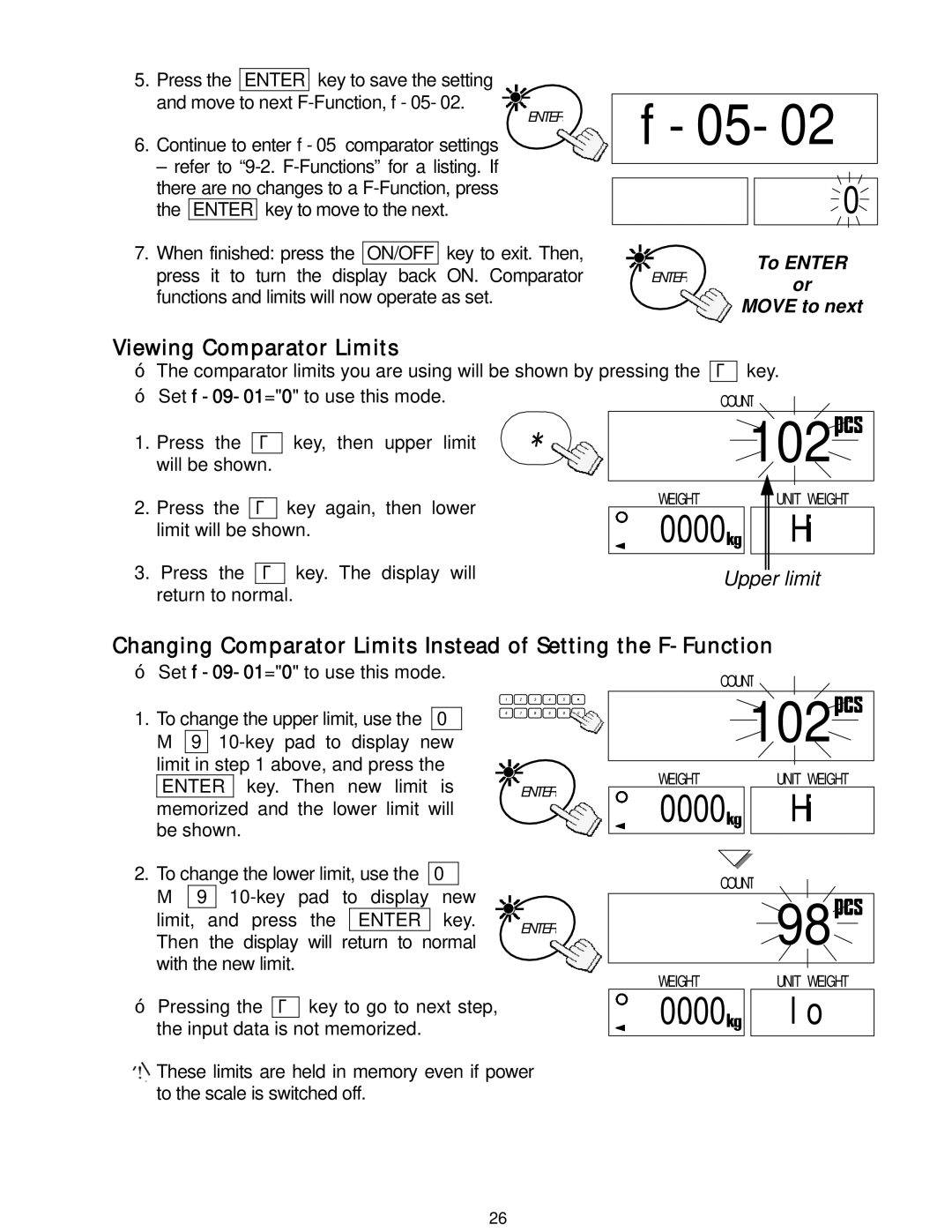5. Press the ENTER key to save the setting and move to next
ENTER
6.Continue to enter
– refer to
7.When finished: press the ON/OFF key to exit. Then, press it to turn the display back ON. Comparator functions and limits will now operate as set.
8f-05-02
0
To ENTER
ENTERor
MOVE to next
Viewing Comparator Limits
The comparator limits you are using will be shown by pressing the ½ key.
Set | COUNT | |
will be shown. | key, then upper limit |
|
1. Press the ½ |
| |
2.Press the ½ key again, then lower limit will be shown.
3.Press the ½ key. The display will return to normal.
|
| WEIGHT |
|
|
| UNIT WEIGHT | ||
|
|
|
|
| ||||
|
|
|
|
|
| Hi | ||
|
| |||||||
|
| |||||||
|
|
|
|
|
|
|
|
|
|
|
|
|
|
|
| ||
|
|
| Upper |
| limit |
| ||
Changing Comparator Limits Instead of Setting the
Set
1. To change the upper limit, use the 0
Æ9
| ENTER | key. Then new limit | is | ENTER |
| memorized | and the lower limit will |
| |
| be shown. |
|
| |
2. To change the lower limit, use the |
|
| ||
0 |
| |||
Æ9
limit, and press the ENTER key. ![]() ENTER Then the display will return to normal
ENTER Then the display will return to normal
with the new limit.
Pressing the ½ key to go to next step, the input data is not memorized.
![]() These limits are held in memory even if power to the scale is switched off.
These limits are held in memory even if power to the scale is switched off.
COUNT


 888.8.-102
888.8.-102

|
| WEIGHT |
| UNIT WEIGHT |
|
|
| Hi | |
|
| |||
|
| |||
|
|
|
|
|
COUNT
888.8.-198

|
| WEIGHT |
| UNIT WEIGHT |
|
| 0000. |
| lo |
|
| |||
|
| |||
|
|
|
|
|
26