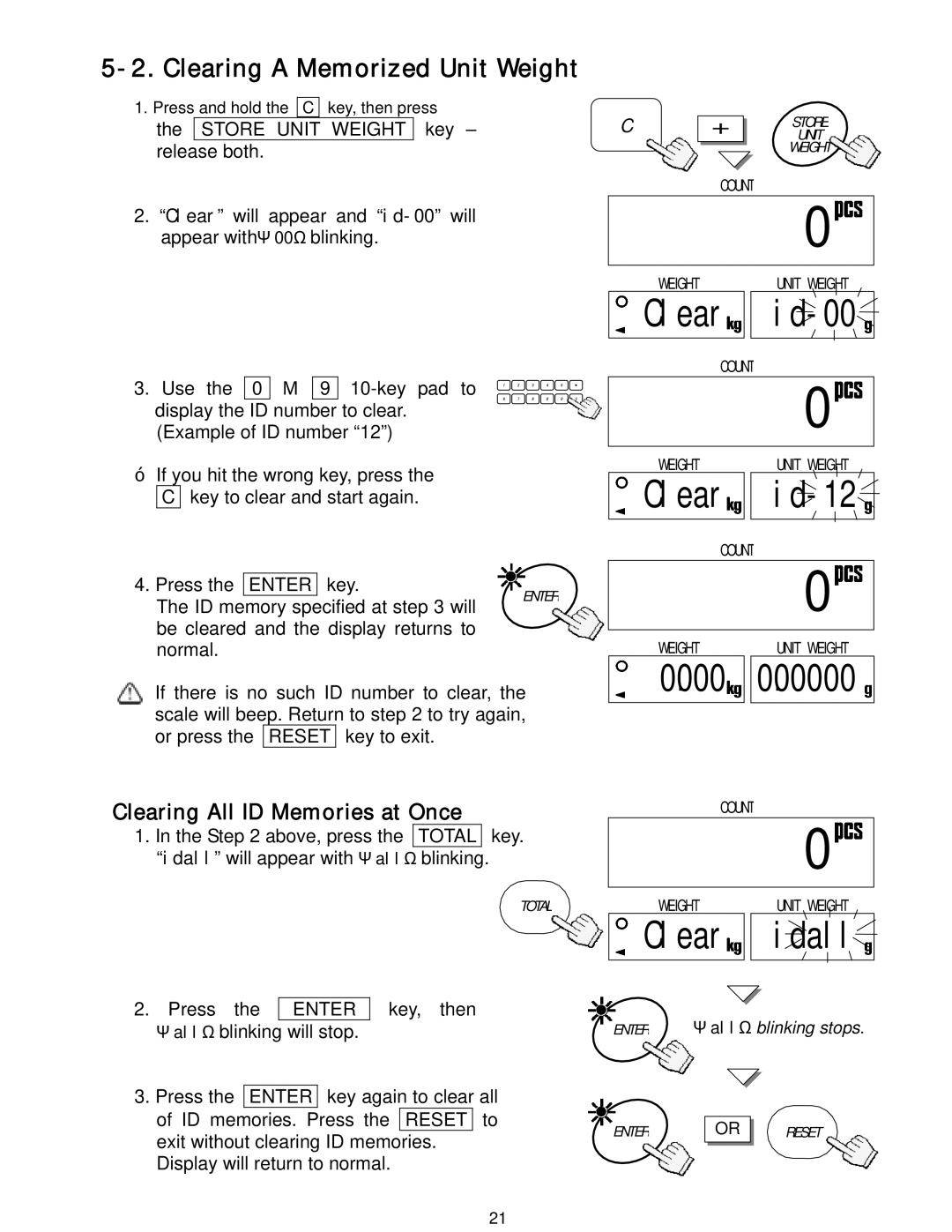5-2. Clearing A Memorized Unit Weight
1. Press and hold the C key, then press
the STORE UNIT WEIGHT key – release both.
2.“Clear” will appear and
C | + | STORE |
UNIT | ||
|
| WEIGHT |
COUNT
888.8.881.0

3.Use the 0 Æ 9
If you hit the wrong key, press the
C key to clear and start again.
|
| WEIGHT |
| UNIT WEIGHT | ||
|
| Clear |
|
|
|
|
|
|
|
|
| ||
|
| |||||
|
|
|
|
| ||
|
|
|
|
|
|
|
COUNT


 888.8.881.0
888.8.881.0

|
| WEIGHT |
| UNIT WEIGHT | ||
|
| Clear |
|
|
|
|
|
|
|
|
| ||
|
| |||||
|
|
|
|
| ||
|
|
|
|
|
|
|
4. Press the | ENTER | key. | ENTER | |
The ID memory specified at step 3 will | ||||
| ||||
be cleared and the display returns to |
| |||
normal.
If there is no such ID number to clear, the scale will beep. Return to step 2 to try again, or press the RESET key to exit.
Clearing All ID Memories at Once
1. In the Step 2 above, press the | TOTAL | key. |
“idall” will appear with all | blinking. |
|
COUNT
888.8.881.0

|
| WEIGHT |
| UNIT WEIGHT | ||
|
| 0000. |
| 0.00000 |
|
|
|
|
|
| |||
|
|
| ||||
|
|
|
| |||
|
|
|
|
|
|
|
COUNT
888.8.881.0

2. Press | the | ENTER | key, then |
all | blinking | will stop. |
|
3.Press the ENTER key again to clear all of ID memories. Press the RESET to exit without clearing ID memories.
Display will return to normal.
TOTAL | WEIGHT | UNIT WEIGHT |

 Clear
Clear

 idall
idall
ENTER | all blinking stops. |
ENTER | OR | RESET |
21