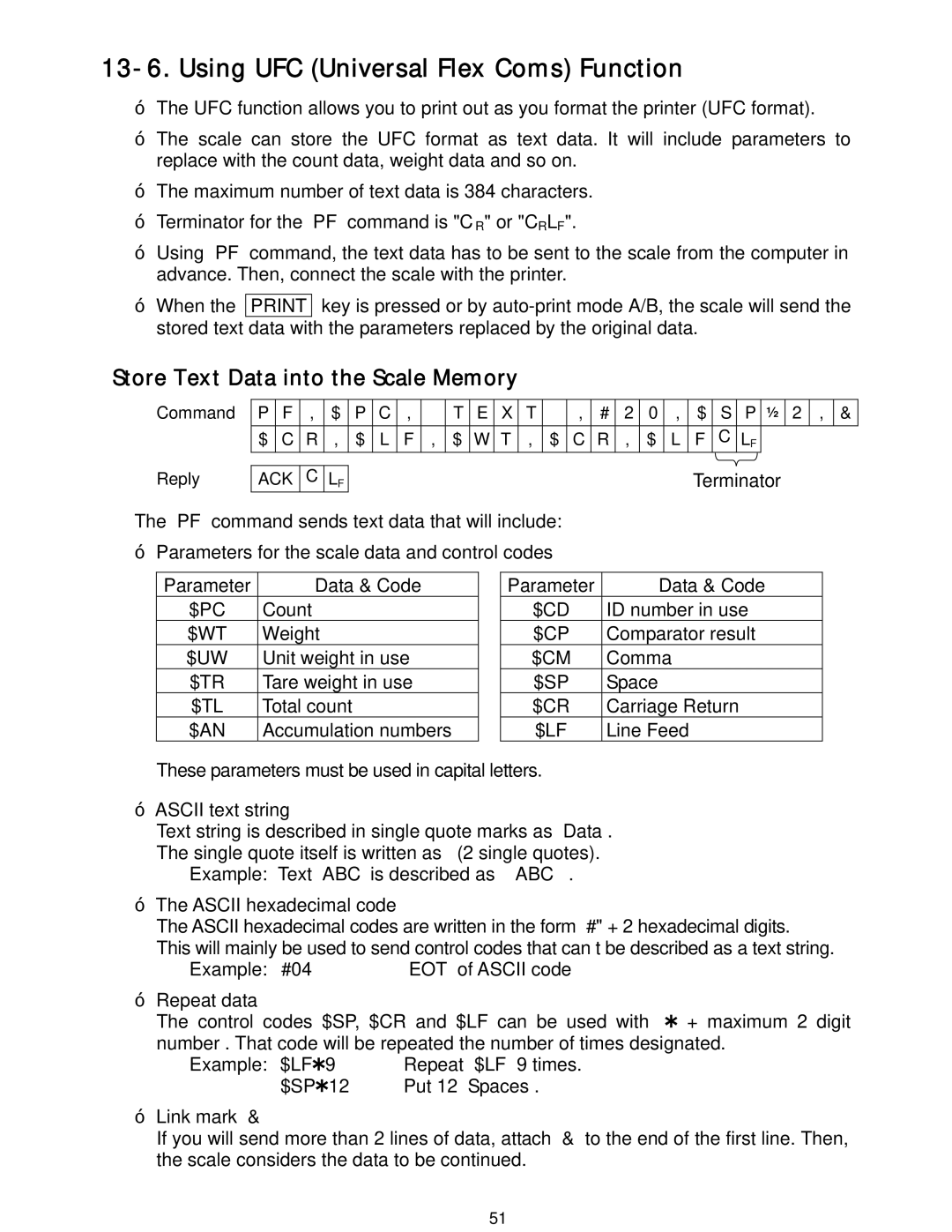13-6. Using UFC (Universal Flex Coms) Function
The UFC function allows you to print out as you format the printer (UFC format).
The scale can store the UFC format as text data. It will include parameters to replace with the count data, weight data and so on.
The maximum number of text data is 384 characters.
Terminator for the “PF” command is "CR" or "CRLF".
Using “PF” command, the text data has to be sent to the scale from the computer in advance. Then, connect the scale with the printer.
When the PRINT key is pressed or by
Store Text Data into the Scale Memory
Command
Reply
P | F | , | $ | P | C | , | ‘ | T | E | X | T | ‘ | , | # | 2 | 0 | , | $ | S | P | ½ | 2 | , | & |
$ | C | R | , | $ | L | F | , | $ | W | T | , | $ | C | R | , | $ | L | F | C | LF |
|
|
|
|
|
|
|
|
|
|
|
|
|
|
|
|
|
|
|
|
|
| |||||||
ACK | C | LF |
|
|
|
|
|
|
|
|
|
|
|
|
|
| Terminator |
| ||||||
|
|
|
|
|
|
|
|
|
|
|
|
|
|
|
|
|
|
|
|
|
|
|
|
|
The “PF” command sends text data that will include:
Parameters for the scale data and control codes
Parameter | Data & Code |
$PC | Count |
$WT | Weight |
$UW | Unit weight in use |
$TR | Tare weight in use |
$TL | Total count |
$AN | Accumulation numbers |
Parameter | Data & Code |
$CD | ID number in use |
$CP | Comparator result |
$CM | Comma |
$SP | Space |
$CR | Carriage Return |
$LF | Line Feed |
![]() These parameters must be used in capital letters.
These parameters must be used in capital letters.
ASCII text string
Text string is described in single quote marks as ‘Data’. The single quote itself is written as ’’(2 single quotes).
Example: Text ‘ABC’ is described as ‘’’ABC’’’.
The ASCII hexadecimal code
The ASCII hexadecimal codes are written in the form “#" + 2 hexadecimal digits. This will mainly be used to send control codes that can’t be described as a text string.
Example: #04 | “EOT” of ASCII code |
Repeat data
The control codes $SP, $CR and $LF can be used with “![]() + maximum 2 digit number”. That code will be repeated the number of times designated.
+ maximum 2 digit number”. That code will be repeated the number of times designated.
Example: $LF![]() 9 Repeat “$LF” 9 times.
9 Repeat “$LF” 9 times.
$SP![]() 12 Put 12 “Spaces”.
12 Put 12 “Spaces”.
Link mark “&”
If you will send more than 2 lines of data, attach “&” to the end of the first line. Then, the scale considers the data to be continued.
51