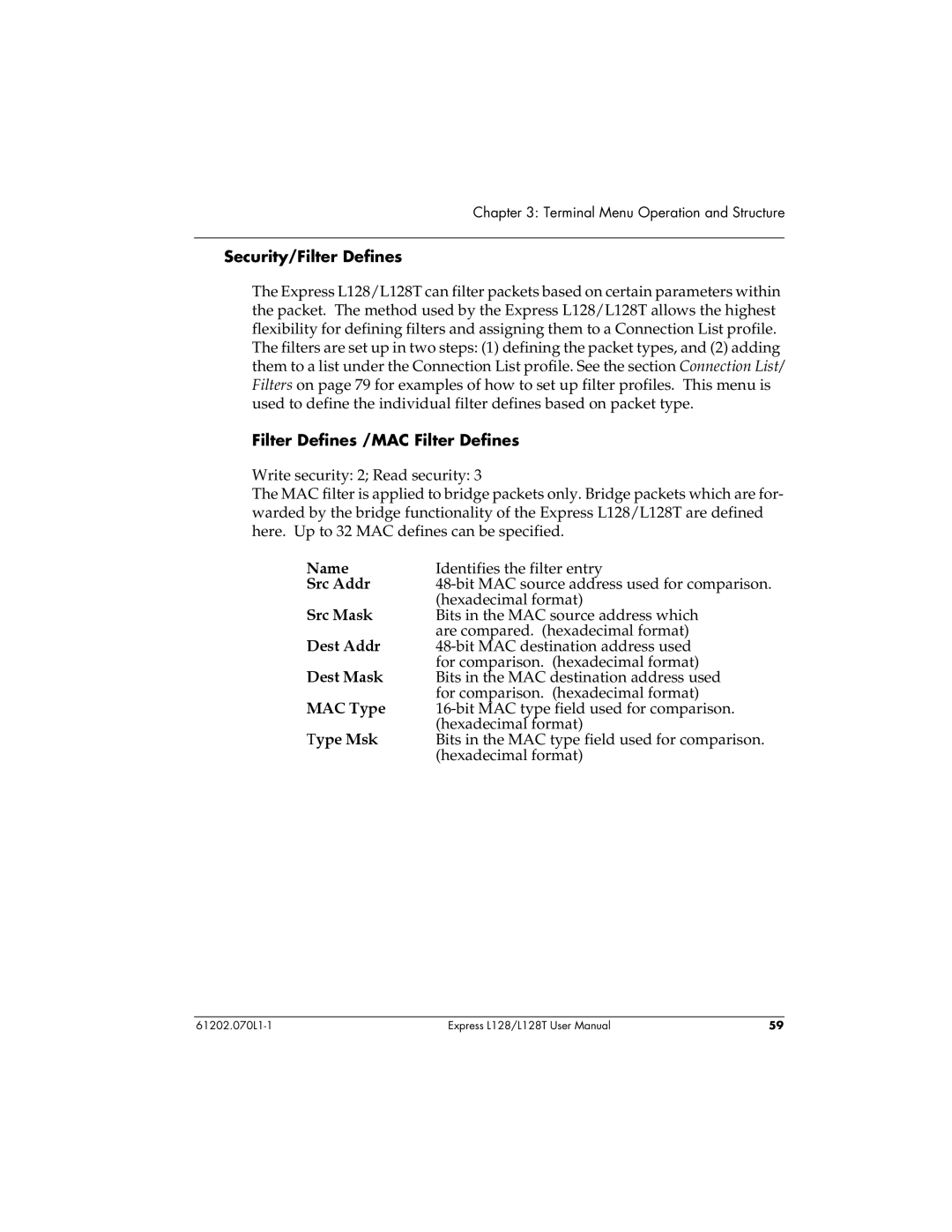Chapter 3: Terminal Menu Operation and Structure
Security/Filter Defines
The Express L128/L128T can filter packets based on certain parameters within the packet. The method used by the Express L128/L128T allows the highest flexibility for defining filters and assigning them to a Connection List profile. The filters are set up in two steps: (1) defining the packet types, and (2) adding them to a list under the Connection List profile. See the section Connection List/ Filters on page 79 for examples of how to set up filter profiles. This menu is used to define the individual filter defines based on packet type.
Filter Defines /MAC Filter Defines
Write security: 2; Read security: 3
The MAC filter is applied to bridge packets only. Bridge packets which are for- warded by the bridge functionality of the Express L128/L128T are defined here. Up to 32 MAC defines can be specified.
Name | Identifies the filter entry |
Src Addr | |
| (hexadecimal format) |
Src Mask | Bits in the MAC source address which |
| are compared. (hexadecimal format) |
Dest Addr | |
| for comparison. (hexadecimal format) |
Dest Mask | Bits in the MAC destination address used |
| for comparison. (hexadecimal format) |
MAC Type | |
| (hexadecimal format) |
Type Msk | Bits in the MAC type field used for comparison. |
| (hexadecimal format) |
Express L128/L128T User Manual | 59 |