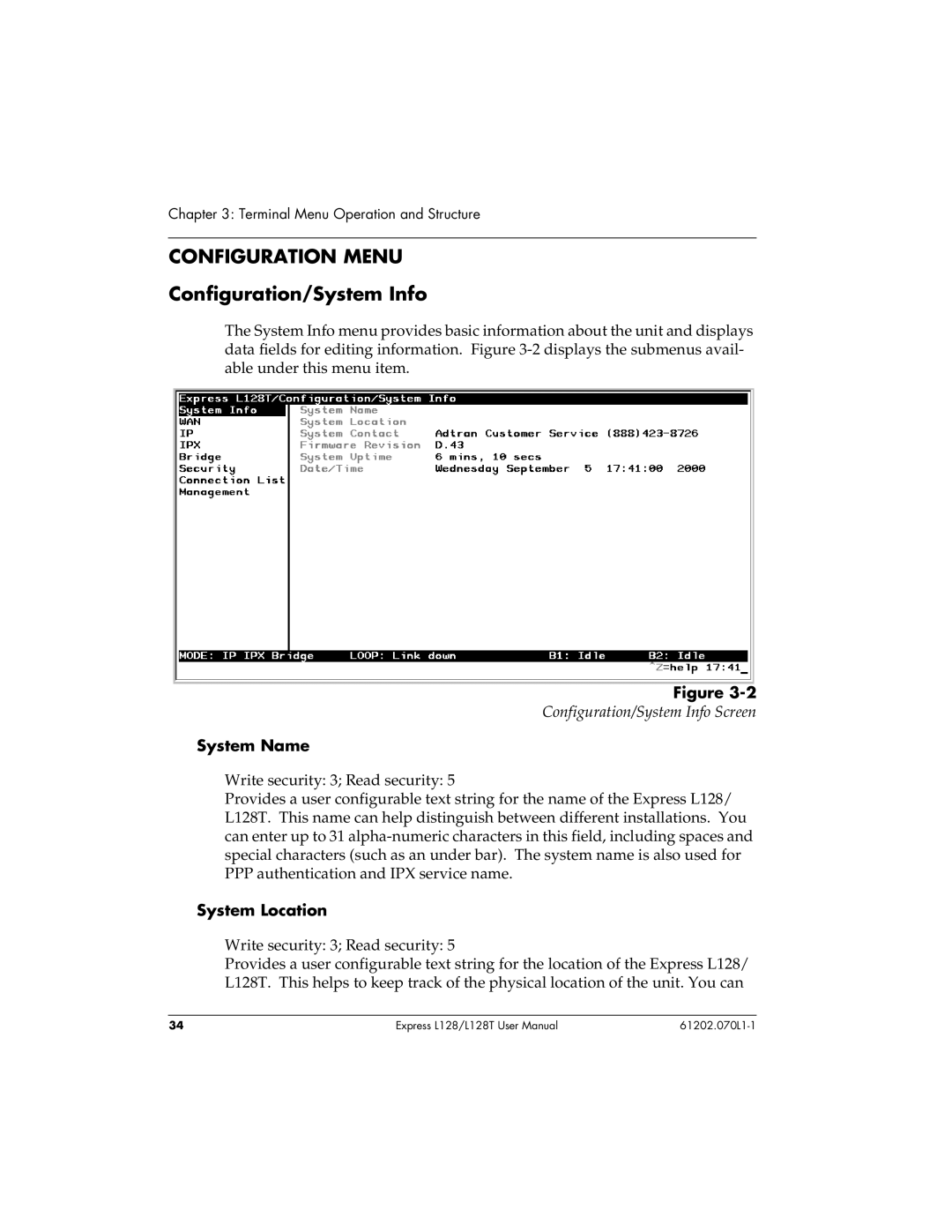Chapter 3: Terminal Menu Operation and Structure
CONFIGURATION MENU
Configuration/System Info
The System Info menu provides basic information about the unit and displays data fields for editing information. Figure
Figure
Configuration/System Info Screen
System Name
Write security: 3; Read security: 5
Provides a user configurable text string for the name of the Express L128/ L128T. This name can help distinguish between different installations. You can enter up to 31
System Location
Write security: 3; Read security: 5
Provides a user configurable text string for the location of the Express L128/ L128T. This helps to keep track of the physical location of the unit. You can
34 | Express L128/L128T User Manual |