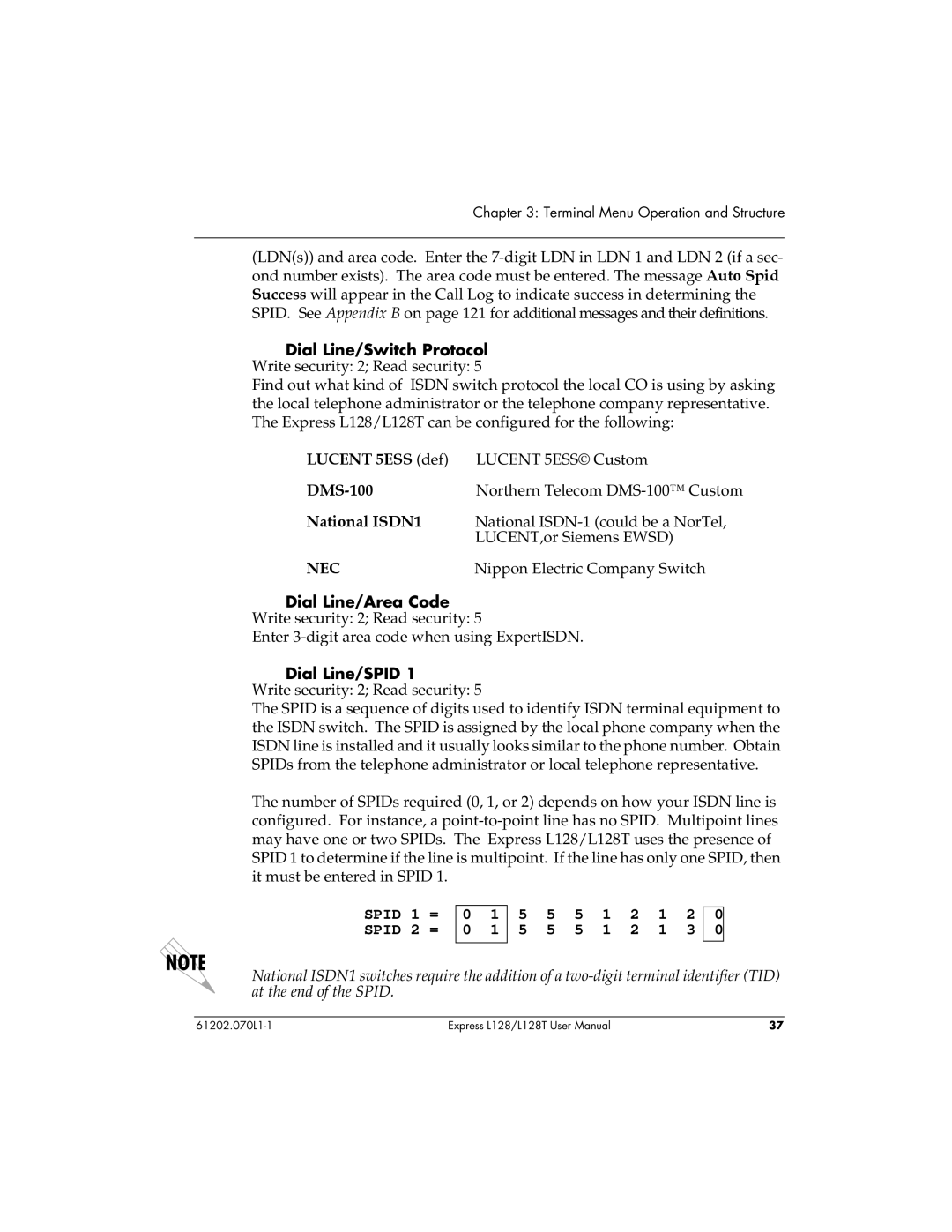Chapter 3: Terminal Menu Operation and Structure
(LDN(s)) and area code. Enter the
Dial Line/Switch Protocol Write security: 2; Read security: 5
Find out what kind of ISDN switch protocol the local CO is using by asking the local telephone administrator or the telephone company representative. The Express L128/L128T can be configured for the following:
LUCENT 5ESS (def) | LUCENT 5ESS© Custom |
| Northern Telecom |
National ISDN1 | National |
| LUCENT,or Siemens EWSD) |
NEC | Nippon Electric Company Switch |
Dial Line/Area Code
Write security: 2; Read security: 5
Enter
Dial Line/SPID 1
Write security: 2; Read security: 5
The SPID is a sequence of digits used to identify ISDN terminal equipment to the ISDN switch. The SPID is assigned by the local phone company when the ISDN line is installed and it usually looks similar to the phone number. Obtain SPIDs from the telephone administrator or local telephone representative.
The number of SPIDs required (0, 1, or 2) depends on how your ISDN line is configured. For instance, a
SPID 1 = SPID 2 =
0 | 1 | 5 | 5 | 5 | 1 | 2 | 1 | 2 | 0 |
0 | 1 | 5 | 5 | 5 | 1 | 2 | 1 | 3 | 0 |
|
|
|
|
|
|
|
|
|
|
|
|
|
|
|
|
|
|
|
|
National ISDN1 switches require the addition of a
Express L128/L128T User Manual | 37 |