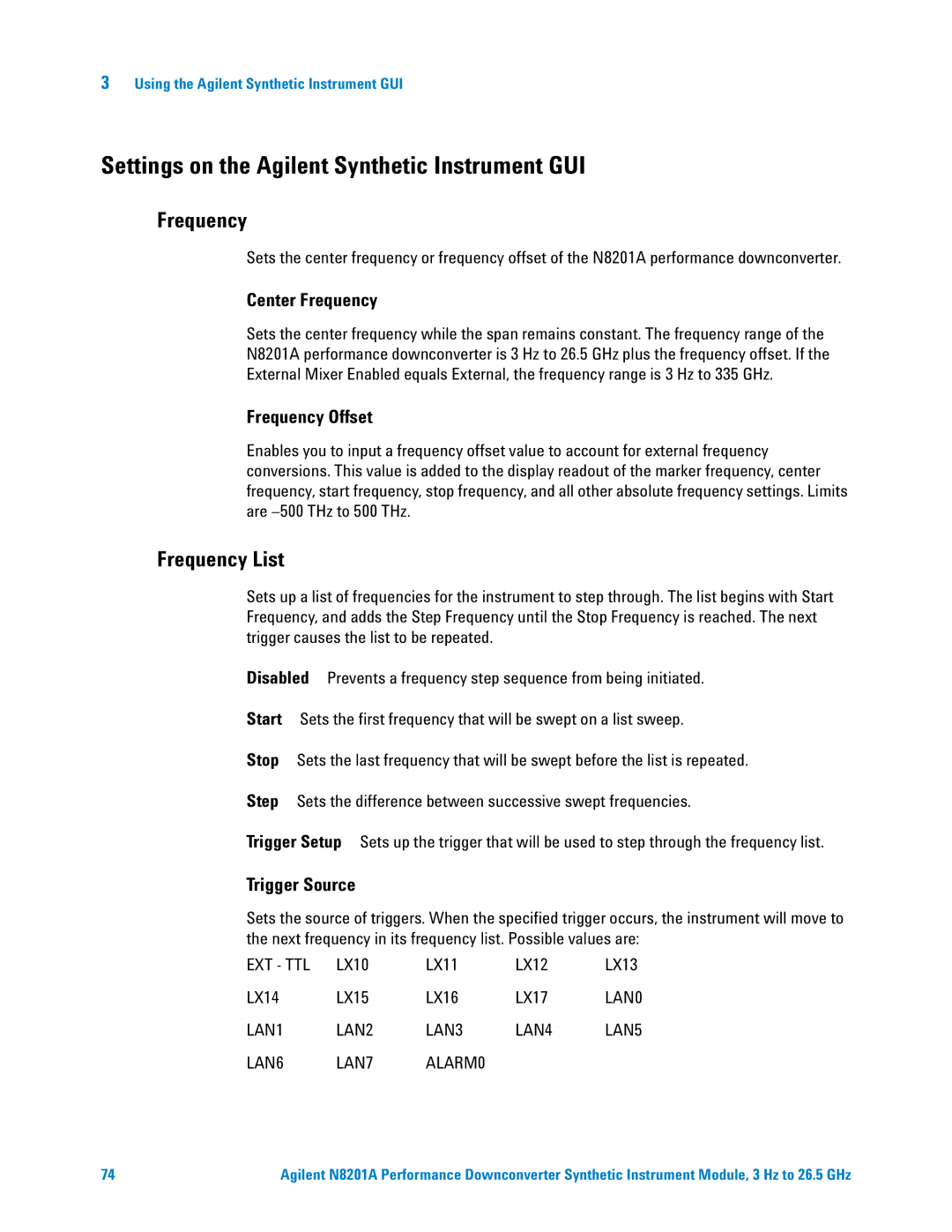Agilent
Windows Adobe Acrobat Reader
Agilent Technologies, Inc
Introducing the N8201A Performance Downconverter
Page
Contents
If the Instrument’s Hostname and PC Cannot Communicate
Power
If the LAN LED is Red
If the Software Driver Will Not Open the Connection
100
If LOG Video Option V7L
LAN LXI Trigger Bus
101
107
Service and Support
106
111
Software Installation
Installing Software and Instrument Drivers
Click Instrument Drivers
Install Microsoft .NET Version
Select Microsoft Version
Install the Agilent I/O Libraries
Select Agilent I/O Libraries
Install the IVI Shared Components
Select IVI Shared Components
Software Installation
Install the Agilent Synthetic Instrument Finder
Select Agilent Synthetic Instrument Finder
Install the Agilent Synthetic Instrument GUI
Select Agilent Synthetic Instrument GUI
Install the IVI-COM Drivers
Click Finish
Software Installation
If Option H02 is Installed
Installing Optional Software and Instrument Drivers
To Verify that Option H02 is Installed
If Option H02 is Not Installed
Installing Optional Software and Instrument Drivers on
Select Agilent N8201A Option H02 Spectrum Analyzer GUI
Software Installation
Optional . Install the Microsoft Virtual Machine VM
Select Microsoft Virtual Machine VM
Software Installation
Optional . Install the Apache Http Server
Select Apache Http Server
Software Installation
Click Finish
Optional . Install the SA Remote Web Server
Select SA Remote Web Server
Restart the computer
Software Installation
Hardware Setup and Configuration
Troubleshooting on
Optional Prepare the Instrument for Rack Mounting
Unpack the N8201A Performance Downconverter
Verify the Shipment
Literature included with the shipment
Connect LAN Cables and Turn On Power
Optional Connect to a LAN with a Cross-Over LAN Cable on
Hardware Setup and Configuration
Optional Connect to a LAN with a Cross-Over LAN Cable
Verify Connection with Synthetic Instrument Finder
From the Windows Desktop
With Option H02 installed, refer to
With Option H02 not installed, refer to
Using the Agilent Synthetic Instrument GUI on
Optional . Connect to an SA Remote Web Server on
Software cannot be used
Instrument Drivers on
Hardware Setup and Configuration
To Installing Optional Software and Instrument Drivers on
Optional . Connect to an SA Remote Web Server
Click Add Interface
Select Remote Gpib via E5810 or Remote IO Server
IP Address
Hardware Setup and Configuration
From the Windows Desktop
Hardware Setup and Configuration
Hardware Setup and Configuration
Select Web Control SA on the left of the web
Instrument Connections
Optional . Verify Operation 3 GHz
Performing a Self-Test
Agilent Synthetic Instrument GUI on
Perform the following procedure to run a self-test
Close SA Remote Web Server
Following dialog box should appear
Measurement Procedure
Downconverter to Spectrum Analyzer Connections
Downconverter to Source Connections
Downconverter 7.5 MHz Out Spectrum Analyzer RF Input
Hardware Setup and Configuration
Measurement Procedure
Troubleshooting
Alternative Ways to Verify Connectivity to the PC
How to Use the Synthetic Instrument Finder
Right-Pane Functions
Left-Pane Functions
Clipboard for use in other applications
How to Reset the LAN Configuration
LAN RST
Connector on your internal local area network or LAN hub
How to Set a Static IP Address
Configurations
N8201A Performance Downconverter on
Hardware Setup and Configuration
Hardware Setup and Configuration
Then cycle the power of the PC
From a DOS Window
How to Troubleshoot Connectivity Problems on the Network
How to Determine a PCs Configuration Settings
From the PCs Control Panel
Hardware Setup and Configuration
Possible Causes
If the Instrument’s Hostname and PC Cannot Communicate
See If the Instrument was Unable to Join the LAN on
If the Instrument Web Page is Not Visible
If the Software Driver Will Not Open the Connection
Using Agilent Synthetic Instrument GUI
Downconverter can be controlled with any of the following
Which interface should be used
Starting the Agilent Synthetic Instrument GUI
Left Pane
Right Pane
Connect
Features of the Agilent Synthetic Instrument GUI
File Menu
Reconnect
Help
Load Settings
Save Settings
Disconnect
Error Log
Start
Dynamic Help
Dynamic Help
Instrument Information
Event Log
Settings on the Agilent Synthetic Instrument GUI
Frequency
Frequency List
Sends the new trigger settings to the instrument
Trigger Source set to ALARM0
Controls available when Trigger Source is set to ALARM0
Trigger Detection
If Output
Level
Input RF
Reference Oscillator
Preselector Option
Adjust
PreSelector Enabled
External Mixer
Events Settling Events and Event Logging
Selects the channel to configure. Possible values are
Calibration
Settling Event
Event Logging
Preset
Re-reads the settings from the instrument
Refresh All Values
Front and Rear Panel Features
N8201A Performance Downconverter Front Panel Features
Power
Option V7L
Line Power LED
Power indicator has the following states
LAN LED indicator works in the following states
1588 LED
Ieee 1588 LED clock status has the following states
EXT Mixer
Noise Source +28 V Pulsed Option
Connector SMB male Impedance of 50 ohm nominal
If LOG Video Option V7L
MHz
N8201A Performance Downconverter Rear Panel Features
AC Power Receptacle
LXI Trigger Bus
This is not a functional connector
This connector is for factory testing only
Documentation CD
Interconnect Cabling
IG G E R S
Agilent 89601A Vector Signal Analysis Software
Configuring the Local Area Network LAN Interface
Operational Considerations
Preventive Maintenance
To extend the life of your cables or connectors
Using, Inspecting, and Cleaning RF Connectors
RF Cable and Connector Care
Repeatability
SMA Connector Precautions
Proper Connector Torque
Connector Wear and Damage
Before connecting the cables to any device
Cleaning Supplies Available from Agilent
Cleaning Procedure
Parts. Do not attempt to clean internally
Area is free of fumes
General Procedures and Techniques
GPIB, 3.5 mm, Type-N, power sensor, and BNC connectors
Precision 3.5 mm connectors
Connector Removal
Gpib connectors
Mm connectors with a gold hex nut
Bent Semirigid Cables
Instrument Removal
Standard instrument
Required tools
To remove a half-width instrument from a system rack
Half-Rack-Width Instrument
Bench Top Instrument
To remove an instrument from a bench top system
Instrument Installation
To install an instrument
Standard rack instrument
To install the instrument in a rack
To install an instrument in a bench top system
102
Service, Support, and Safety Information
Safety and Regulatory Information on Service and Support on
Safety Summary
Safety and Regulatory Information
Safety
General Compliance with German Noise Requirements
17.3.4
Equipment Installation
Acoustic Noise Emission/Geraeuschemission
Flames
Environmental Conditions
Before Applying Power
Service personnel
Personnel
Fields
Magnetic Susceptibility
Ground the Instrument or System
Hz to 500 Hz frequency range
Maintenance
Safety symbols and Instrument Markings
Fuses and Circuit Breakers
109
Safety symbols Definition Frame or chassis terminal
Any servicing unless you are qualified to do so
Service and Support
Agilent on the Web
By Agilent Technologies
Return Procedure
Shipping the Instrument
Glossary
Glossary
Would become
116
Numerics
Index-2