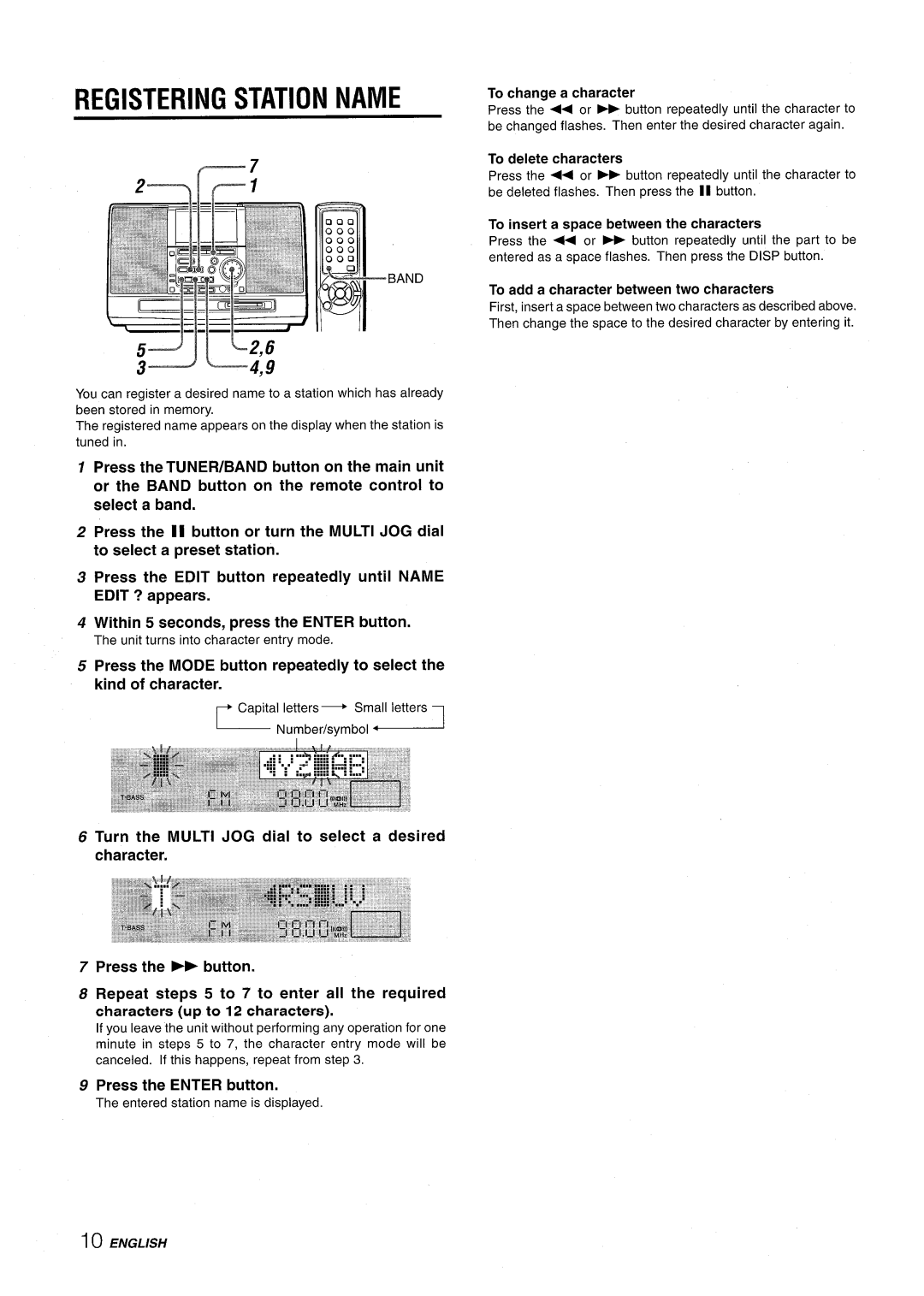Call toll free I-800 -WY+WVA
Rain or Moisture
Precautions
To Reduce the Risk of Fire or Electric
CSD-MD50
Table of Contents
Connections
About the Power Economizing Mode
Press the Power button to turn on the unit
Concerning the Display WINDOW’S Demo
Ibefore Operation
Remote Control
To use the Function button
To display the clock when another display is shown
Setting the Clock
When the power is turned off after setting the clock
Turn the Multi JOG dial to set the year
Adjusting the Sound
Manual Tuning
Disp
Presetting Stations Automatically
Presetting Stations
Presetting Stations Manually
Ipreset Number Tuning
Registering Station Name
Press the Enter button
Playing a Disc
Operation
Loading a Disc
Press the CD ~ button
Repeat Play
II L-#
Programmed Play
Press the Push Open button to open the cassette holder
Loading a Tape
Playing Back a Tape
Load a tape and press the Tape + button to start play
Limitations of MD
Type of MD
Optical discs
Inserting AN MD
Playing AN MD
To repeat random play First activate random play
Prepare the source to be recorded
Recording a Whole CD or MD Onto a Tape
Load the tape to be recorded on into the deck
Press the Tape REC button to start recording
Manual Mark Function
When recording from a tape
About the Index Mark
To record on a previously recorded MD
Recording a Whole CD
Load a CD and press the CD P MD button in stop mode
Recording a CD Onto a Tape and AN MD Simultaneously
Select the desired track
Recording only ONE Track A CD
Programmed Recording
Press the CD * MD button to start recording
Press the MD REC button
Recording from a TAPE, CD Or the Radio Manually
Extended Monaural Recording
Press MD REC button
Registering the Disc Title Track Title
Characters That can be Registered
Dividing
Track
Changing the Order Tracks
Combining TWO Tracks
Example
Erasing a Single Track Erasing ALL Tracks on a Disc
Erasing Tracks
L ,4
Timer Play and Timer Recording
Setting the Sleep Timer
Care and Maintenance
Care of MDs
Solution
MD Guide Messages
MD recorder section
AM tuner section Tuning range
Copyright
CD player section Scanning method
Troubleshooting Guide
There is no sound
Parts Index
Page
Precauciones
Advertencia
Recepcion DE LA Radio
Preparatives
Sonido
Reproduction DE Discos Compactos
ECO OFF
Conexiones
Sobre EL Modo DE Ahorro DE ENERGiA
Antes de 5 segundos, pulse el boton Enter
Mando a Distancia
Mientras la unidad esta apagada despues de ajustar el reloj
Antes de 1 minute, pulse el boton Enter
Para visualizer el reloj cuando se muestra otra pantalla
Realzar Sonidos Graves
Ajijste DEL Volumen
Ajuste DEL Sonido
Sistema Q Surround Ambiental Q
Cuando la emisora de FM estereo tiene ruidos
Sintonizacion Manual
Para una mejor recepcion
Para buscar rapidamente una emisora busqueda Automat Ica
Preajustes Automatics DE Emisoras
Preajustes DE Emisoras
’REAJUSTE Manual DE Emisoras
SIINTONIZAC1ON DE UN Numero DE Pireajuste
Registro DEL Nombre DE UNA Emisora
Pulse el boton Enter
Colocacion DE UN Disco
Operacion
Reproduction DE UN Disco
Reproduction Repetida
Reproduction Programada
Reproduction Aleatoria
Mode
Para ajustar e! contador de la cinta a
Colocacion DE UNA Cinta
Reproduction DE UNA Cinta
Para seleccicmar un modo de inversion
Tipo DE Minidisco
Lque ES UN MD MINIDISCO?
Limitaciones DEL Minidisco
Insercion DE UN Minidisco
Reproduction DE UN Minidisco
Para afladir pistas al programa
Pulse repetidamente el boton Repeat en el mando a distancia
Para repetir la reproducci6n aieatoria
000 ~+m
Funcion Manual Mark
Marcas Indicatorias
Al grabar de un disco compacto
Grabacion DE Todo UN Disco Coivipacto
Inserte un minidisco grabable en la unidad de minidiscos
000
Grabacion DE UNA Sola Pista DE UN Disco Compacto
Grabacion Programada DE UN Disco Compacto
Enter
Pulse el boton @ MD REC
Grabacion Extendida Monoaural
Pulse el bcton MD REC
Caracteres QUE SE Pueden Registrar
Para Agregar
Dos Caracteres
Numeros y simbolos
ZJ3 L,6
Cambio DEL Orden DE LAS Pistas
Combination DE DOS Pistas
Ejemplo Para mover a la 24 position
Borrado DE Pistas
Reproduction Y Grabacion CON Temporizador
Pulse el boton Power para apagar la unidad
Para escuchar una cinta, coloque la cinta deseada
‘2,4
Para cancelar el temporizador de apagado
Ajuste DEL Temporizador DE Apagado
Para comprobar o cambiar Ios detalles especificos
Cuidado de Ias cintas
Cuidado Y Mantenimiento
Cuidados de Ios minidiscos
DE Minidiscos
Mensiaje Causa Soiucion
Especificaciones
Problemas
AIV
Page
Avertissement
SON
DES Matieres
DE MD
’ENERGIE
AuzSUJET DU Mode Economie
Raccordements
Dans Ies 5 secondes, appuyez sur la touche
Telecommande
Avant LA Mise EN Service
Alors que I’appareil est hors tension apres Ie reglage de
Reglage DE L’HORLOGE
Dans la minute, appuyez sur la touche Enter
’horloge
E2 Egaliseur
Reglage DU Volume
Reglage DU SON
Accentuation DES Graves
Quand un programme stereo FM contient du bruit
Accord Manuel
Pour une meilleure reception
Pour changer I’intervalle d’accord AM
Accord D’UN Numero DE PRERgGLAGE
Preireglage DE Stations Automatique
P13EREGLAGE DE Stations Manuel
Appuyez sur la touche
Consignation DE Noms DE Stations
Appuyez sur la touche Enter
Lecture D’UN Disque
CI-IARGEMENT DE DISCN.JES
Appuyez sur la touche CD
Lecture Repetee
Lecture Programmed
Lecture Aleatoire
PROGRAM?
CI-IARGEMENT D’UNE Cassette
Lecture D’LJNE Cassette
Types DE MD
IU’EST-CEQU’UN MD MINIDNIUE?
Limites DU MD
Lecture D’UN MD
Repeat
Touche Mode sur I’unite principal Jusqu’a
Pour annuler la lecture aleatoire
Vous pouvez programmer jusqu’a 20 pistes d’un disque insere
Chargez une cassette a enregistrer clans la platine
Enregistrement Detout UN CD OU UN MD SUR UNE Cassette
Pr6parat ifs
Preparez la source a enregistrer
AU Sujet DES Marques Index
Fonction Mark Manuelle
Si T. Over apparait
Enregistrement SIMULTAN~ SUR Icassette ET MD DEplJls UN CD
FRAN~A/S
Enregistrement D’UNE Seule Piste D’UN CD
Enregistrement Programme ’UN- CD
Appuyez sur la touche MD REC
Enregistrement Manuel Depuis UNE BANDE, UN CD OU LA Radio
Enregistrement Prolonge Monaural
Pour ajouter des marques index pendant I’enregistrement
Pour ajouter un caractere entre deux caracteres
Consignation DE Titres DE Disques ET DE Pistes
Dans Ies 10 secondes, appuyez sur la touche
Lettres minuscule
Division 11’UNE Piste
Exemple
Exemple En combinant la piste 2 et la piste
Combinaison DE Deux Pistes
Changement DE L’ORDRE DES Pistes
Exemple Pour mettre la piste 3 en 1ere position
LJ,4n
Effacement DE Pistes
Lecture ET Enregistrement Temporises
Exemple Quand la lecture temporisee est selectionnee
Pendant que la minuterie de sommeil est activee
Pour utiliser I’appareil en mode d’attente de la minuterie
Reglage DE LA Minuterie DE Sommeil
Pour annuler la minuterie de sommeil
Entretien ET Maintenance
Uas Ies CD a un endroit chaud ou humide
Messages Guides MD
Solution
Message Cause
Specifications
Copyright
Guide DE Depannage
Pour reinitialiser I’appareil
Tuning DOWN/UP
Nomenclature
Page
Page
Page
Cil// fO// free l-800-BUY-A/WA