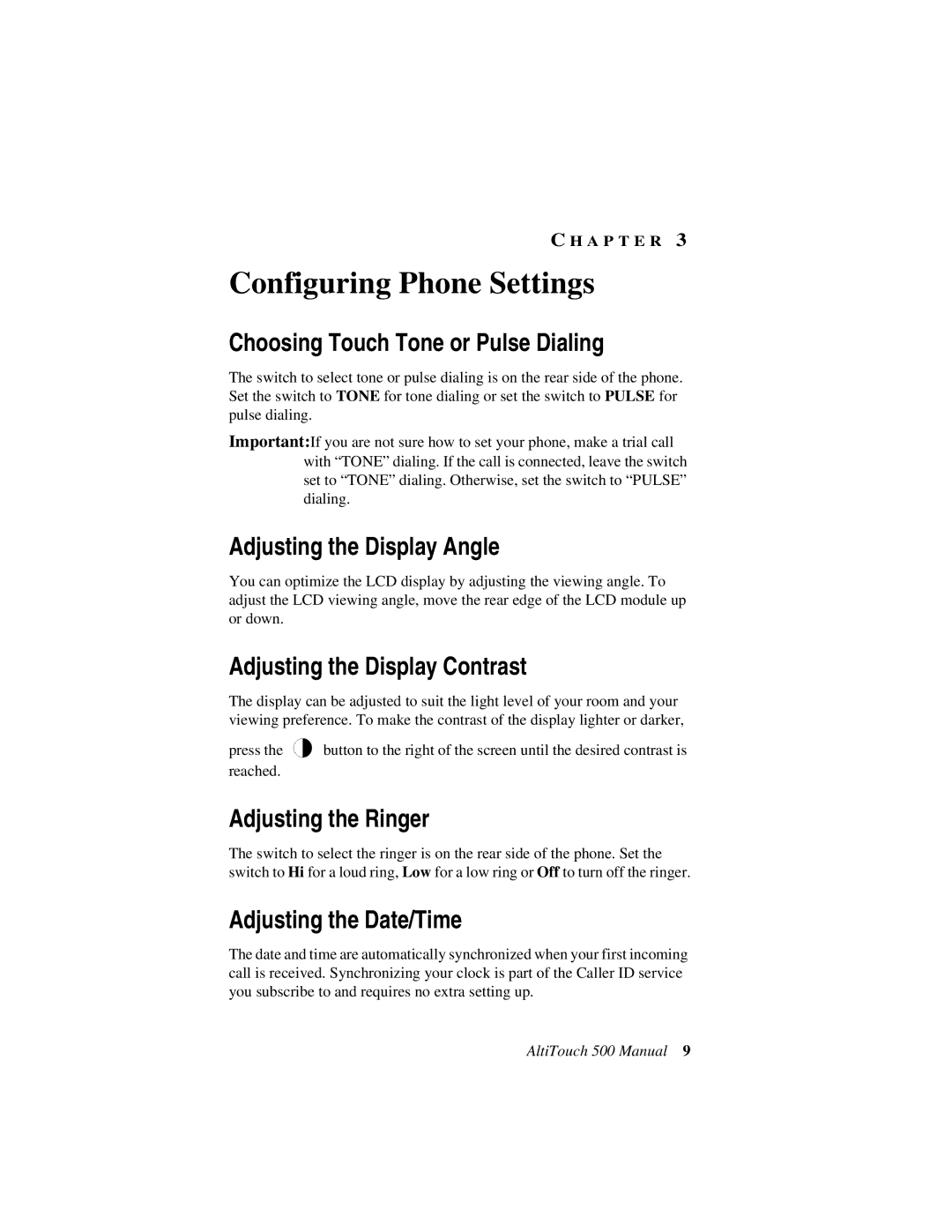C H A P T E R 3
Configuring Phone Settings
Choosing Touch Tone or Pulse Dialing
The switch to select tone or pulse dialing is on the rear side of the phone. Set the switch to TONE for tone dialing or set the switch to PULSE for pulse dialing.
Important:If you are not sure how to set your phone, make a trial call with “TONE” dialing. If the call is connected, leave the switch set to “TONE” dialing. Otherwise, set the switch to “PULSE” dialing.
Adjusting the Display Angle
You can optimize the LCD display by adjusting the viewing angle. To adjust the LCD viewing angle, move the rear edge of the LCD module up or down.
Adjusting the Display Contrast
The display can be adjusted to suit the light level of your room and your viewing preference. To make the contrast of the display lighter or darker,
press the ![]() button to the right of the screen until the desired contrast is reached.
button to the right of the screen until the desired contrast is reached.
Adjusting the Ringer
The switch to select the ringer is on the rear side of the phone. Set the switch to Hi for a loud ring, Low for a low ring or Off to turn off the ringer.
Adjusting the Date/Time
The date and time are automatically synchronized when your first incoming call is received. Synchronizing your clock is part of the Caller ID service you subscribe to and requires no extra setting up.