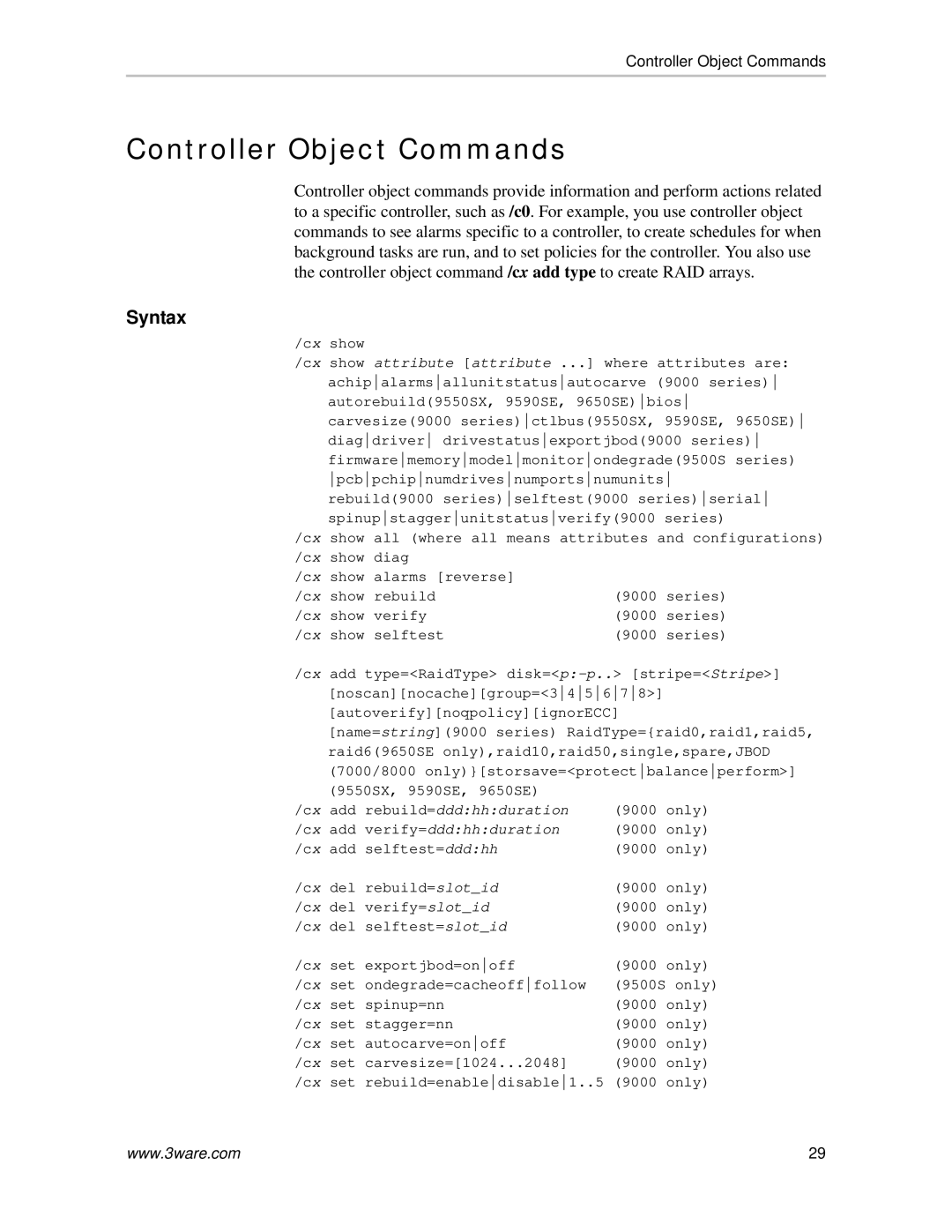Controller Object Commands
Controller Object Commands
Controller object commands provide information and perform actions related to a specific controller, such as /c0. For example, you use controller object commands to see alarms specific to a controller, to create schedules for when background tasks are run, and to set policies for the controller. You also use the controller object command /cx add type to create RAID arrays.
Syntax
/cx show
/cx show attribute [attribute ...] where attributes are: achipalarmsallunitstatusautocarve (9000 series) autorebuild(9550SX, 9590SE, 9650SE)bios carvesize(9000 series)ctlbus(9550SX, 9590SE, 9650SE) diagdriver drivestatusexportjbod(9000 series) firmwarememorymodelmonitorondegrade(9500S series) pcbpchipnumdrivesnumportsnumunits rebuild(9000 series)selftest(9000 series)serial spinupstaggerunitstatusverify(9000 series)
/cx show all (where all means attributes and configurations)
/cx show diag |
|
| ||
/cx show alarms [reverse] | (9000 | series) | ||
/cx show rebuild | ||||
/cx | show | verify | (9000 | series) |
/cx | show | selftest | (9000 | series) |
/cx add type=<RaidType>
(9550SX, | 9590SE, 9650SE) | (9000 | only) |
/cx add rebuild=ddd:hh:duration | |||
/cx add verify=ddd:hh:duration | (9000 | only) | |
/cx add selftest=ddd:hh | (9000 | only) | |
/cx del rebuild=slot_id | (9000 | only) | |
/cx del verify=slot_id | (9000 | only) | |
/cx del selftest=slot_id | (9000 | only) | |
/cx set exportjbod=onoff | (9000 | only) | |
/cx set ondegrade=cacheofffollow | (9500S only) | ||
/cx set spinup=nn | (9000 | only) | |
/cx set stagger=nn | (9000 | only) | |
/cx set autocarve=onoff | (9000 | only) | |
/cx set carvesize=[1024...2048] | (9000 | only) | |
/cx set rebuild=enabledisable1..5 (9000 only)
www.3ware.com | 29 |