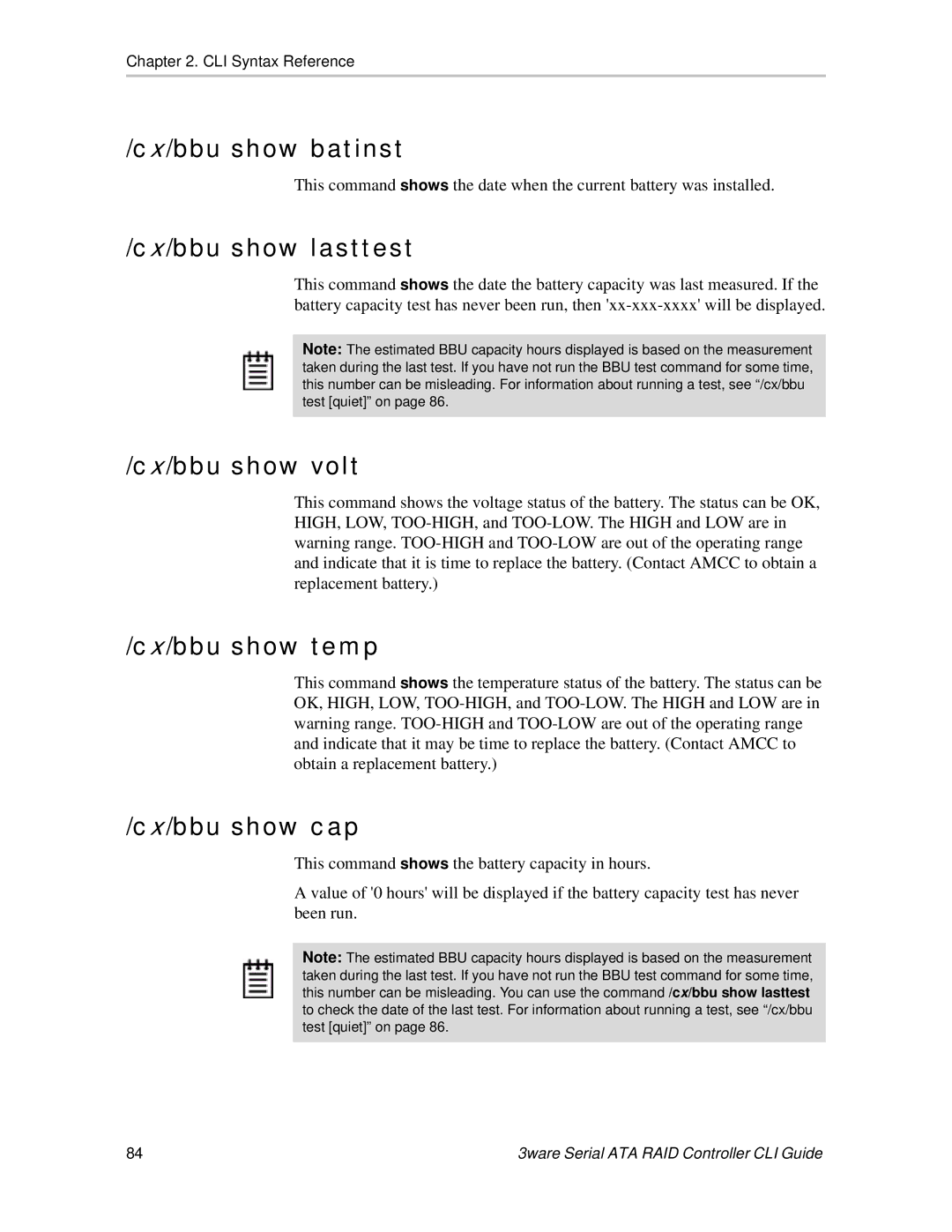Chapter 2. CLI Syntax Reference
/cx/bbu show batinst
This command shows the date when the current battery was installed.
/cx/bbu show lasttest
This command shows the date the battery capacity was last measured. If the battery capacity test has never been run, then
Note: The estimated BBU capacity hours displayed is based on the measurement taken during the last test. If you have not run the BBU test command for some time, this number can be misleading. For information about running a test, see “/cx/bbu test [quiet]” on page 86.
/cx/bbu show volt
This command shows the voltage status of the battery. The status can be OK, HIGH, LOW,
/cx/bbu show temp
This command shows the temperature status of the battery. The status can be OK, HIGH, LOW,
/cx/bbu show cap
This command shows the battery capacity in hours.
A value of '0 hours' will be displayed if the battery capacity test has never been run.
Note: The estimated BBU capacity hours displayed is based on the measurement taken during the last test. If you have not run the BBU test command for some time, this number can be misleading. You can use the command /cx/bbu show lasttest to check the date of the last test. For information about running a test, see “/cx/bbu test [quiet]” on page 86.
84 | 3ware Serial ATA RAID Controller CLI Guide |