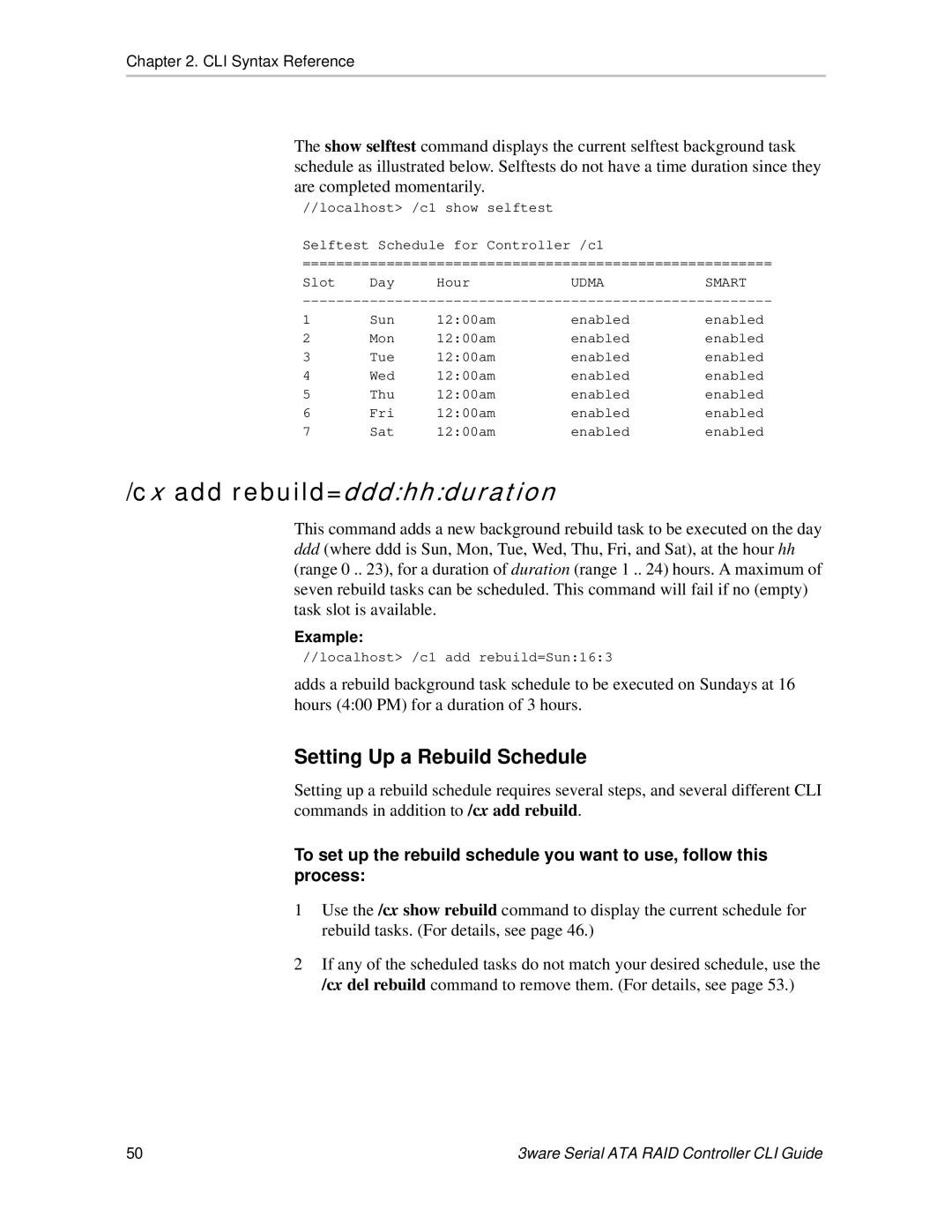Chapter 2. CLI Syntax Reference
The show selftest command displays the current selftest background task schedule as illustrated below. Selftests do not have a time duration since they are completed momentarily.
//localhost> /c1 show selftest
Selftest Schedule for Controller /c1
========================================================
Slot Day HourUDMASMART
1 | Sun | 12:00am | enabled | enabled |
2 | Mon | 12:00am | enabled | enabled |
3 | Tue | 12:00am | enabled | enabled |
4 | Wed | 12:00am | enabled | enabled |
5 | Thu | 12:00am | enabled | enabled |
6 | Fri | 12:00am | enabled | enabled |
7 | Sat | 12:00am | enabled | enabled |
/cx add rebuild=ddd:hh:duration
This command adds a new background rebuild task to be executed on the day
ddd(where ddd is Sun, Mon, Tue, Wed, Thu, Fri, and Sat), at the hour hh (range 0 .. 23), for a duration of duration (range 1 .. 24) hours. A maximum of seven rebuild tasks can be scheduled. This command will fail if no (empty) task slot is available.
Example:
//localhost> /c1 add rebuild=Sun:16:3
adds a rebuild background task schedule to be executed on Sundays at 16 hours (4:00 PM) for a duration of 3 hours.
Setting Up a Rebuild Schedule
Setting up a rebuild schedule commands in addition to /cx
requires several steps, and several different CLI add rebuild.
To set up the rebuild schedule you want to use, follow this process:
1Use the /cx show rebuild command to display the current schedule for rebuild tasks. (For details, see page 46.)
2If any of the scheduled tasks do not match your desired schedule, use the /cx del rebuild command to remove them. (For details, see page 53.)
50 | 3ware Serial ATA RAID Controller CLI Guide |