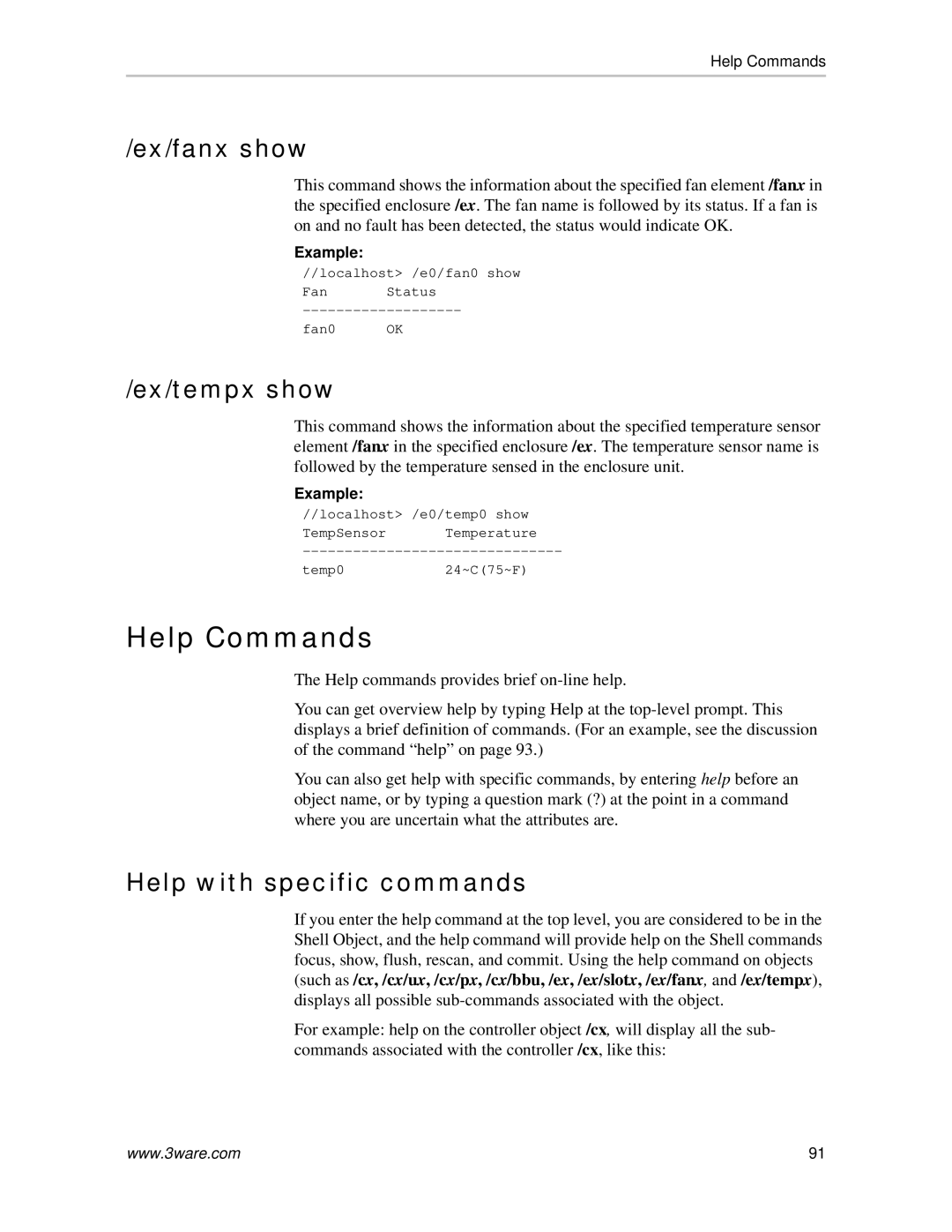Help Commands
/ex/fanx show
This command shows the information about the specified fan element /fanx in the specified enclosure /ex. The fan name is followed by its status. If a fan is on and no fault has been detected, the status would indicate OK.
Example:
//localhost> /e0/fan0 show
Fan Status
fan0 OK
/ex/tempx show
This command shows the information about the specified temperature sensor element /fanx in the specified enclosure /ex. The temperature sensor name is followed by the temperature sensed in the enclosure unit.
Example:
//localhost> /e0/temp0 show
TempSensor Temperature
temp024~C(75~F)
Help Commands
The Help commands provides brief
You can get overview help by typing Help at the
You can also get help with specific commands, by entering help before an object name, or by typing a question mark (?) at the point in a command where you are uncertain what the attributes are.
Help with specific commands
If you enter the help command at the top level, you are considered to be in the Shell Object, and the help command will provide help on the Shell commands focus, show, flush, rescan, and commit. Using the help command on objects (such as /cx, /cx/ux, /cx/px, /cx/bbu, /ex, /ex/slotx, /ex/fanx, and /ex/tempx), displays all possible
For example: help on the controller object /cx, will display all the sub- commands associated with the controller /cx, like this:
www.3ware.com | 91 |