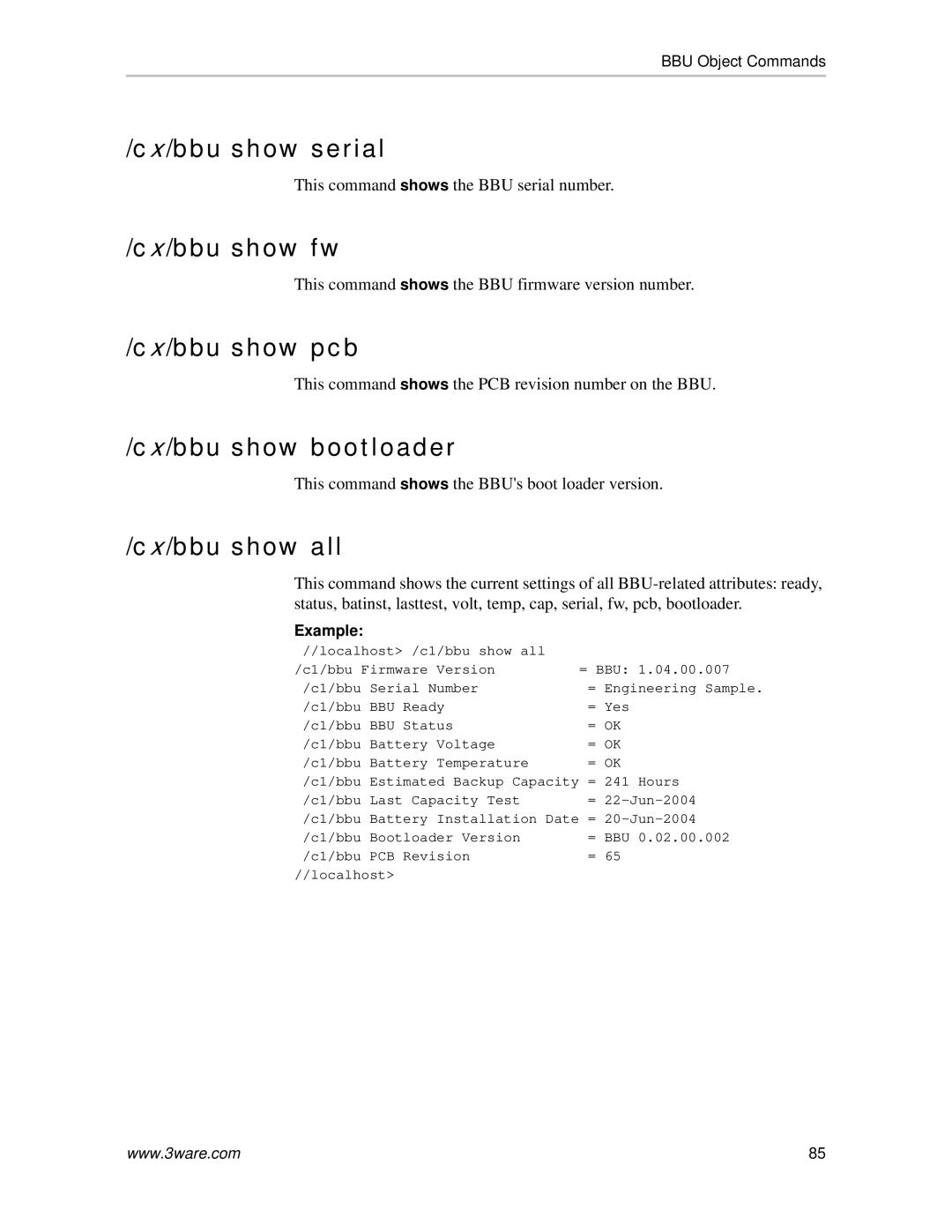BBU Object Commands
/cx/bbu show serial
This command shows the BBU serial number.
/cx/bbu show fw
This command shows the BBU firmware version number.
/cx/bbu show pcb
This command shows the PCB revision number on the BBU.
/cx/bbu show bootloader
This command shows the BBU's boot loader version.
/cx/bbu show all
This command shows the current settings of all
Example:
//localhost> /c1/bbu show all | = BBU: 1.04.00.007 |
/c1/bbu Firmware Version | |
/c1/bbu Serial Number | = Engineering Sample. |
/c1/bbu BBU Ready | = Yes |
/c1/bbu BBU Status | = OK |
/c1/bbu Battery Voltage | = OK |
/c1/bbu Battery Temperature | = OK |
/c1/bbu Estimated Backup Capacity | = 241 Hours |
/c1/bbu Last Capacity Test | = |
/c1/bbu Battery Installation Date | = |
/c1/bbu Bootloader Version | = BBU 0.02.00.002 |
/c1/bbu PCB Revision | = 65 |
//localhost> |
|
www.3ware.com | 85 |