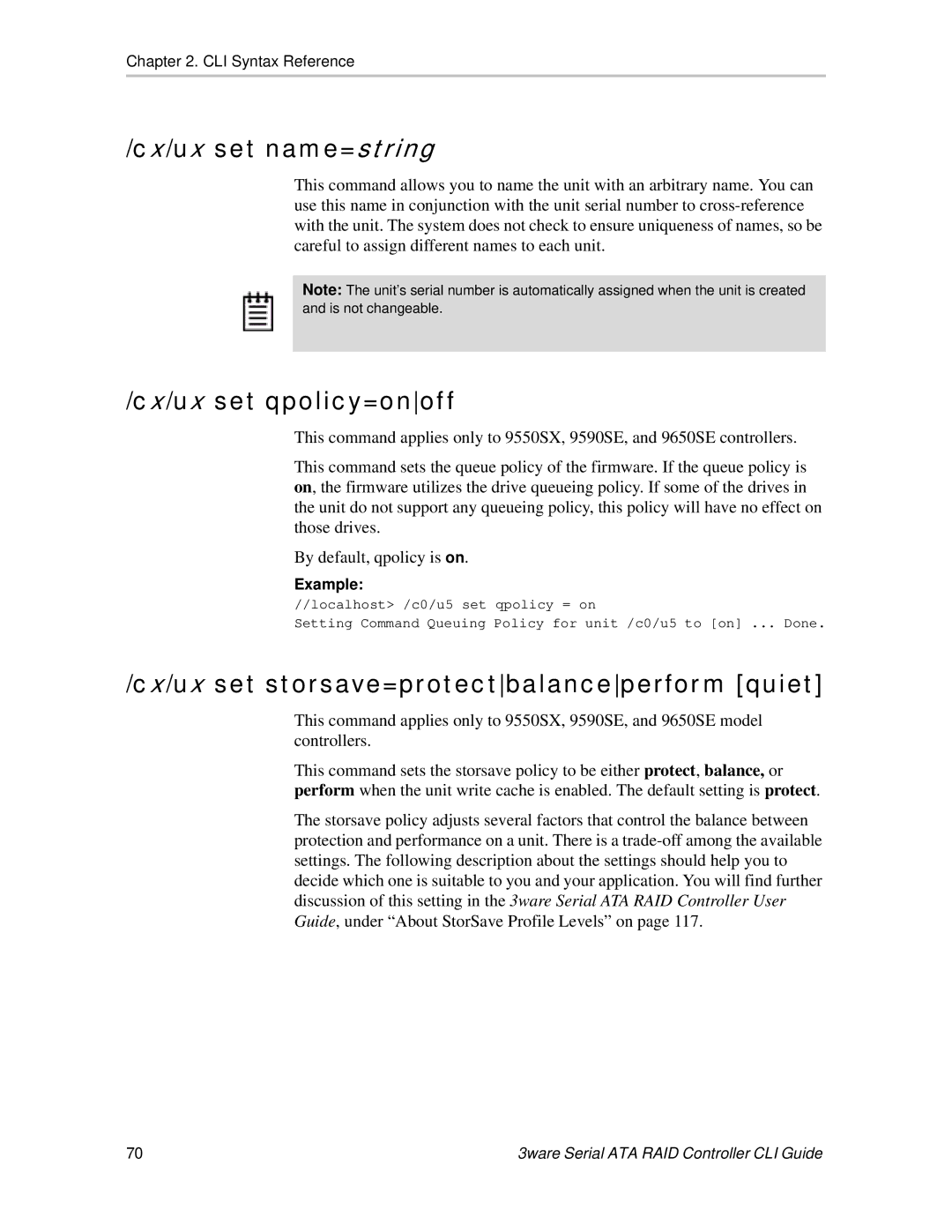Chapter 2. CLI Syntax Reference
/cx/ux set name=string
This command allows you to name the unit with an arbitrary name. You can use this name in conjunction with the unit serial number to
Note: The unit’s serial number is automatically assigned when the unit is created and is not changeable.
/cx/ux set qpolicy=onoff
This command applies only to 9550SX, 9590SE, and 9650SE controllers.
This command sets the queue policy of the firmware. If the queue policy is on, the firmware utilizes the drive queueing policy. If some of the drives in the unit do not support any queueing policy, this policy will have no effect on those drives.
By default, qpolicy is on.
Example:
//localhost> /c0/u5 set qpolicy = on
Setting Command Queuing Policy for unit /c0/u5 to [on] ... Done.
/cx/ux set storsave=protectbalanceperform [quiet]
This command applies only to 9550SX, 9590SE, and 9650SE model controllers.
This command sets the storsave policy to be either protect, balance, or perform when the unit write cache is enabled. The default setting is protect.
The storsave policy adjusts several factors that control the balance between protection and performance on a unit. There is a
70 | 3ware Serial ATA RAID Controller CLI Guide |