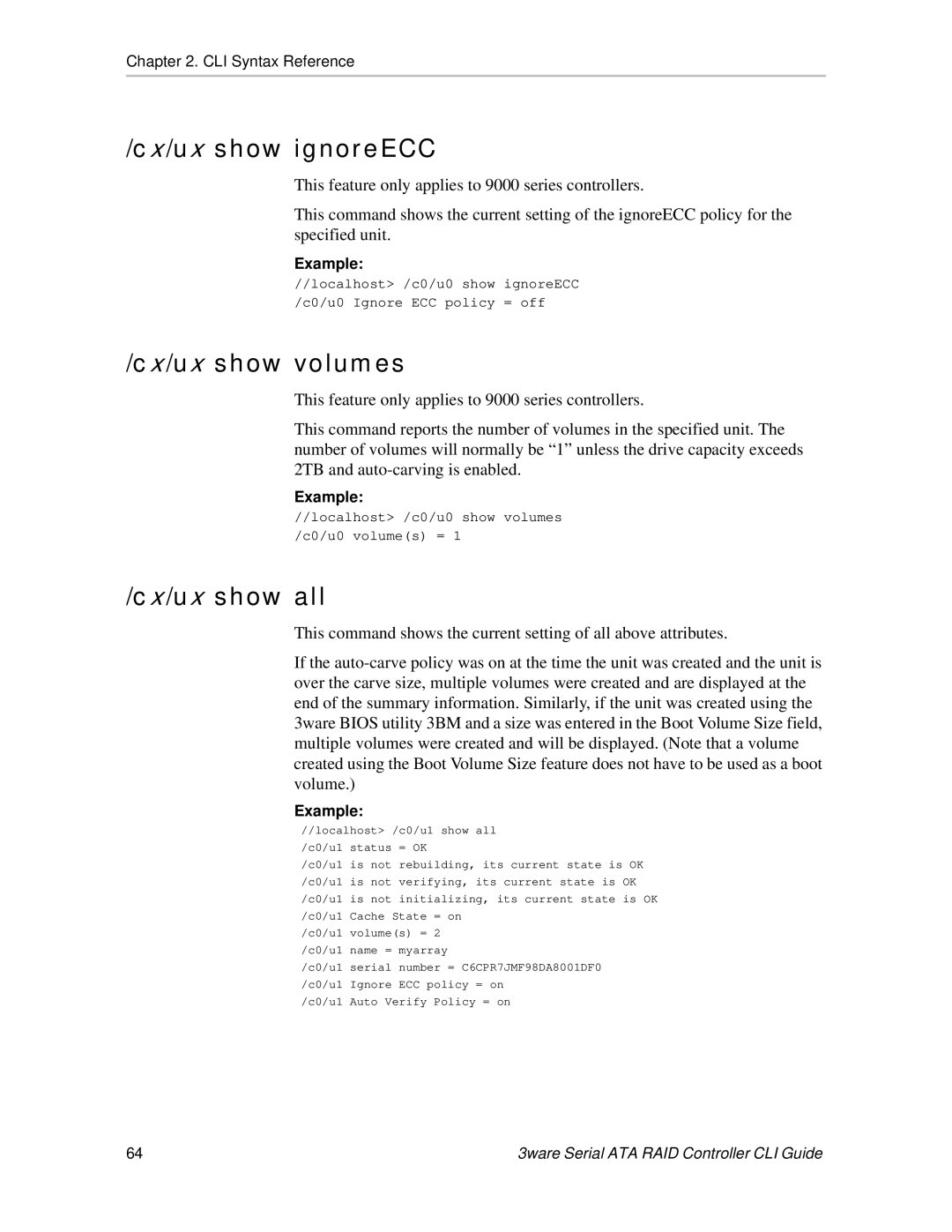Chapter 2. CLI Syntax Reference
/cx/ux show ignoreECC
This feature only applies to 9000 series controllers.
This command shows the current setting of the ignoreECC policy for the specified unit.
Example:
//localhost> /c0/u0 show ignoreECC /c0/u0 Ignore ECC policy = off
/cx/ux show volumes
This feature only applies to 9000 series controllers.
This command reports the number of volumes in the specified unit. The number of volumes will normally be “1” unless the drive capacity exceeds 2TB and
Example:
//localhost> /c0/u0 show volumes /c0/u0 volume(s) = 1
/cx/ux show all
This command shows the current setting of all above attributes.
If the
Example:
//localhost> /c0/u1 show all /c0/u1 status = OK
/c0/u1 is not rebuilding, its current state is OK /c0/u1 is not verifying, its current state is OK /c0/u1 is not initializing, its current state is OK /c0/u1 Cache State = on
/c0/u1 volume(s) = 2 /c0/u1 name = myarray
/c0/u1 serial number = C6CPR7JMF98DA8001DF0 /c0/u1 Ignore ECC policy = on
/c0/u1 Auto Verify Policy = on
64 | 3ware Serial ATA RAID Controller CLI Guide |