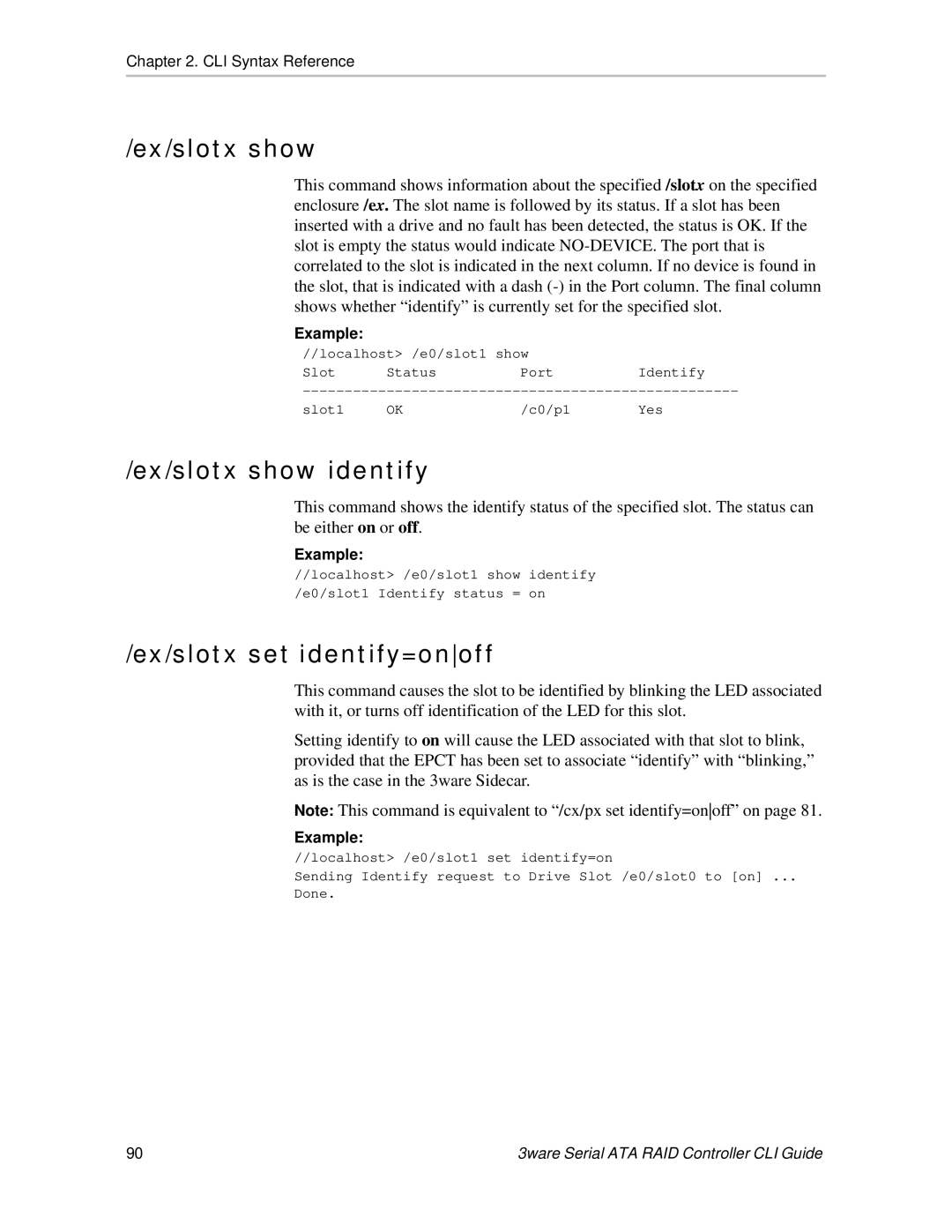Chapter 2. CLI Syntax Reference
/ex/slotx show
This command shows information about the specified /slotx on the specified enclosure /ex. The slot name is followed by its status. If a slot has been inserted with a drive and no fault has been detected, the status is OK. If the slot is empty the status would indicate
Example:
//localhost> /e0/slot1 show | Identify | ||
Slot | Status | Port | |
slot1 | OK | /c0/p1 | Yes |
/ex/slotx show identify
This command shows the identify status of the specified slot. The status can be either on or off.
Example:
//localhost> /e0/slot1 show identify /e0/slot1 Identify status = on
/ex/slotx set identify=onoff
This command causes the slot to be identified by blinking the LED associated with it, or turns off identification of the LED for this slot.
Setting identify to on will cause the LED associated with that slot to blink, provided that the EPCT has been set to associate “identify” with “blinking,” as is the case in the 3ware Sidecar.
Note: This command is equivalent to “/cx/px set identify=onoff” on page 81.
Example:
//localhost> /e0/slot1 set identify=on
Sending Identify request to Drive Slot /e0/slot0 to [on] ...
Done.
90 | 3ware Serial ATA RAID Controller CLI Guide |