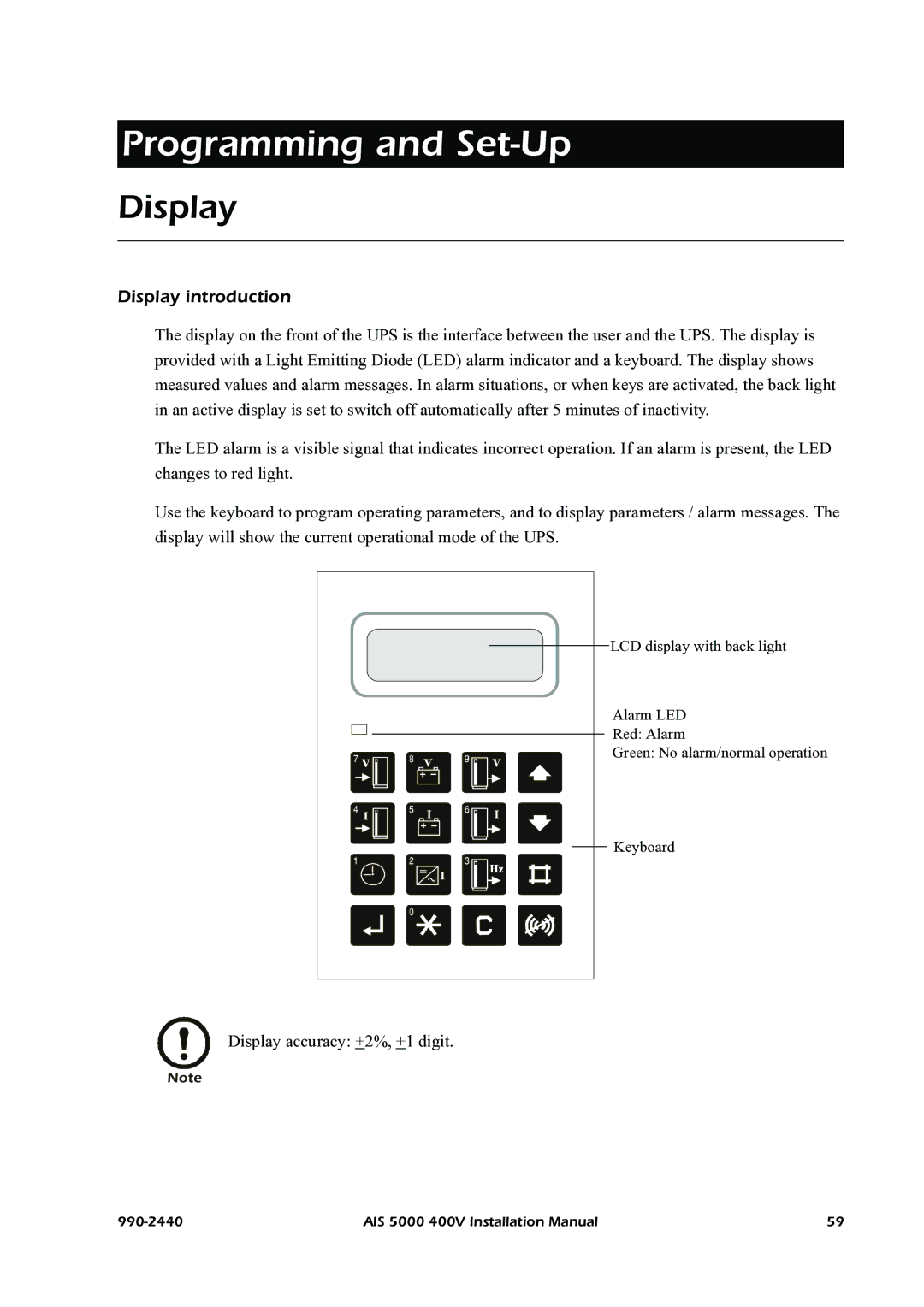Programming and Set-Up
Display
Display introduction
The display on the front of the UPS is the interface between the user and the UPS. The display is provided with a Light Emitting Diode (LED) alarm indicator and a keyboard. The display shows measured values and alarm messages. In alarm situations, or when keys are activated, the back light in an active display is set to switch off automatically after 5 minutes of inactivity.
The LED alarm is a visible signal that indicates incorrect operation. If an alarm is present, the LED changes to red light.
Use the keyboard to program operating parameters, and to display parameters / alarm messages. The display will show the current operational mode of the UPS.
Display accuracy: +2%, +1 digit. |
LCD display with back light
Alarm LED
Red: Alarm
Green: No alarm/normal operation
Keyboard
Note
AIS 5000 400V Installation Manual | 59 |