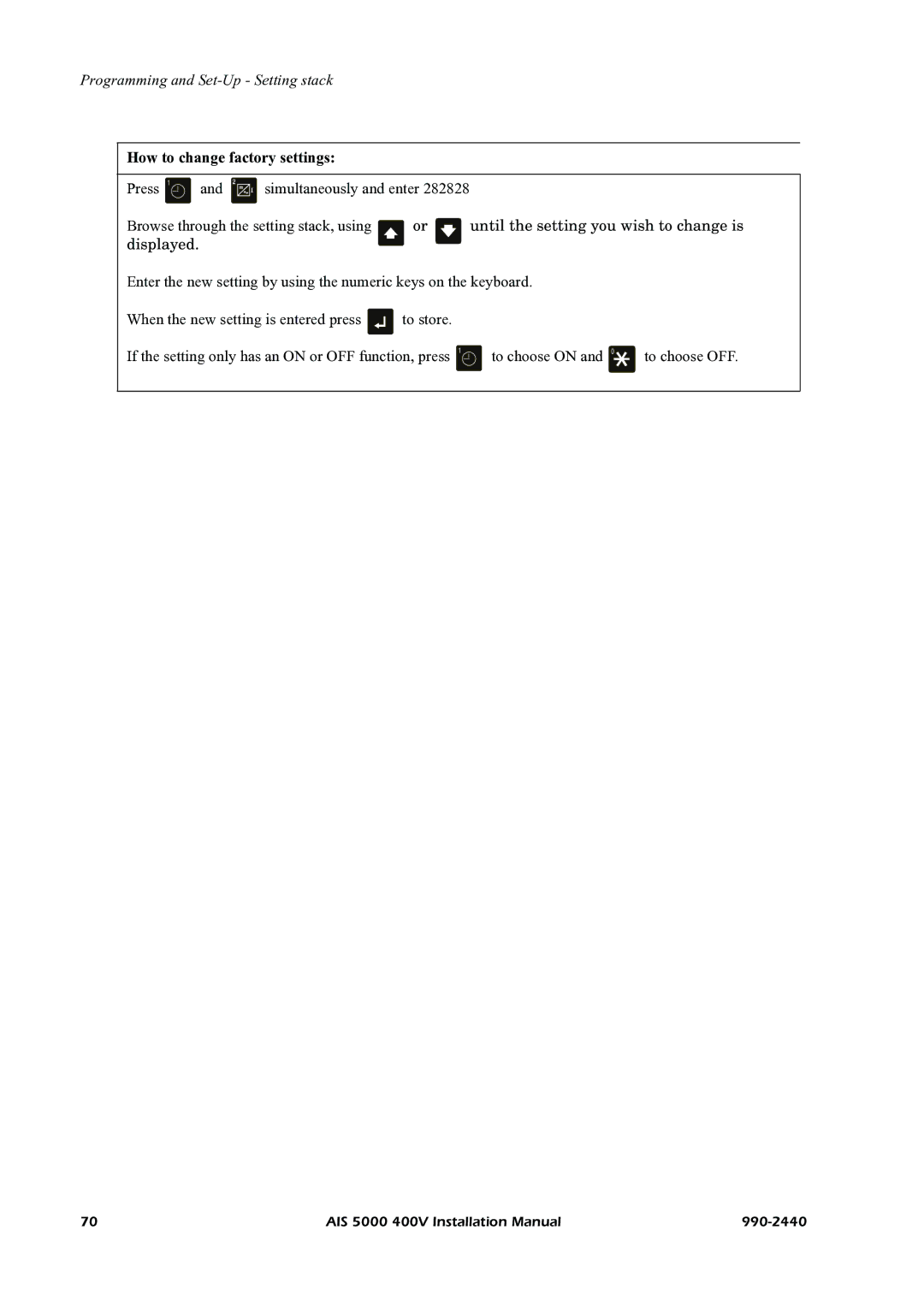Programming and
How to change factory settings:
Press | and | simultaneously and enter 282828 |
|
| |||
Browse through the setting stack, using | or |
|
| until the setting you wish to change is | |||
| |||||||
displayed. |
|
|
|
|
|
|
|
|
|
|
|
|
|
| |
Enter the new setting by using the numeric keys on the keyboard. |
| ||||||
When the new setting is entered press | to store. |
|
| ||||
If the setting only has an ON or OFF function, press | to choose ON and | to choose OFF. | |||||
70 | AIS 5000 400V Installation Manual |