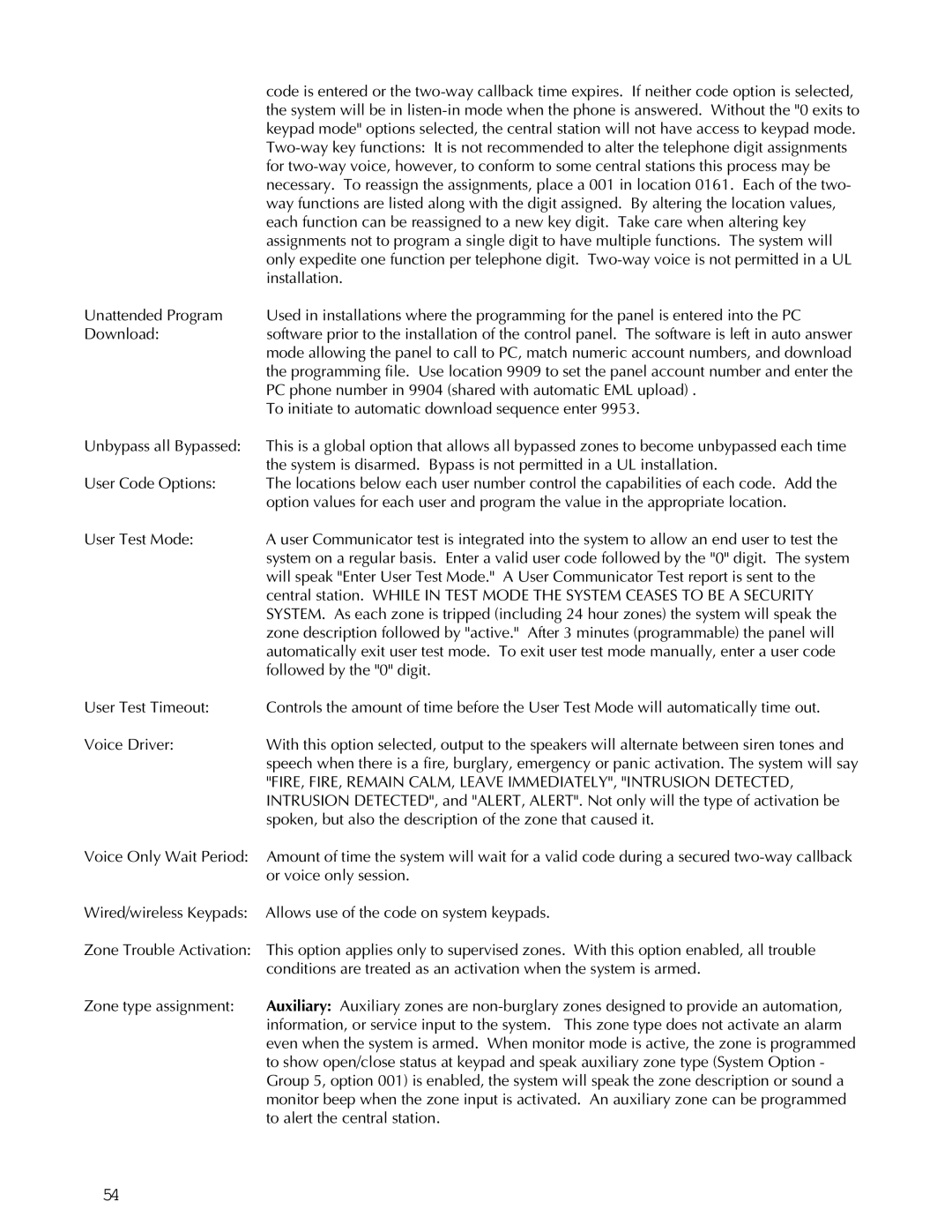K1106 specifications
The Apex Digital K1106 is a versatile and compact multimedia player that has gained recognition for its user-friendly interface and impressive range of features. Designed to cater to the needs of modern consumers, the K1106 seamlessly blends function with style, making it an appealing choice for entertainment enthusiasts.One of the standout features of the Apex Digital K1106 is its support for multiple media formats. Users can enjoy a variety of audio and video files, including popular formats such as MP3, WMA, AVI, and MKV, ensuring compatibility with a wide range of content. This flexibility allows users to play their favorite movies, music, and photos without the hassle of converting files, making it an all-in-one solution for home entertainment.
The K1106 also integrates advanced connectivity options, including HDMI, USB, and composite outputs. The HDMI output delivers high-definition video and audio, creating an immersive viewing experience when connected to HDTVs or projectors. Additionally, the USB port allows users to connect flash drives or external hard drives, making it easy to access a library of multimedia content. The composite output ensures compatibility with older television models, widening its usability across various devices.
Another key characteristic of the Apex Digital K1106 is its user-friendly interface. With an intuitive remote control and on-screen menu, navigating through various options and settings is straightforward, promoting an enjoyable user experience. The compact design of the device is also noteworthy, allowing it to fit seamlessly into any entertainment setup without taking up excessive space.
The device offers various playback features, such as pause, resume, and chapter selection, giving users the flexibility to enjoy their media at their own pace. Moreover, the K1106 supports subtitle files, enhancing the viewing experience for international content or dialogue-heavy films.
In summary, the Apex Digital K1106 is a multifaceted multimedia player that stands out for its broad format compatibility, advanced connectivity options, user-friendly interface, and playback features. Whether for watching movies, listening to music, or viewing photos, this device meets the diverse entertainment needs of its users while maintaining a sleek and compact design. Its combination of technology and practicality makes it a valuable addition to any home entertainment system, appealing to both casual viewers and avid media lovers alike.