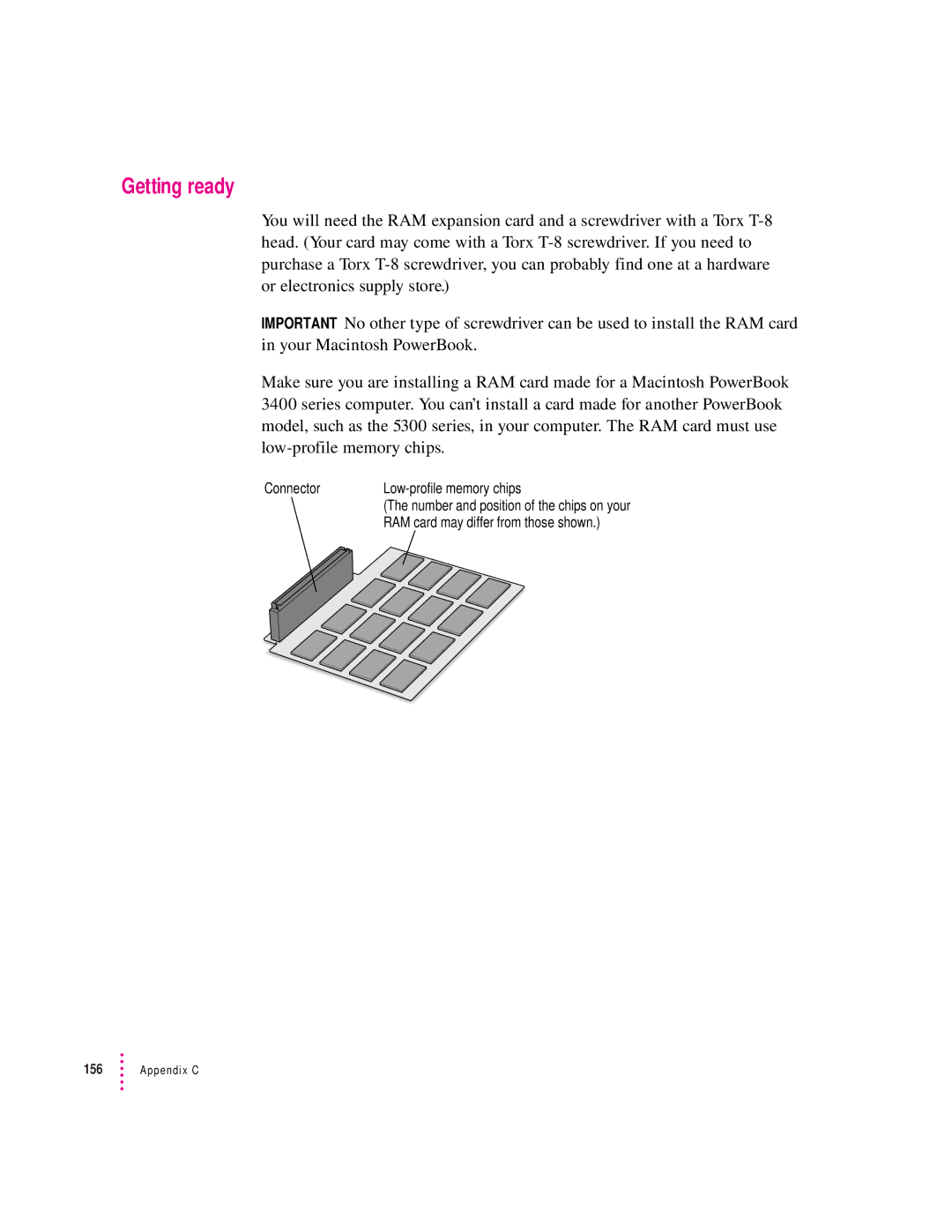Getting ready
You will need the RAM expansion card and a screwdriver with a Torx
IMPORTANT No other type of screwdriver can be used to install the RAM card in your Macintosh PowerBook.
Make sure you are installing a RAM card made for a Macintosh PowerBook 3400 series computer. You can’t install a card made for another PowerBook model, such as the 5300 series, in your computer. The RAM card must use
Connector | |
| (The number and position of the chips on your |
| RAM card may differ from those shown.) |
156 ![]() Appendix C
Appendix C