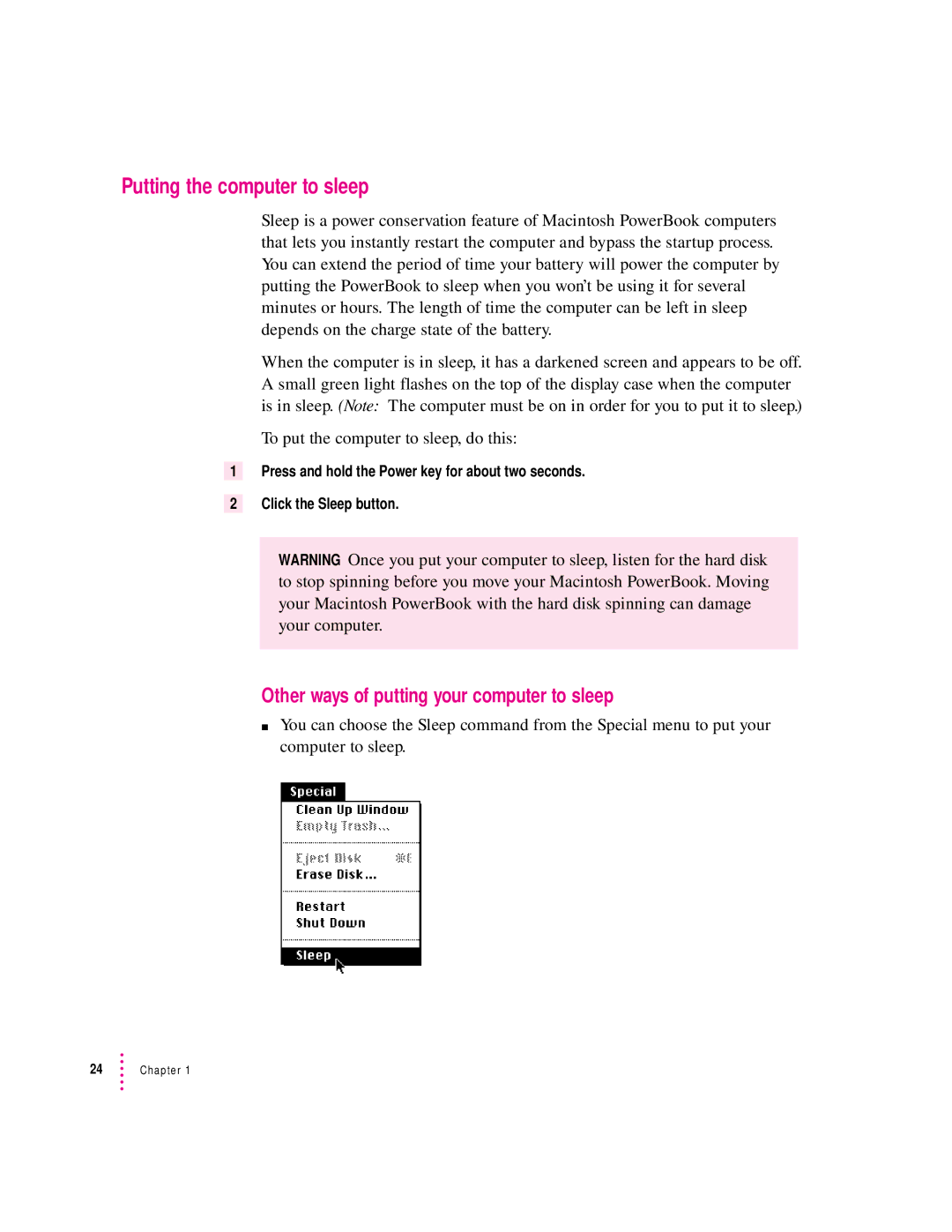Putting the computer to sleep
Sleep is a power conservation feature of Macintosh PowerBook computers that lets you instantly restart the computer and bypass the startup process. You can extend the period of time your battery will power the computer by putting the PowerBook to sleep when you won’t be using it for several minutes or hours. The length of time the computer can be left in sleep depends on the charge state of the battery.
When the computer is in sleep, it has a darkened screen and appears to be off. A small green light flashes on the top of the display case when the computer is in sleep. (Note: The computer must be on in order for you to put it to sleep.)
To put the computer to sleep, do this:
1Press and hold the Power key for about two seconds.
2Click the Sleep button.
WARNING Once you put your computer to sleep, listen for the hard disk to stop spinning before you move your Macintosh PowerBook. Moving your Macintosh PowerBook with the hard disk spinning can damage your computer.
Other ways of putting your computer to sleep
mYou can choose the Sleep command from the Special menu to put your computer to sleep.
24Chapter 1