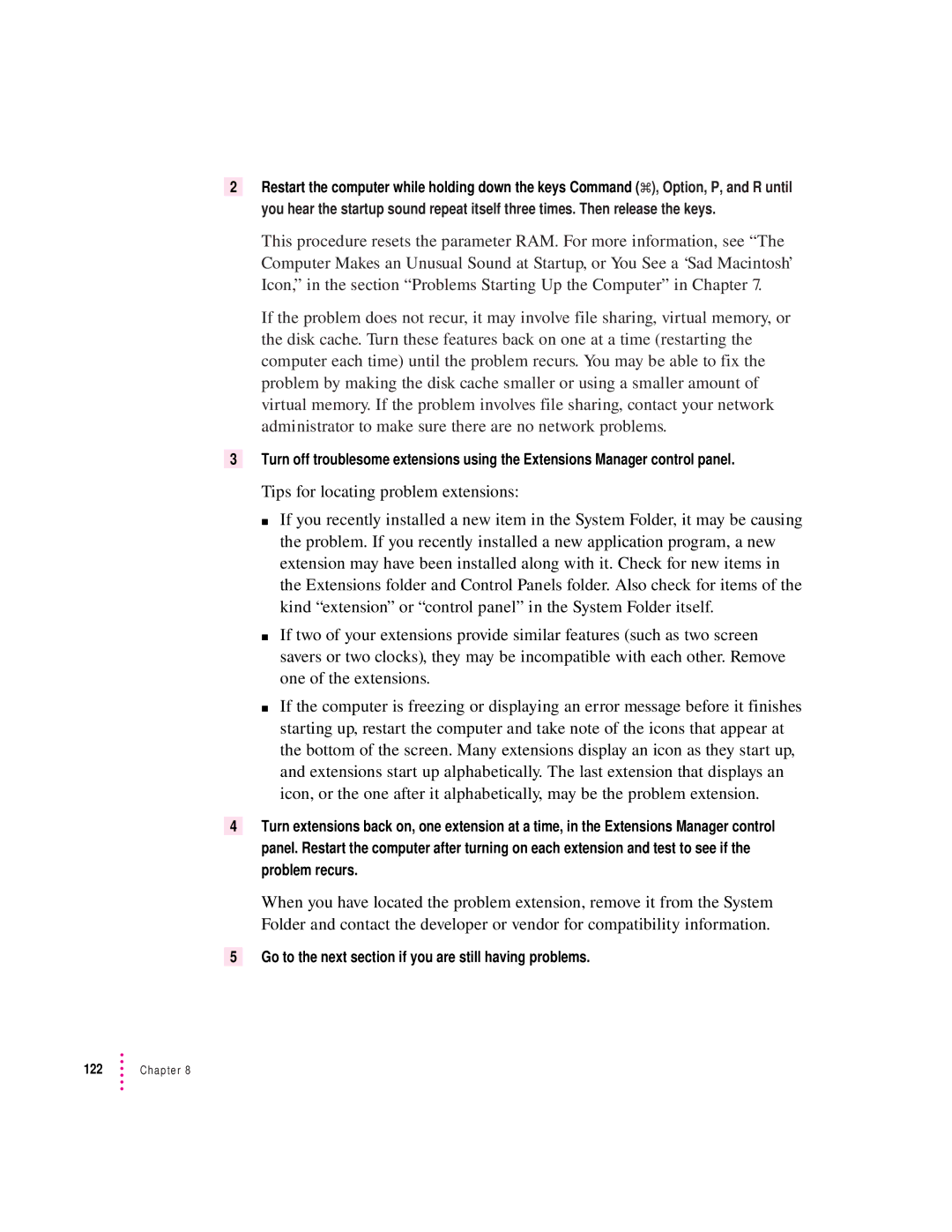2Restart the computer while holding down the keys Command (x), Option, P, and R until you hear the startup sound repeat itself three times. Then release the keys.
This procedure resets the parameter RAM. For more information, see “The Computer Makes an Unusual Sound at Startup, or You See a ‘Sad Macintosh’ Icon,” in the section “Problems Starting Up the Computer” in Chapter 7.
If the problem does not recur, it may involve file sharing, virtual memory, or the disk cache. Turn these features back on one at a time (restarting the computer each time) until the problem recurs. You may be able to fix the problem by making the disk cache smaller or using a smaller amount of virtual memory. If the problem involves file sharing, contact your network administrator to make sure there are no network problems.
3Turn off troublesome extensions using the Extensions Manager control panel.
Tips for locating problem extensions:
m If you recently installed a new item in the System Folder, it may be causing the problem. If you recently installed a new application program, a new extension may have been installed along with it. Check for new items in the Extensions folder and Control Panels folder. Also check for items of the kind “extension” or “control panel” in the System Folder itself.
m If two of your extensions provide similar features (such as two screen savers or two clocks), they may be incompatible with each other. Remove one of the extensions.
m If the computer is freezing or displaying an error message before it finishes
starting up, restart the computer and take note of the icons that appear at the bottom of the screen. Many extensions display an icon as they start up, and extensions start up alphabetically. The last extension that displays an icon, or the one after it alphabetically, may be the problem extension.
4Turn extensions back on, one extension at a time, in the Extensions Manager control panel. Restart the computer after turning on each extension and test to see if the problem recurs.
When you have located the problem extension, remove it from the System Folder and contact the developer or vendor for compatibility information.
5Go to the next section if you are still having problems.
122 | Chapter 8 |