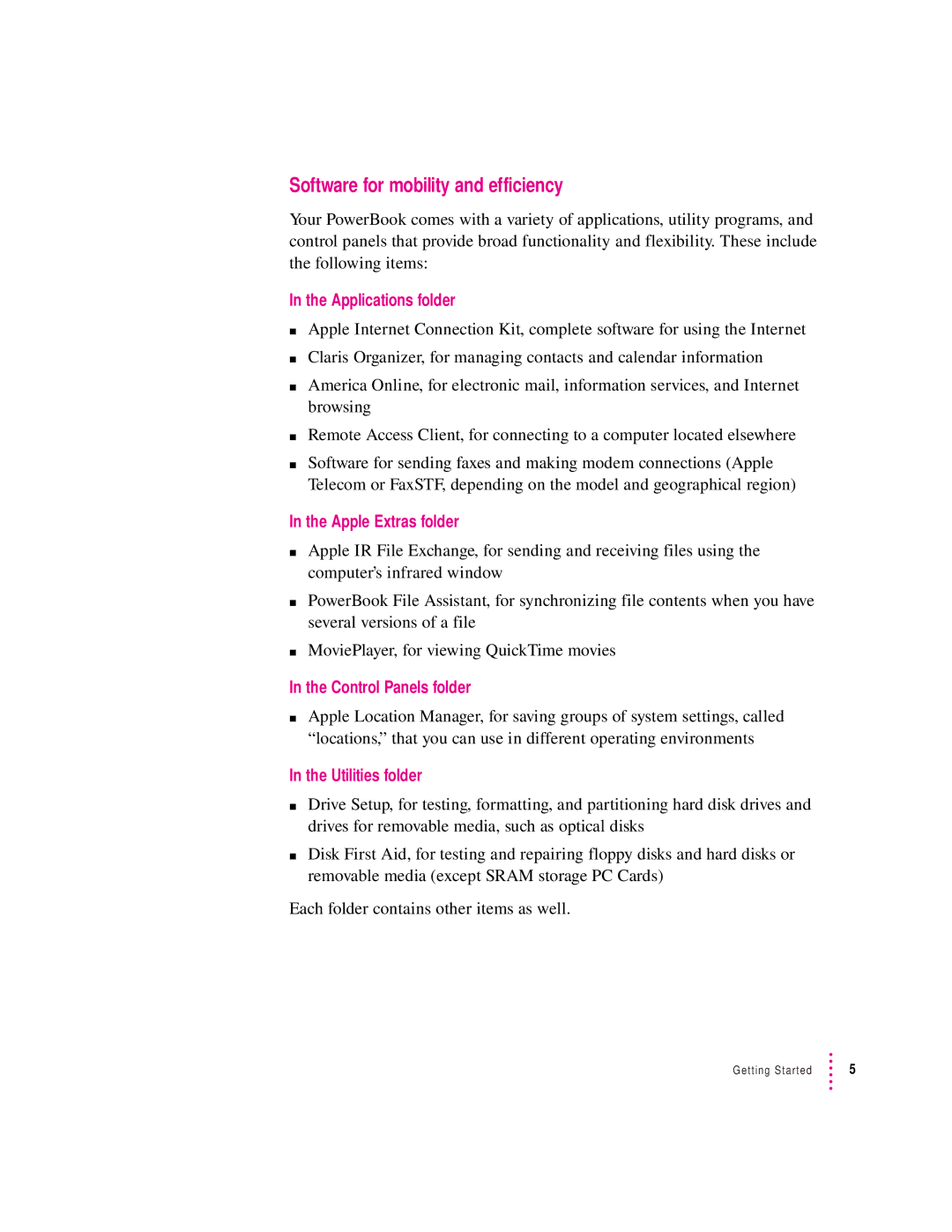Software for mobility and efficiency
Your PowerBook comes with a variety of applications, utility programs, and control panels that provide broad functionality and flexibility. These include the following items:
In the Applications folder
mApple Internet Connection Kit, complete software for using the Internet
mClaris Organizer, for managing contacts and calendar information
mAmerica Online, for electronic mail, information services, and Internet browsing
mRemote Access Client, for connecting to a computer located elsewhere
mSoftware for sending faxes and making modem connections (Apple Telecom or FaxSTF, depending on the model and geographical region)
In the Apple Extras folder
mApple IR File Exchange, for sending and receiving files using the computer’s infrared window
mPowerBook File Assistant, for synchronizing file contents when you have several versions of a file
mMoviePlayer, for viewing QuickTime movies
In the Control Panels folder
mApple Location Manager, for saving groups of system settings, called “locations,” that you can use in different operating environments
In the Utilities folder
mDrive Setup, for testing, formatting, and partitioning hard disk drives and drives for removable media, such as optical disks
mDisk First Aid, for testing and repairing floppy disks and hard disks or removable media (except SRAM storage PC Cards)
Each folder contains other items as well.
Getting Started | 5 |