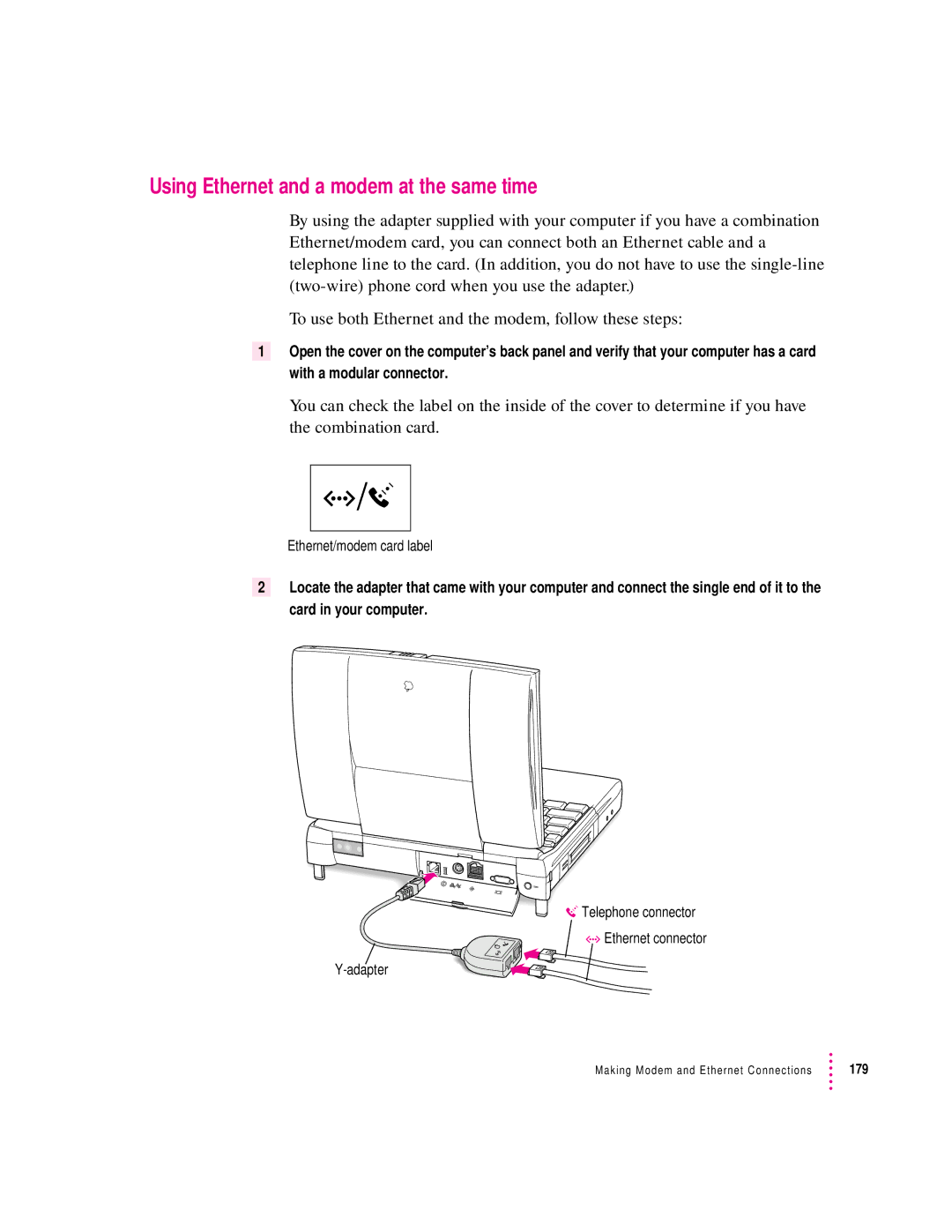Using Ethernet and a modem at the same time
By using the adapter supplied with your computer if you have a combination Ethernet/modem card, you can connect both an Ethernet cable and a telephone line to the card. (In addition, you do not have to use the
To use both Ethernet and the modem, follow these steps:
1Open the cover on the computer’s back panel and verify that your computer has a card with a modular connector.
You can check the label on the inside of the cover to determine if you have the combination card.
G/W
Ethernet/modem card label
2Locate the adapter that came with your computer and connect the single end of it to the card in your computer.
W Telephone connector
G Ethernet connector
Making Modem and Ethernet Connections | 179 |