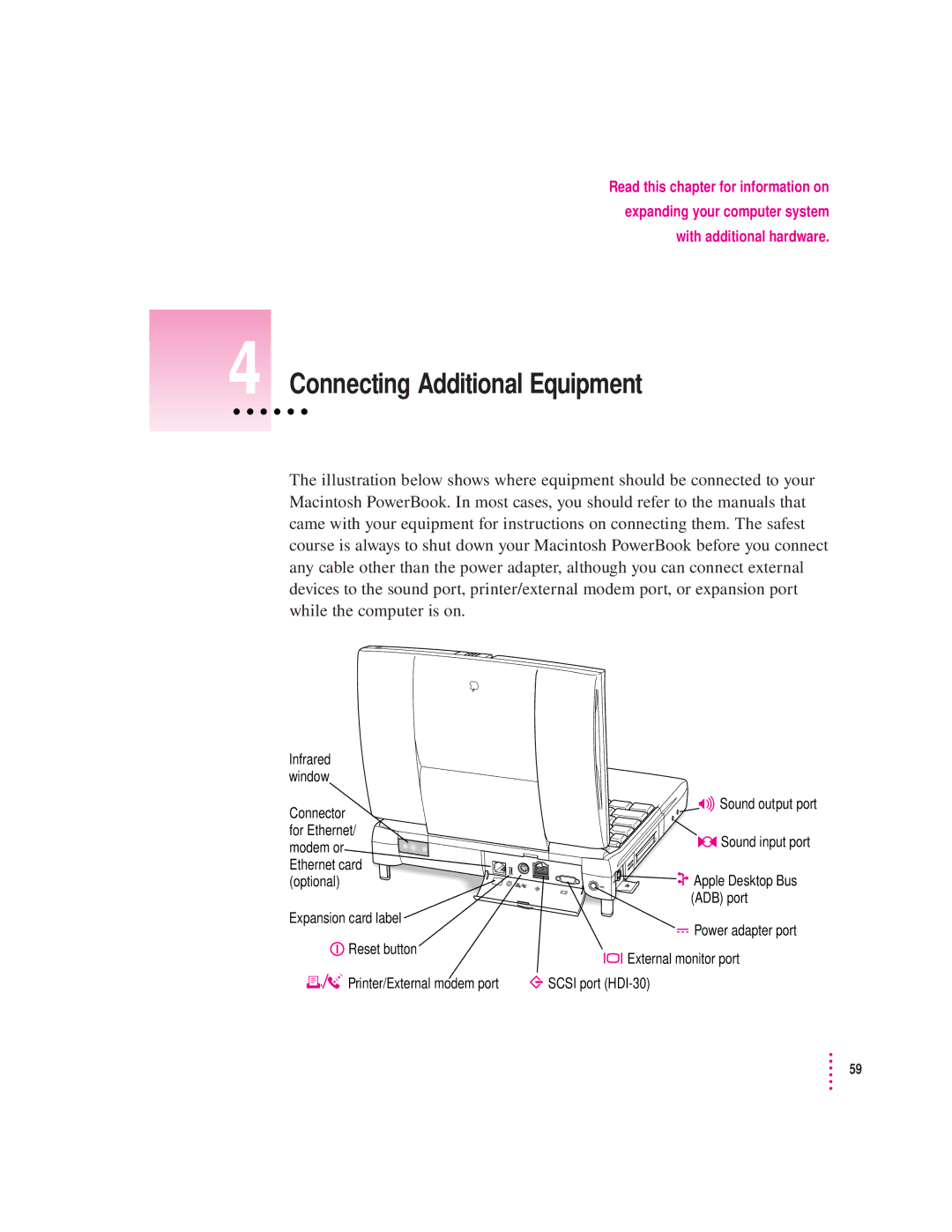Chapter Getting Started Getting Help
Chapter Connecting Additional Equipment
Chapter Power Management
Using Expansion Bay Modules and PC Cards
Page
Hardware at a glance
Becoming familiar with your Macintosh PowerBook
Trackpad
Control Panels folder
Software for mobility and efficiency
Applications folder
Apple Extras folder
Guide menu
Control Strip for quick changes
Learning materials and other information about the computer
When you have questions about the computer
On the computer’s hard disk Guide menu
Where to find answers
User’sManualerBook
Plugging in the computer
Preparing to set up the computer
When you are ready to begin, follow these steps
Opening the display
Removing the battery label
To turn on the computer for the first time, do this
Turning the computer on
Problems turning the computer on?
¤ Brightness control
What’s next?
Learning the basics
Tips for using the trackpad
Menus
Reviewing the basics
Windows
Icons
Following dialog box appears on the screen
Turning the computer off with the Power key
Turning the computer off
Control Strip
Turning the computer off with the Shut Down command
Other ways of putting your computer to sleep
Putting the computer to sleep
Automatic sleep
You can also do this to restart
Restarting a computer that’s already on
Getting Started
Page
Getting Help
Mac OS Guide window appears
Getting answers to your questions
Getting Help
Getting answers with the Topics button
Now continue with the next section
Getting answers with the Index button
Small window appears with instructions for you to follow
Click the phrase background pattern in the alphabetical list
Getting answers with the Look For button
Type sound in the text box, then click Search
Tips for using Mac OS Guide
Identifying what’s on your computer screen
Main Macintosh Shortcuts window appears
Learning useful shortcuts
Chapter
Using expansion bay modules
Using Expansion Bay Modules and PC Cards
Remember to save your work
Removing an expansion bay module
Gripping surface
Inserting an expansion bay module
To load a compact disc in the drive, follow these steps
Using a CD in the CD-ROM drive
Inserting a disc
Push the tray in to close it
There are several ways to open the tray of your CD-ROM drive
Ejecting a disc
If you still can’t eject a disk, try this method
Locking an expansion bay module
Using PC Cards Pcmcia cards
To insert a card, do this
Inserting a PC Card
Ejecting a PC Card
Using Expansion Bay Modules and PC Cards
If you are unable to eject a card, follow these steps
If you can’t eject a card
PC Card storage device will no longer eject at startup
Using a zoom video PC Card
Using a PC Card modem
Using Apple Remote Access with a PC Card modem
Following screen appears
Select the modem you are using here
Page
Connecting Additional Equipment
Connecting a printer
Connecting an external modem
Connecting Scsi devices
Terminator
Using your Macintosh PowerBook as a hard disk
Connecting your computer as a hard disk
Connecting Additional Equipment
Quitting Scsi disk mode
Drawing battery power in Scsi disk mode
Using an external monitor
Connecting an external monitor
Place the monitor near to the PowerBook
Trouble with the external monitor?
Disconnecting an external monitor
Connecting sound input and output devices
Connecting Additional Equipment
Connecting other devices
Connecting a mouse, keyboard, or other ADB device
Adding memory to your computer
Using infrared file transfer
Page
Installing and Using Application Programs
Window similar to this appears
Learning what your PowerBook can do
Getting help for application programs
Installing application programs
Finding out which programs are open
Switching programs
Working with several programs at a time
Hiding and showing windows on the desktop
Backing up your files and restoring preinstalled software
Shared libraries
Using native application programs
Special memory requirements
Power sources
Power Management
What you should do
Monitoring the battery charge
Responding to low-power messages
What you should know
Using the battery icon
Fully charged 3/4 charged 1/2 charged 1/4 charged
Recharging the battery
To remove or replace the battery, follow these steps
Removing or replacing the battery
Power Management
Maximizing work time
IIpart
Tips and Troubleshooting Diagnostic Techniques
Page
When you run into trouble
When you have questions
Problems starting up the computer
Tips and Troubleshooting
Computer starts up, but the desktop doesn’t appear
Computer displays a flashing question mark icon
Computer won’t restart
Problems working with programs
100 Chapter
Program won’t open
102 Chapter
Other problems while working
Some icons look different from usual
Computer makes unusual sounds
Floppy disk drive
Problems with hardware
RAM or cache diagnostic error
Trackpad
Hard disk drive
Keyboard
PowerBook display
External monitors
Printers
Printer does not appear in the Chooser
Scsi equipment and Scsi disk mode
113
Problems with equipment connected to your computer
Solutions to other problems
Problems with networks and file sharing
Solutions to common problems
Message says that file sharing can’t be turned on
Message says that an item can’t be shared
Problems with Apple Remote Access
Modem dialed the phone number, but the connection failed
Page
Checking your system software extensions
Diagnostic Techniques
Go to the next section if you are still having problems
Testing your hard disk
124 Chapter
What if you haven’t made a set of system software disks?
Reinstalling system software
When should you install system software?
Doing a normal installation
You use the Drive Setup program to update your hard disk
You’ll see messages asking you to insert different disks
Doing a clean installation
To do a clean installation, follow these steps
Following dialog box appears
It takes a few minutes to complete the installation
Replacing special software
Doing a custom installation
Easy Install dialog box appears
Choose Custom Install from the pop-up menu
Page
IIIpart
Appendix E Making Backup Floppy Disks
Page
Health-related information about computer use
Appendix a Health, Safety, and Maintenance Tips
Musculoskeletal discomfort
Chair
Eye fatigue
Arranging your work area and equipment
Keyboard and trackpad
Built-in display
Mouse
External monitor
Avoiding fatigue
What about electromagnetic emissions?
Important care and safety instructions
Caring for batteries
Handling floppy disks
Airplanes and airports
Traveling with the Macintosh PowerBook
Handling your Macintosh PowerBook
International repair and service
Storing the Macintosh PowerBook
Service and support
Appendix B Using Your Keyboard
Some programs, the arrow keys have other functions
Typing special characters and symbols
Diacritical mark
Here are other key combinations you may find useful
Special key combinations
Page
155
Getting ready
To install the RAM expansion card, follow these steps
Installing the card
Page
Set the screws aside
Side view
Gently lift the side panels of the computer a short distance
Appendix C
Place a clean, dry cloth over the display to protect it
Gently move the keyboard up and place it on the cloth
Before proceeding with the RAM card installation procedure
Appendix C
Remove the new RAM card from its protective package
Has clicked into place
Make sure the keyboard cables are still properly connected
123
Appendix C
Lower the keyboard into place
Side view
Turn over the computer and prepare to use it
Making sure the card is properly installed
Connector for Ethernet/modem Or Ethernet card
Cable supplied for Ethernet connections is shielded
Connecting an Ethernet cable to the expansion slot card
Connecting a telephone line to the expansion slot card
Telephone connector
Using Ethernet and a modem at the same time
Appendix D
Making software disks
Why make software disks?
What you need
What is a disk image?
Program’s welcome screen appears
Making a set of disks
When you’re finished, click Quit
Following appears on the screen
Making individual disks
Click the icon for the folder you want to copy to select it
Index
Can’t Find It?
Index
Can’t Find It?
Index
Can’t Find It?
Index
Can’t Find It?
Index
Can’t Find It?
Apple Publishing System
Apple Computer, Inc
User’s Manual
Apple Computer, Inc
Contents
Getting Help
Power Management
155
Appendix B
149
Appendix C
Communications regulation information
Laser information
Welcome to PowerPC