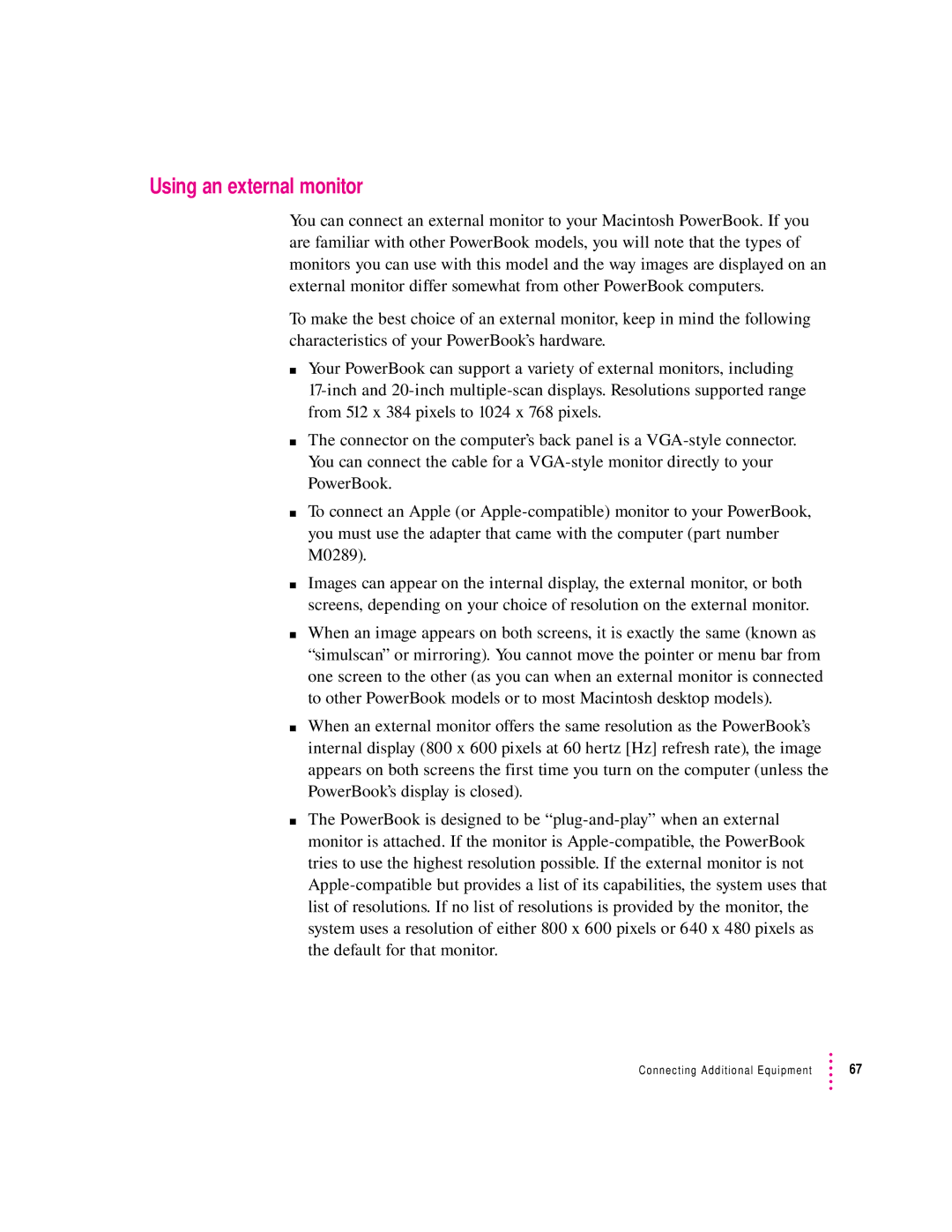Using an external monitor
You can connect an external monitor to your Macintosh PowerBook. If you are familiar with other PowerBook models, you will note that the types of monitors you can use with this model and the way images are displayed on an external monitor differ somewhat from other PowerBook computers.
To make the best choice of an external monitor, keep in mind the following characteristics of your PowerBook’s hardware.
mYour PowerBook can support a variety of external monitors, including
mThe connector on the computer’s back panel is a
mTo connect an Apple (or
mImages can appear on the internal display, the external monitor, or both screens, depending on your choice of resolution on the external monitor.
mWhen an image appears on both screens, it is exactly the same (known as “simulscan” or mirroring). You cannot move the pointer or menu bar from one screen to the other (as you can when an external monitor is connected to other PowerBook models or to most Macintosh desktop models).
mWhen an external monitor offers the same resolution as the PowerBook’s internal display (800 x 600 pixels at 60 hertz [Hz] refresh rate), the image appears on both screens the first time you turn on the computer (unless the PowerBook’s display is closed).
mThe PowerBook is designed to be
Connecting Additional Equipment | 67 |