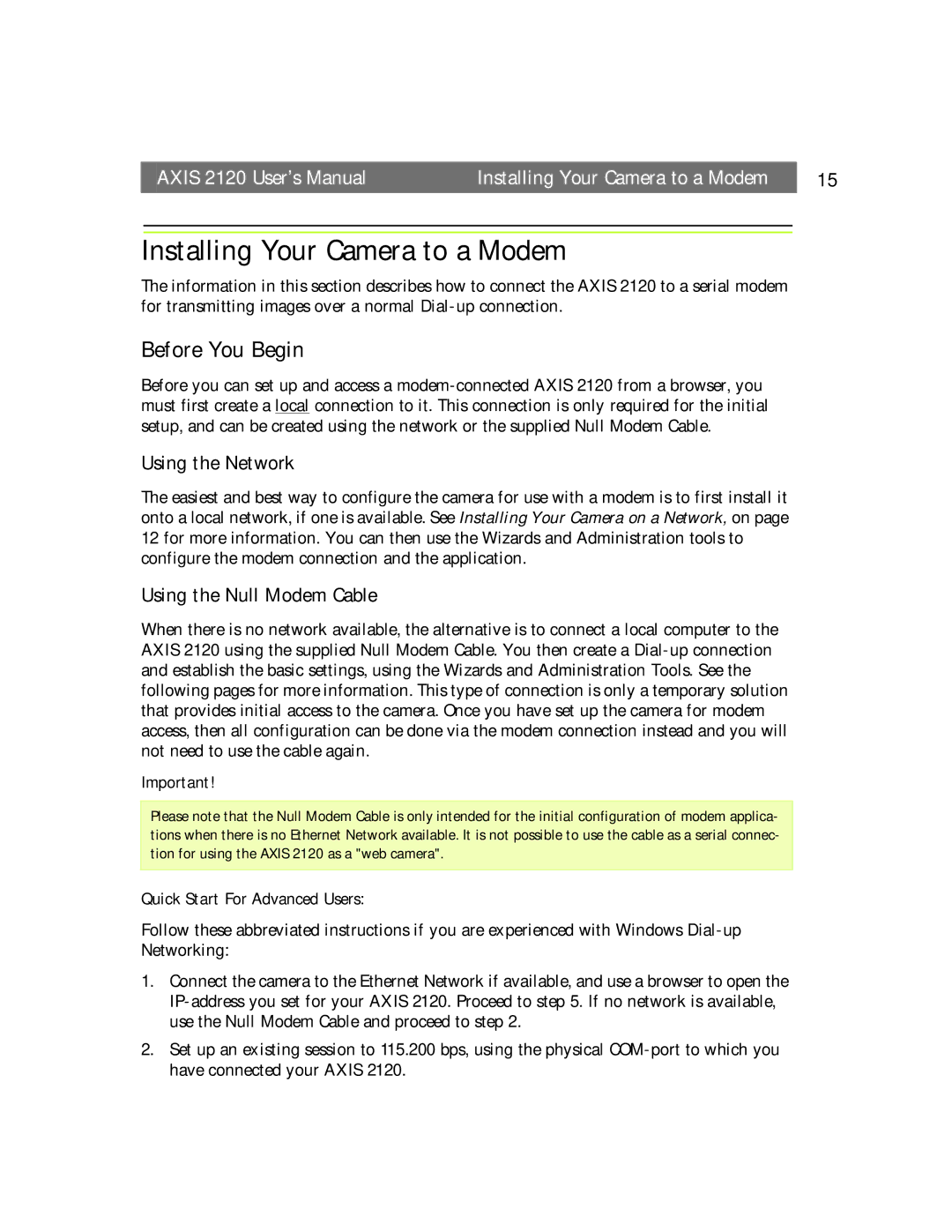AXIS 2120 User’s Manual | Installing Your Camera to a Modem | 15 |
Installing Your Camera to a Modem
The information in this section describes how to connect the AXIS 2120 to a serial modem for transmitting images over a normal
Before You Begin
Before you can set up and access a
Using the Network
The easiest and best way to configure the camera for use with a modem is to first install it onto a local network, if one is available. See Installing Your Camera on a Network, on page 12 for more information. You can then use the Wizards and Administration tools to configure the modem connection and the application.
Using the Null Modem Cable
When there is no network available, the alternative is to connect a local computer to the AXIS 2120 using the supplied Null Modem Cable. You then create a
Important!
Please note that the Null Modem Cable is only intended for the initial configuration of modem applica- tions when there is no Ethernet Network available. It is not possible to use the cable as a serial connec- tion for using the AXIS 2120 as a "web camera".
Quick Start For Advanced Users:
Follow these abbreviated instructions if you are experienced with Windows
1.Connect the camera to the Ethernet Network if available, and use a browser to open the
2.Set up an existing session to 115.200 bps, using the physical