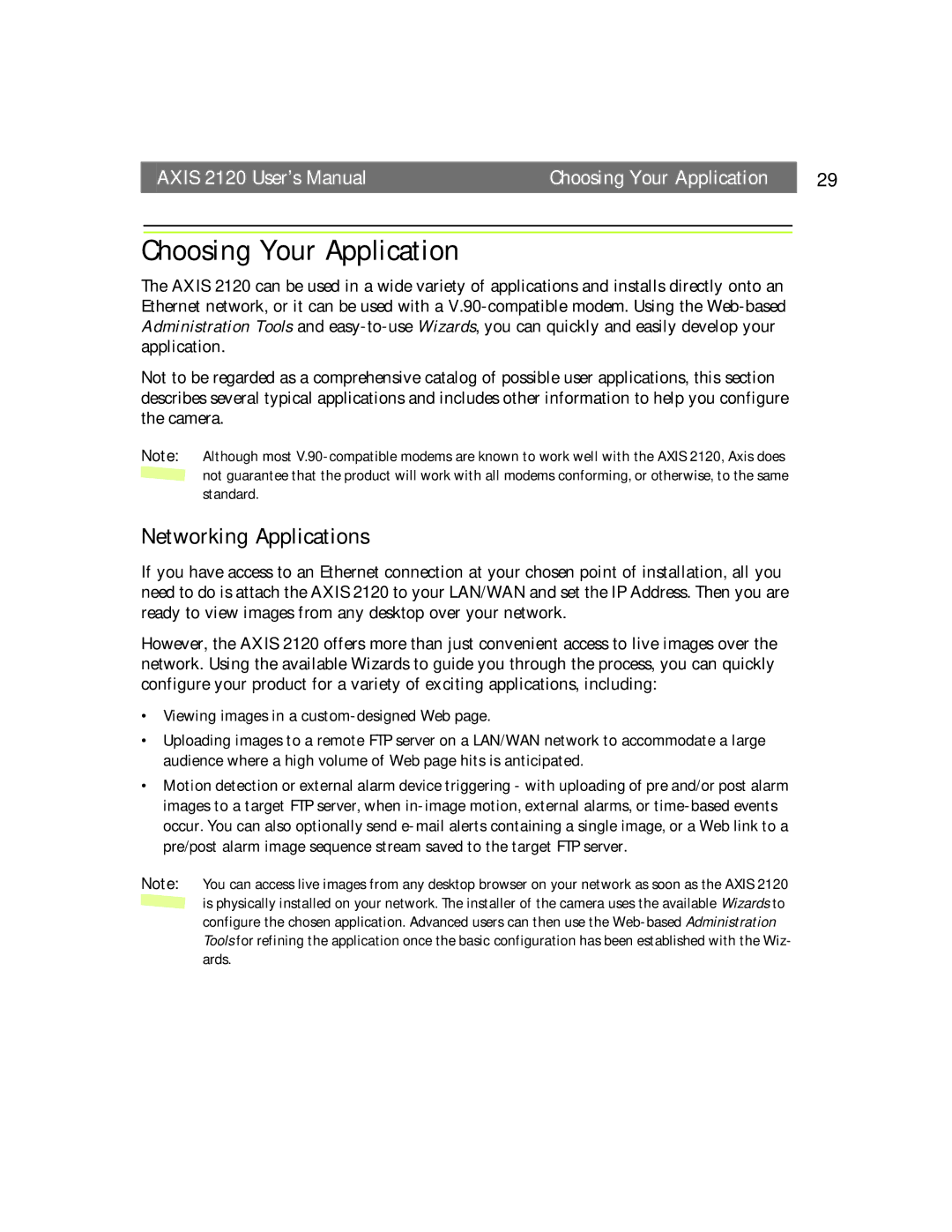AXIS 2120 User’s Manual | Choosing Your Application | 29 |
Choosing Your Application
The AXIS 2120 can be used in a wide variety of applications and installs directly onto an Ethernet network, or it can be used with a
Not to be regarded as a comprehensive catalog of possible user applications, this section describes several typical applications and includes other information to help you configure the camera.
Note: Although most ![]() not guarantee that the product will work with all modems conforming, or otherwise, to the same standard.
not guarantee that the product will work with all modems conforming, or otherwise, to the same standard.
Networking Applications
If you have access to an Ethernet connection at your chosen point of installation, all you need to do is attach the AXIS 2120 to your LAN/WAN and set the IP Address. Then you are ready to view images from any desktop over your network.
However, the AXIS 2120 offers more than just convenient access to live images over the network. Using the available Wizards to guide you through the process, you can quickly configure your product for a variety of exciting applications, including:
•Viewing images in a
•Uploading images to a remote FTP server on a LAN/WAN network to accommodate a large audience where a high volume of Web page hits is anticipated.
•Motion detection or external alarm device triggering - with uploading of pre and/or post alarm images to a target FTP server, when
Note: You can access live images from any desktop browser on your network as soon as the AXIS 2120 ![]() is physically installed on your network. The installer of the camera uses the available Wizards to configure the chosen application. Advanced users can then use the
is physically installed on your network. The installer of the camera uses the available Wizards to configure the chosen application. Advanced users can then use the