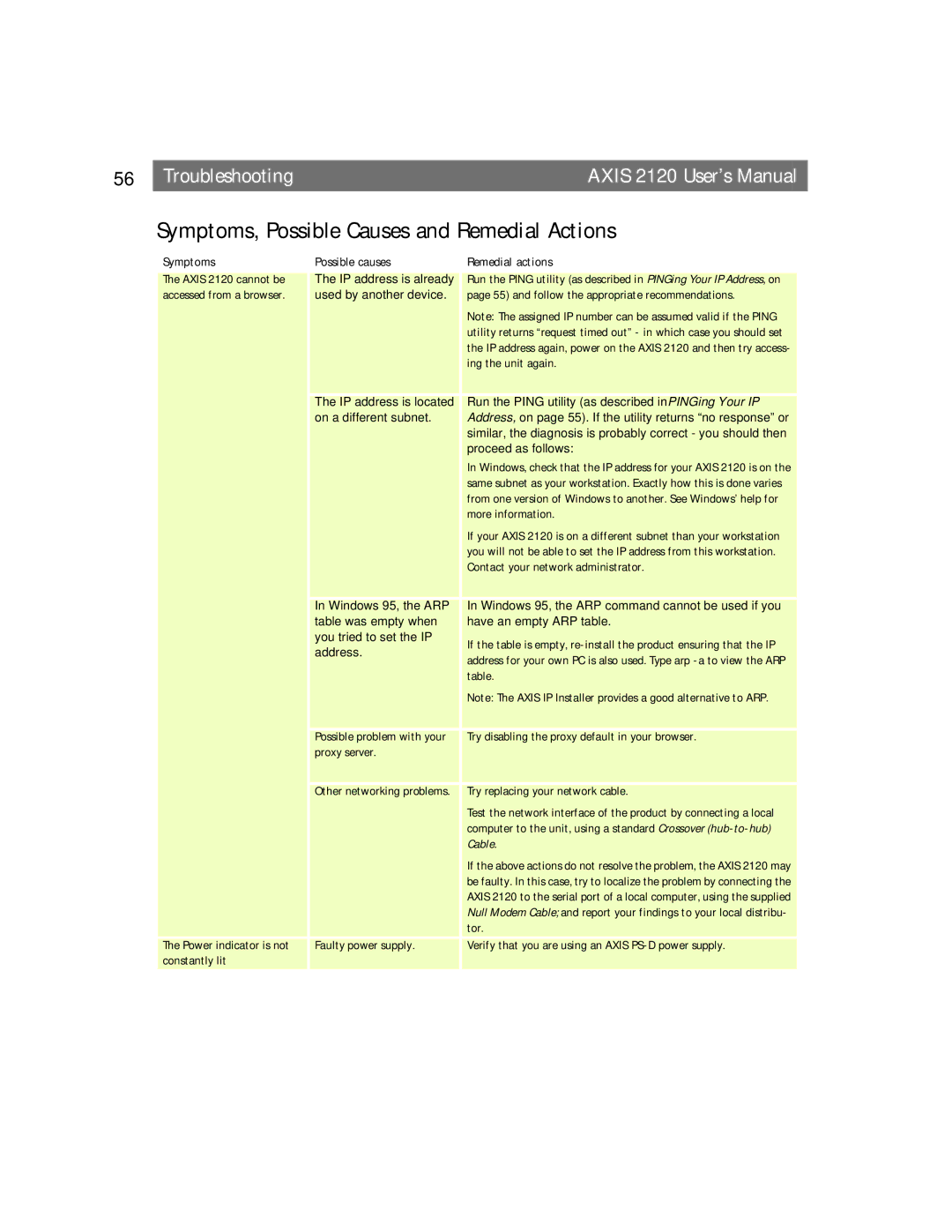56 | Troubleshooting | AXIS 2120 User’s Manual |
|
Symptoms, Possible Causes and Remedial Actions
Symptoms | Possible causes | Remedial actions |
|
|
|
The AXIS 2120 cannot be | The IP address is already | Run the PING utility (as described in PINGing Your IP Address, on |
accessed from a browser. | used by another device. | page 55) and follow the appropriate recommendations. |
|
| Note: The assigned IP number can be assumed valid if the PING |
|
| utility returns “request timed out” - in which case you should set |
|
| the IP address again, power on the AXIS 2120 and then try access- |
|
| ing the unit again. |
|
|
|
| The IP address is located | Run the PING utility (as described inPINGing Your IP |
| on a different subnet. | Address, on page 55). If the utility returns “no response” or |
|
| similar, the diagnosis is probably correct - you should then |
|
| proceed as follows: |
|
| In Windows, check that the IP address for your AXIS 2120 is on the |
|
| same subnet as your workstation. Exactly how this is done varies |
|
| from one version of Windows to another. See Windows’ help for |
|
| more information. |
|
| If your AXIS 2120 is on a different subnet than your workstation |
|
| you will not be able to set the IP address from this workstation. |
|
| Contact your network administrator. |
| In Windows 95, the ARP | In Windows 95, the ARP command cannot be used if you |
| table was empty when | have an empty ARP table. |
| you tried to set the IP | If the table is empty, |
| address. | |
| address for your own PC is also used. Type arp | |
|
| |
|
| table. |
|
| Note: The AXIS IP Installer provides a good alternative to ARP. |
| Possible problem with your | Try disabling the proxy default in your browser. |
| proxy server. |
|
| Other networking problems. | Try replacing your network cable. |
|
| Test the network interface of the product by connecting a local |
|
| computer to the unit, using a standard Crossover |
|
| Cable. |
|
| If the above actions do not resolve the problem, the AXIS 2120 may |
|
| be faulty. In this case, try to localize the problem by connecting the |
|
| AXIS 2120 to the serial port of a local computer, using the supplied |
|
| Null Modem Cable; and report your findings to your local distribu- |
|
| tor. |
| Faulty power supply. | Verify that you are using an AXIS |
The Power indicator is not | ||
constantly lit |
|
|
|
|
|