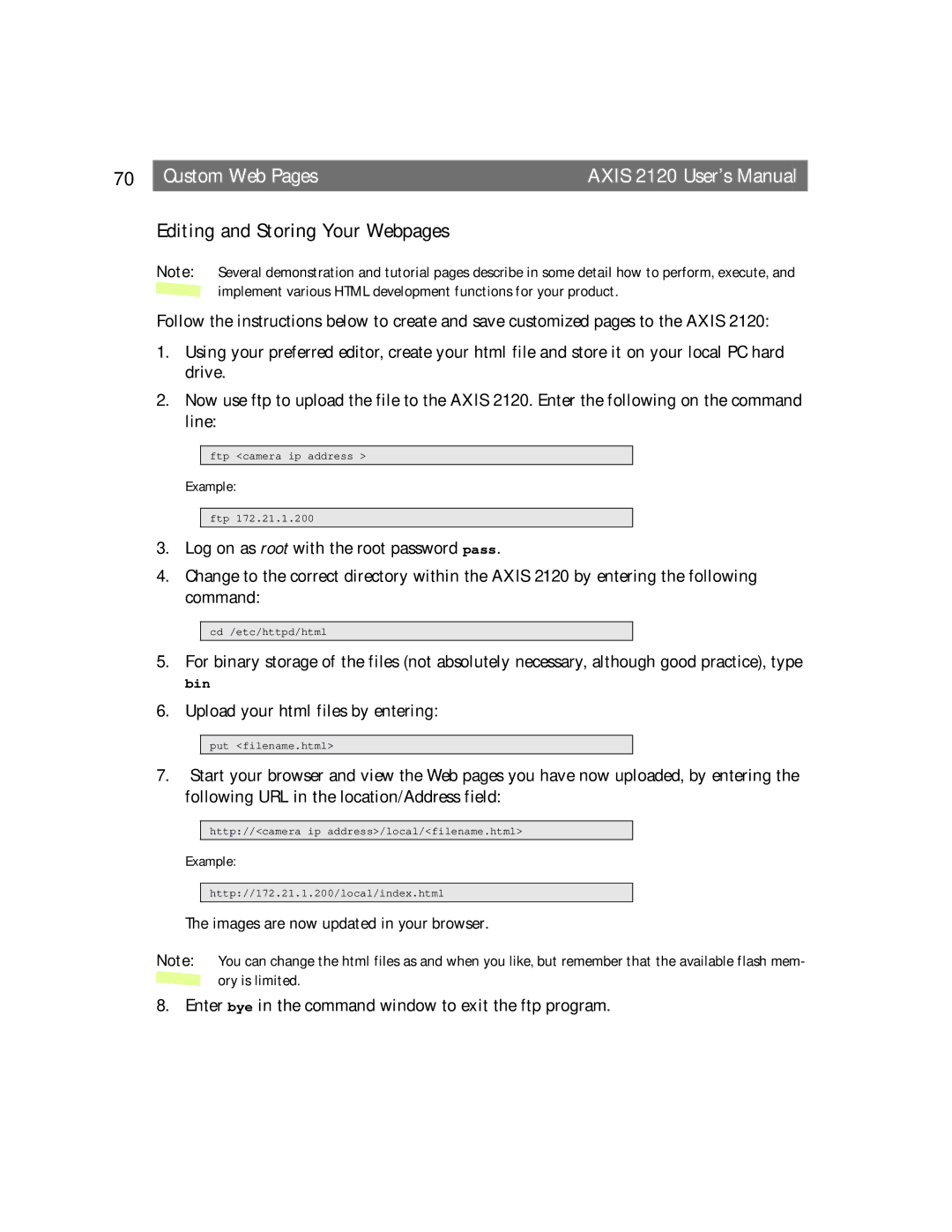70 |
| Custom Web Pages | AXIS 2120 User’s Manual |
Editing and Storing Your Webpages
Note: Several demonstration and tutorial pages describe in some detail how to perform, execute, and ![]() implement various HTML development functions for your product.
implement various HTML development functions for your product.
Follow the instructions below to create and save customized pages to the AXIS 2120:
1.Using your preferred editor, create your html file and store it on your local PC hard drive.
2.Now use ftp to upload the file to the AXIS 2120. Enter the following on the command line:
ftp <camera ip address >
Example:
ftp 172.21.1.200
3.Log on as root with the root password pass.
4.Change to the correct directory within the AXIS 2120 by entering the following command:
cd /etc/httpd/html
5. For binary storage of the files (not absolutely necessary, although good practice), type
bin
6. Upload your html files by entering:
put <filename.html>
7.Start your browser and view the Web pages you have now uploaded, by entering the following URL in the location/Address field:
http://<camera ip address>/local/<filename.html>
Example:
http://172.21.1.200/local/index.html
The images are now updated in your browser.
Note: You can change the html files as and when you like, but remember that the available flash mem- ![]() ory is limited.
ory is limited.
8. Enter bye in the command window to exit the ftp program.