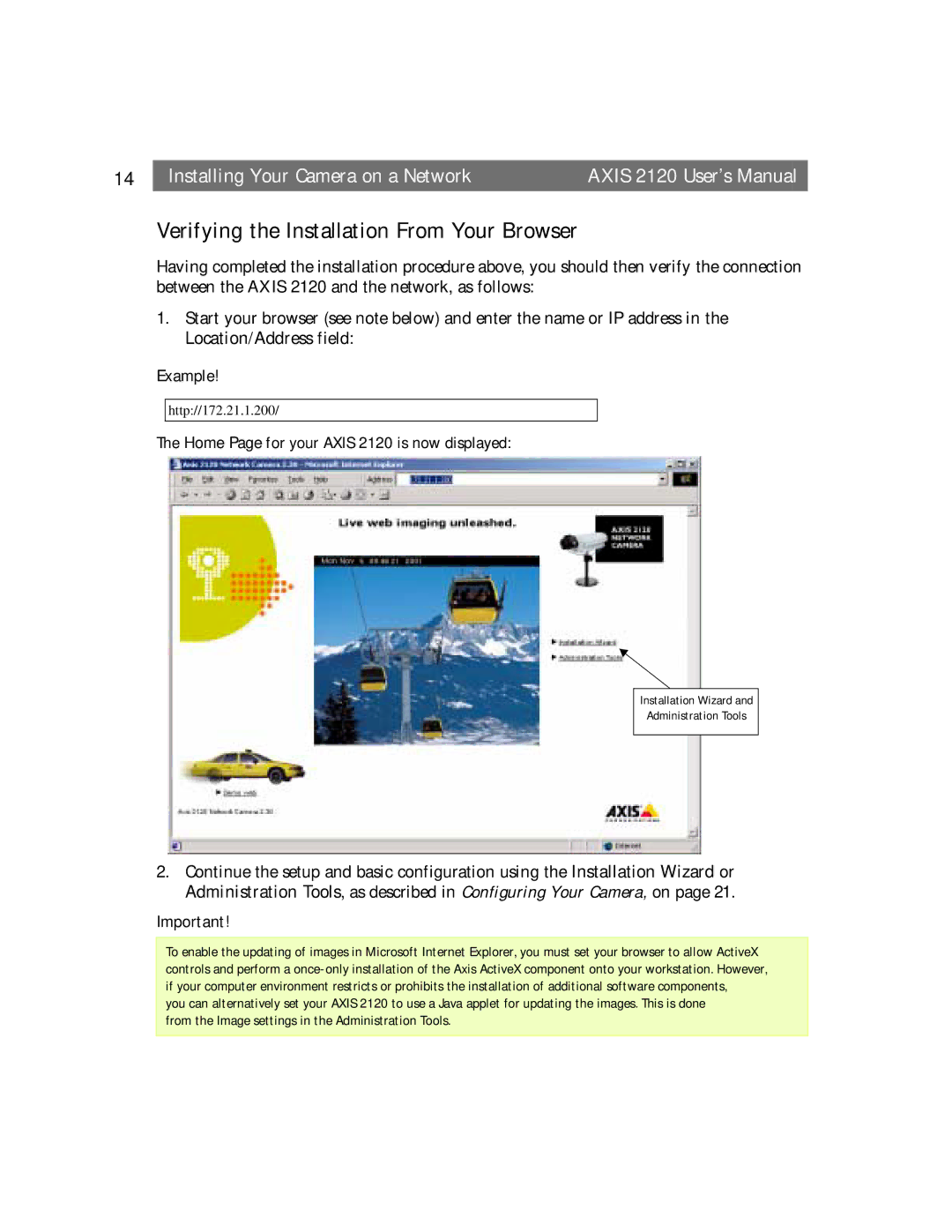14 |
| Installing Your Camera on a Network | AXIS 2120 User’s Manual |
Verifying the Installation From Your Browser
Having completed the installation procedure above, you should then verify the connection between the AXIS 2120 and the network, as follows:
1.Start your browser (see note below) and enter the name or IP address in the Location/Address field:
Example!
http://172.21.1.200/
The Home Page for your AXIS 2120 is now displayed:
Installation Wizard and
Administration Tools
2.Continue the setup and basic configuration using the Installation Wizard or Administration Tools, as described in Configuring Your Camera, on page 21.
Important!
To enable the updating of images in Microsoft Internet Explorer, you must set your browser to allow ActiveX controls and perform a
you can alternatively set your AXIS 2120 to use a Java applet for updating the images. This is done from the Image settings in the Administration Tools.