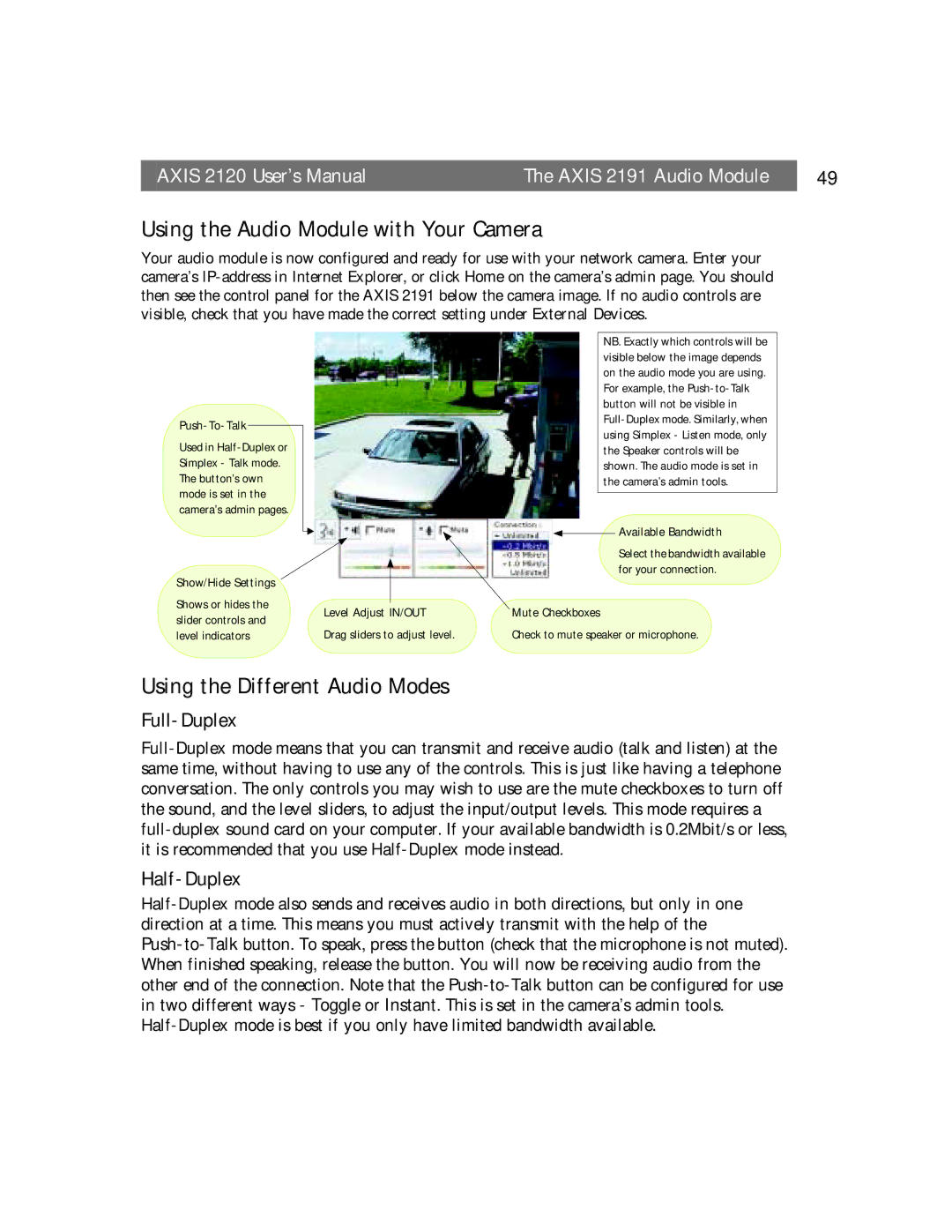AXIS 2120 User’s Manual | The AXIS 2191 Audio Module | 49 |
Using the Audio Module with Your Camera
Your audio module is now configured and ready for use with your network camera. Enter your camera’s
Push-To-Talk
Used in
Show/Hide Settings
Shows or hides the slider controls and level indicators
NB. Exactly which controls will be visible below the image depends on the audio mode you are using. For example, the
![]() Available Bandwidth
Available Bandwidth
Select the bandwidth available for your connection.
Level Adjust IN/OUT | Mute Checkboxes |
Drag sliders to adjust level. | Check to mute speaker or microphone. |