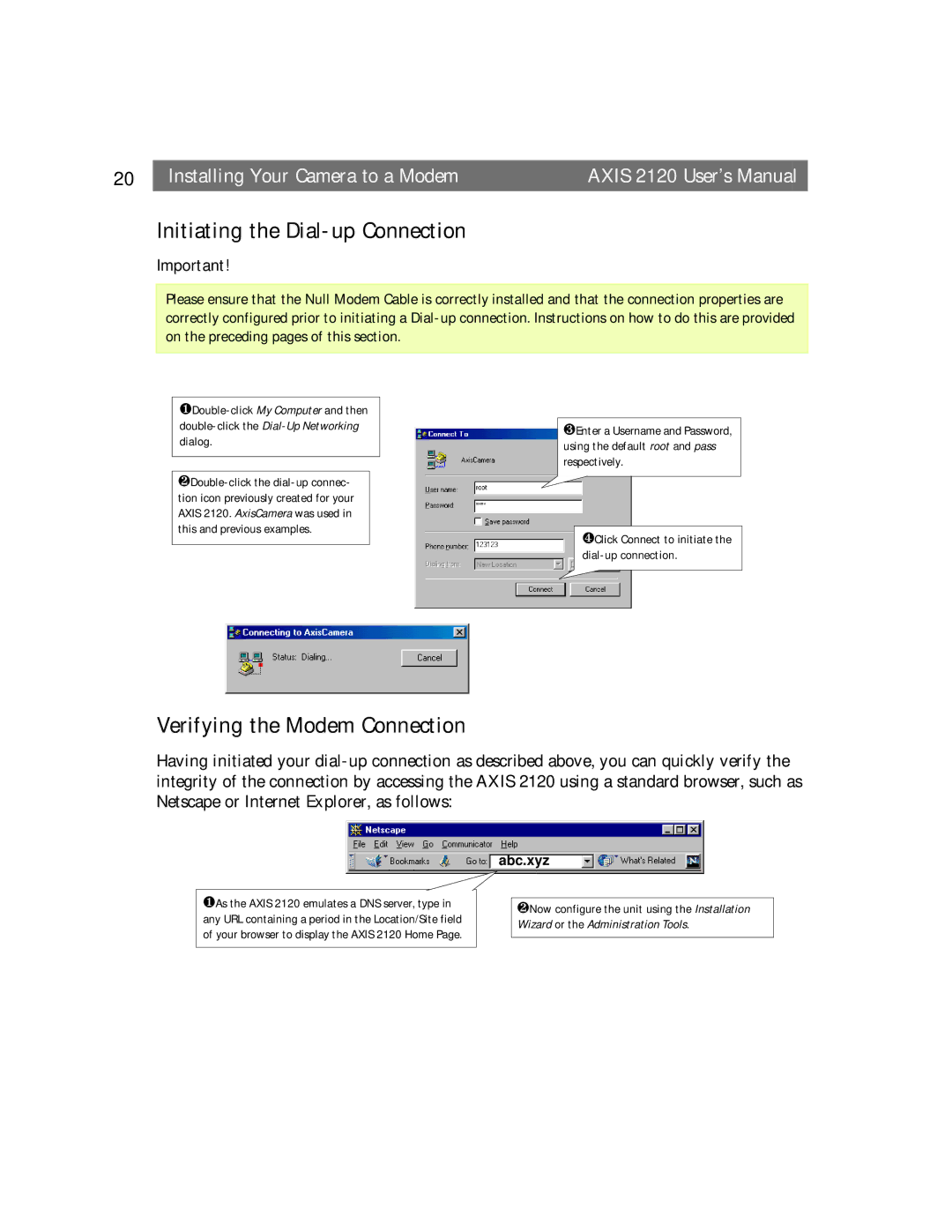20 |
| Installing Your Camera to a Modem | AXIS 2120 User’s Manual |
Initiating the Dial-up Connection
Important!
Please ensure that the Null Modem Cable is correctly installed and that the connection properties are correctly configured prior to initiating a
❸Enter a Username and Password, using the default root and pass respectively.
❹Click Connect to initiate the
Verifying the Modem Connection
Having initiated your
abc.xyz
❶As the AXIS 2120 emulates a DNS server, type in any URL containing a period in the Location/Site field of your browser to display the AXIS 2120 Home Page.
❷Now configure the unit using the Installation Wizard or the Administration Tools.