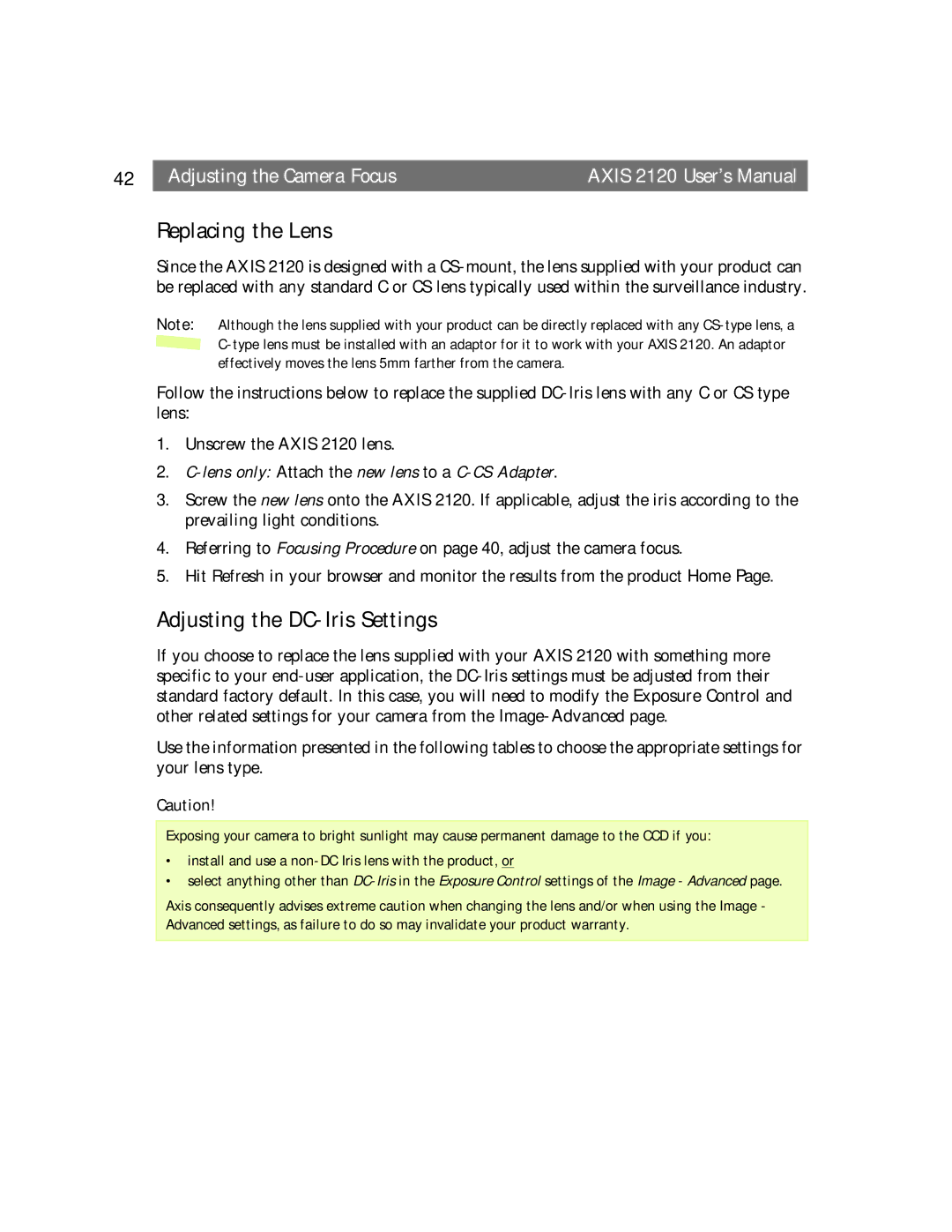42 |
| Adjusting the Camera Focus | AXIS 2120 User’s Manual |
Replacing the Lens
Since the AXIS 2120 is designed with a
Note: Although the lens supplied with your product can be directly replaced with any ![]()
Follow the instructions below to replace the supplied
1.Unscrew the AXIS 2120 lens.
2.C-lens only: Attach the new lens to a C-CS Adapter.
3.Screw the new lens onto the AXIS 2120. If applicable, adjust the iris according to the prevailing light conditions.
4.Referring to Focusing Procedure on page 40, adjust the camera focus.
5.Hit Refresh in your browser and monitor the results from the product Home Page.
Adjusting the DC-Iris Settings
If you choose to replace the lens supplied with your AXIS 2120 with something more specific to your
Use the information presented in the following tables to choose the appropriate settings for your lens type.
Caution!
Exposing your camera to bright sunlight may cause permanent damage to the CCD if you:
•install and use a
•select anything other than
Axis consequently advises extreme caution when changing the lens and/or when using the Image - Advanced settings, as failure to do so may invalidate your product warranty.