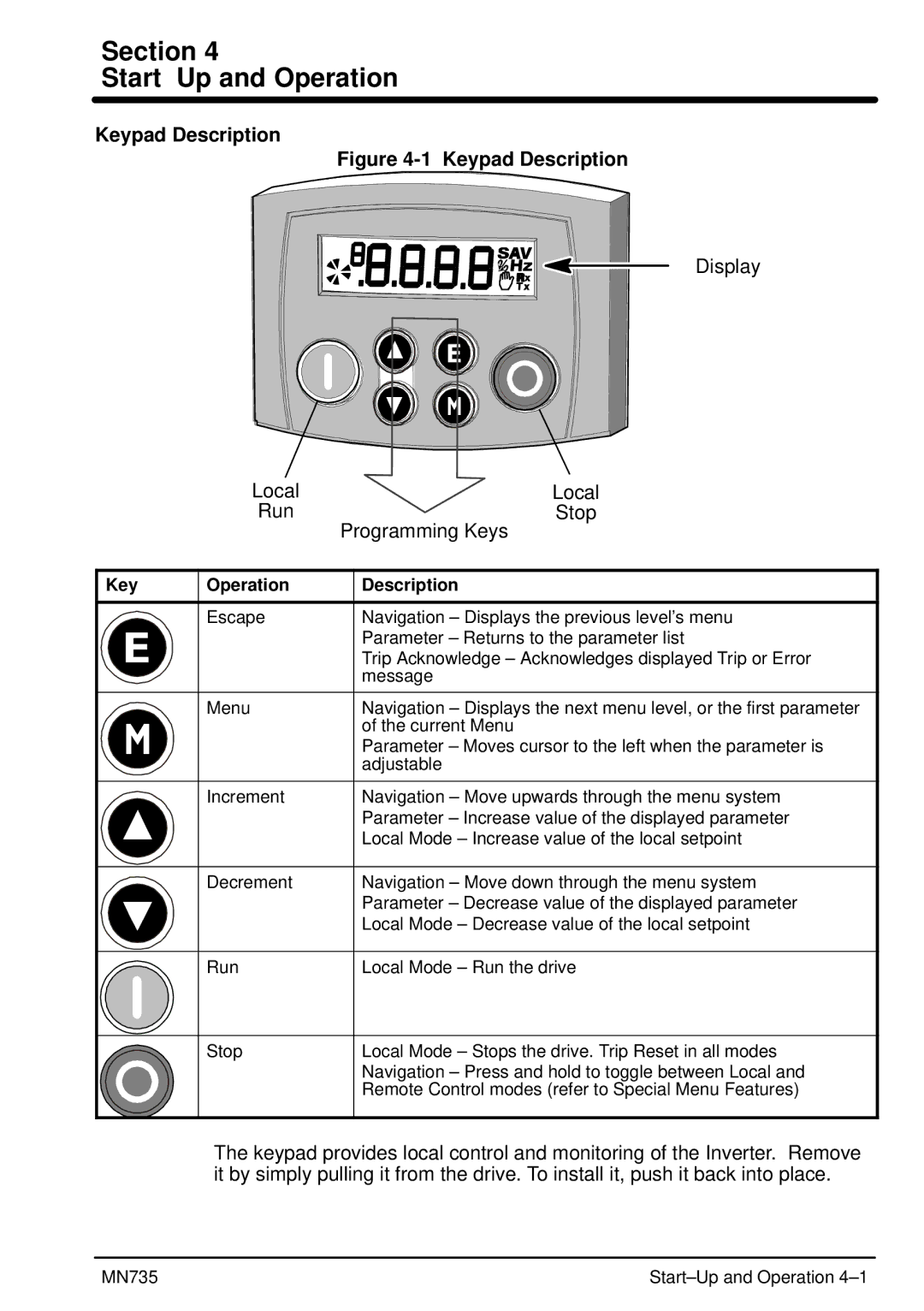Section 4
Start–Up and Operation
Keypad Description
Figure 4-1 Keypad Description
Display
| Local | Local |
| Run | Stop |
|
| Programming Keys |
Key | Operation | Description |
| Escape | Navigation – Displays the previous level’s menu |
|
| Parameter – Returns to the parameter list |
|
| Trip Acknowledge – Acknowledges displayed Trip or Error |
|
| message |
| Menu | Navigation – Displays the next menu level, or the first parameter |
|
| of the current Menu |
|
| Parameter – Moves cursor to the left when the parameter is |
|
| adjustable |
| Increment | Navigation – Move upwards through the menu system |
|
| Parameter – Increase value of the displayed parameter |
|
| Local Mode – Increase value of the local setpoint |
| Decrement | Navigation – Move down through the menu system |
|
| Parameter – Decrease value of the displayed parameter |
|
| Local Mode – Decrease value of the local setpoint |
| Run | Local Mode – Run the drive |
| Stop | Local Mode – Stops the drive. Trip Reset in all modes |
|
| Navigation – Press and hold to toggle between Local and |
|
| Remote Control modes (refer to Special Menu Features) |
The keypad provides local control and monitoring of the Inverter. Remove it by simply pulling it from the drive. To install it, push it back into place.
MN735 |