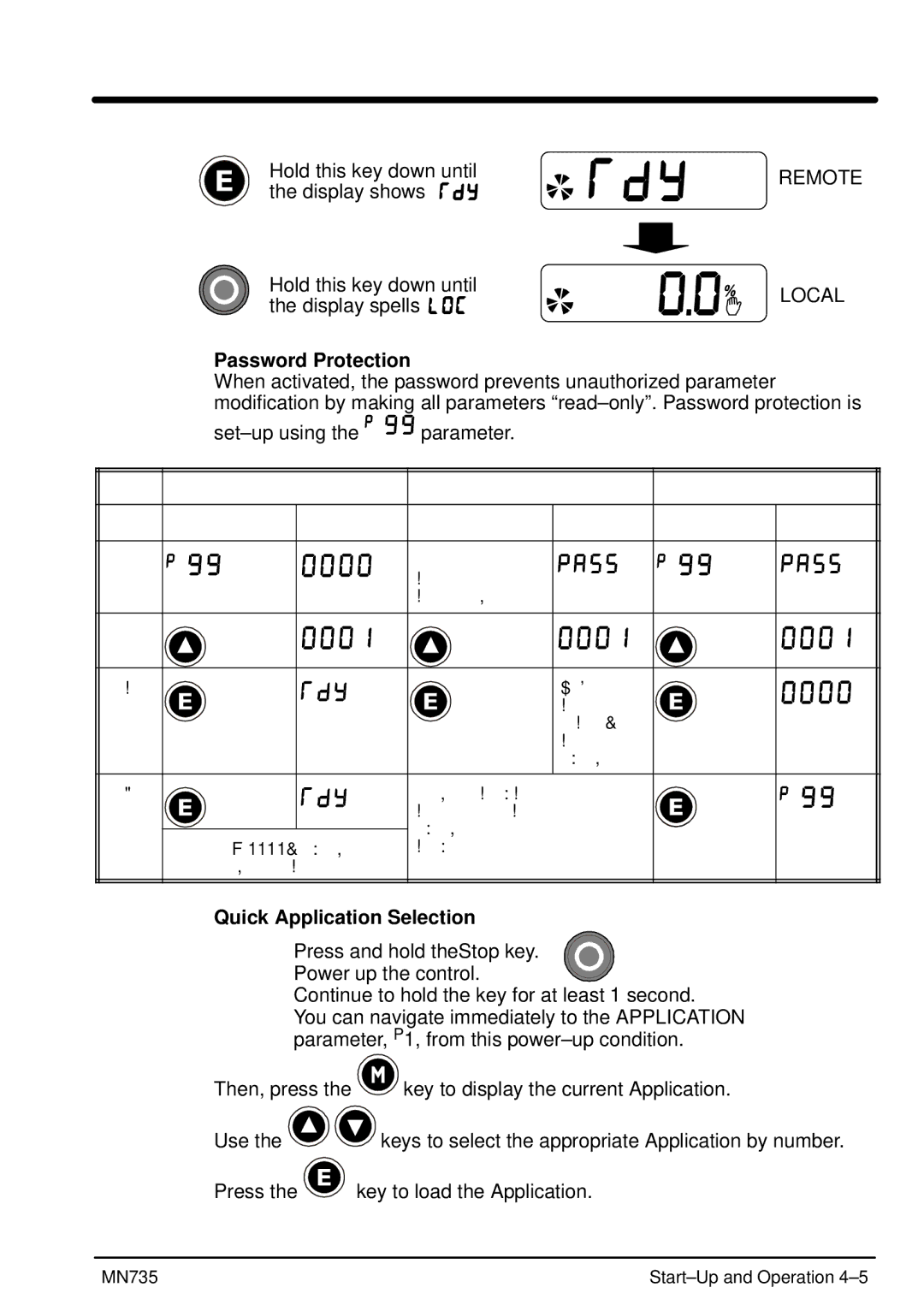Hold this key down until the display shows ![]()
![]()
![]()
![]()
![]()
![]()
Hold this key down until the display spells ![]()
![]()
![]()
![]()
![]()
![]()
REMOTE
LOCAL
Password Protection
When activated, the password prevents unauthorized parameter modification by making all parameters
set–up using the 




 parameter.
parameter.
Steps | ACTIVATE | TEMPORARY | REMOVE PASSWORD | ||
Actions | Display | Actions | Display | Actions | Display |
1 |
| Try to edit any |
|
|
|
|
| parameter with |
|
|
|
|
| password activated |
|
|
|
2 |
|
|
|
|
|
3 |
|
| Original |
|
|
|
|
| parameter |
|
|
|
|
| displayed, |
|
|
|
|
| password |
|
|
|
|
|
|
| |
4 |
| A drive will |
|
| |
|
| password status. Temporary |
|
| |
|
|
|
| ||
Default = 0000, |
|
|
| ||
Any other value is a password |
|
|
|
| |
Quick Application Selection
Press and hold theStop key. Power up the control.
Continue to hold the key for at least 1 second.
You can navigate immediately to the APPLICATION parameter, P1, from this
Then, press the ![]() key to display the current Application.
key to display the current Application.
Use the ![]()
![]() keys to select the appropriate Application by number.
keys to select the appropriate Application by number.
Press the ![]() key to load the Application.
key to load the Application.
MN735 |