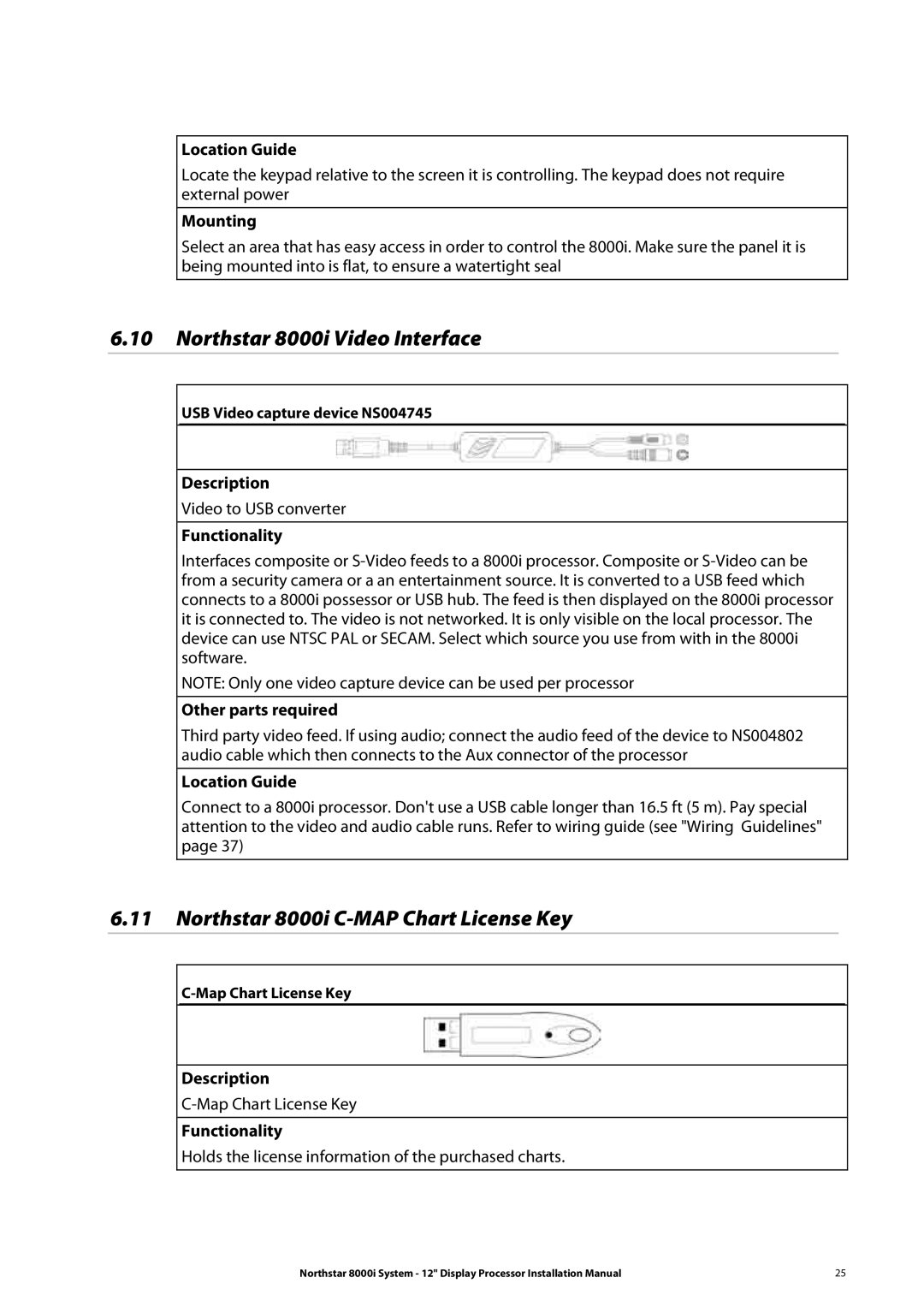Location Guide
Locate the keypad relative to the screen it is controlling. The keypad does not require external power
Mounting
Select an area that has easy access in order to control the 8000i. Make sure the panel it is being mounted into is flat, to ensure a watertight seal
6.10Northstar 8000i Video Interface
USB Video capture device NS004745
Description
Video to USB converter
Functionality
Interfaces composite or
NOTE: Only one video capture device can be used per processor
Other parts required
Third party video feed. If using audio; connect the audio feed of the device to NS004802 audio cable which then connects to the Aux connector of the processor
Location Guide
Connect to a 8000i processor. Don't use a USB cable longer than 16.5 ft (5 m). Pay special attention to the video and audio cable runs. Refer to wiring guide (see "Wiring Guidelines" page 37)
6.11Northstar 8000i C-MAP Chart License Key
Description
Functionality
Holds the license information of the purchased charts.
Northstar 8000i System - 12" Display Processor Installation Manual | 25 |