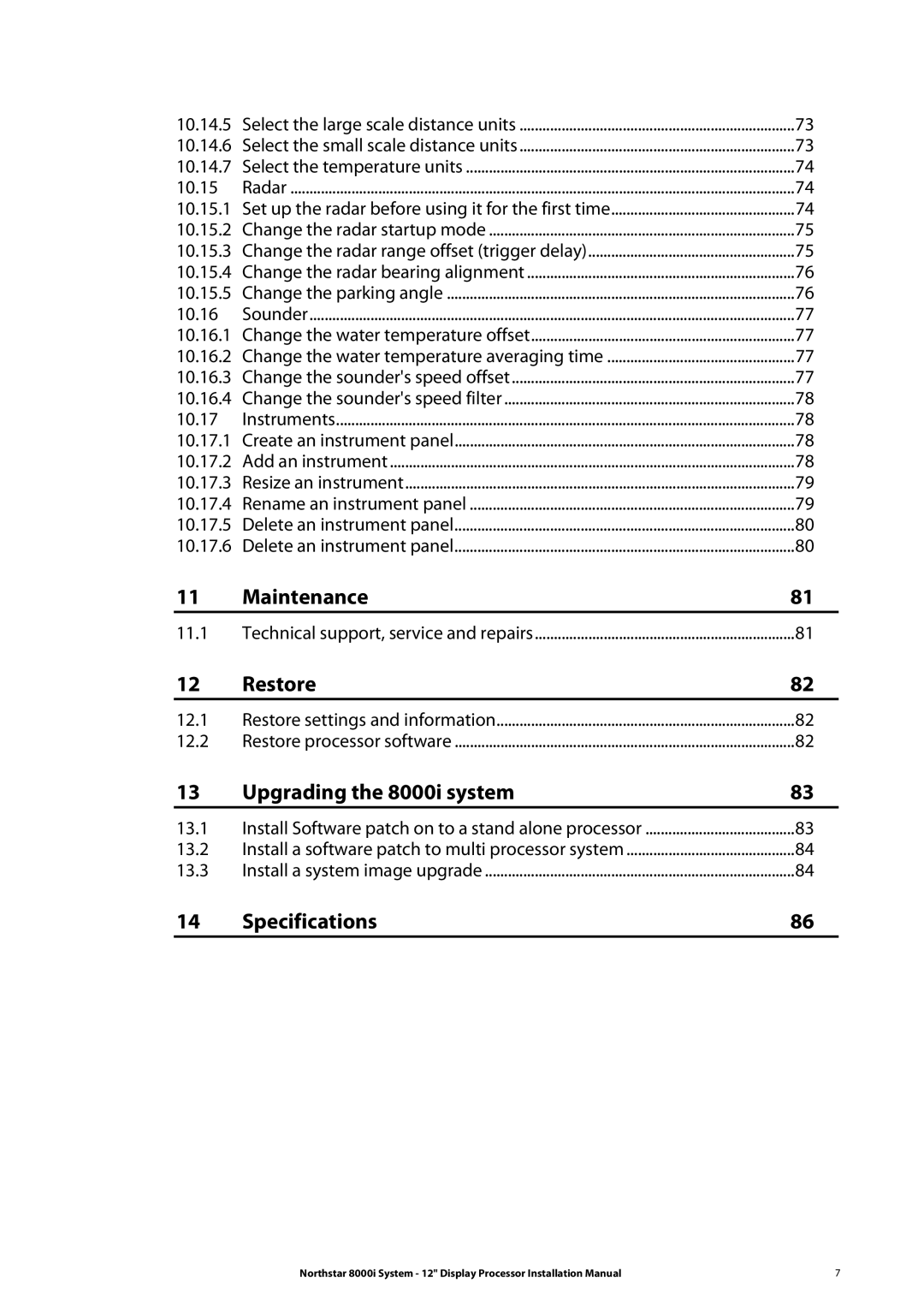10.14.5 | Select the large scale distance units | 73 |
10.14.6 | Select the small scale distance units | 73 |
10.14.7 | Select the temperature units | 74 |
10.15 | Radar | 74 |
10.15.1 | Set up the radar before using it for the first time | 74 |
10.15.2 | Change the radar startup mode | 75 |
10.15.3 | Change the radar range offset (trigger delay) | 75 |
10.15.4 | Change the radar bearing alignment | 76 |
10.15.5 | Change the parking angle | 76 |
10.16 | Sounder | 77 |
10.16.1 | Change the water temperature offset | 77 |
10.16.2 | Change the water temperature averaging time | 77 |
10.16.3 | Change the sounder's speed offset | 77 |
10.16.4 | Change the sounder's speed filter | 78 |
10.17 | Instruments | 78 |
10.17.1 | Create an instrument panel | 78 |
10.17.2 | Add an instrument | 78 |
10.17.3 | Resize an instrument | 79 |
10.17.4 | Rename an instrument panel | 79 |
10.17.5 | Delete an instrument panel | 80 |
10.17.6 | Delete an instrument panel | 80 |
11 | Maintenance | 81 |
11.1 | Technical support, service and repairs | 81 |
12 | Restore | 82 |
12.1 | Restore settings and information | 82 |
12.2 | Restore processor software | 82 |
13 | Upgrading the 8000i system | 83 |
13.1 | Install Software patch on to a stand alone processor | 83 |
13.2 | Install a software patch to multi processor system | 84 |
13.3 | Install a system image upgrade | 84 |
14 | Specifications | 86 |
Northstar 8000i System - 12" Display Processor Installation Manual | 7 |