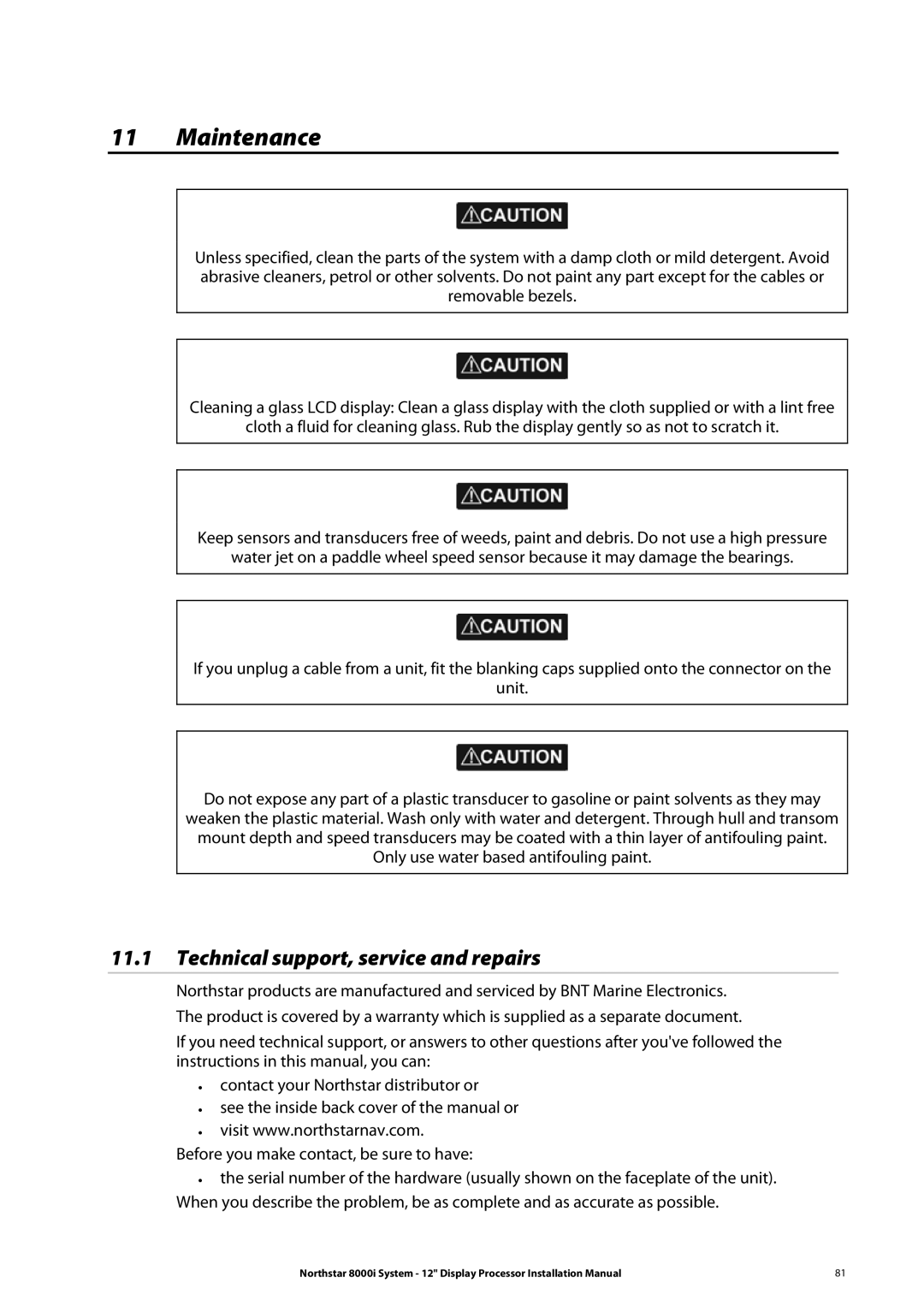11 Maintenance
Unless specified, clean the parts of the system with a damp cloth or mild detergent. Avoid abrasive cleaners, petrol or other solvents. Do not paint any part except for the cables or removable bezels.
Cleaning a glass LCD display: Clean a glass display with the cloth supplied or with a lint free
cloth a fluid for cleaning glass. Rub the display gently so as not to scratch it.
Keep sensors and transducers free of weeds, paint and debris. Do not use a high pressure
water jet on a paddle wheel speed sensor because it may damage the bearings.
If you unplug a cable from a unit, fit the blanking caps supplied onto the connector on the
unit.
Do not expose any part of a plastic transducer to gasoline or paint solvents as they may
weaken the plastic material. Wash only with water and detergent. Through hull and transom mount depth and speed transducers may be coated with a thin layer of antifouling paint.
Only use water based antifouling paint.
11.1Technical support, service and repairs
Northstar products are manufactured and serviced by BNT Marine Electronics.
The product is covered by a warranty which is supplied as a separate document.
If you need technical support, or answers to other questions after you've followed the instructions in this manual, you can:
•
•
•
contact your Northstar distributor or
see the inside back cover of the manual or visit www.northstarnav.com.
Before you make contact, be sure to have:
•the serial number of the hardware (usually shown on the faceplate of the unit). When you describe the problem, be as complete and as accurate as possible.
Northstar 8000i System - 12" Display Processor Installation Manual | 81 |