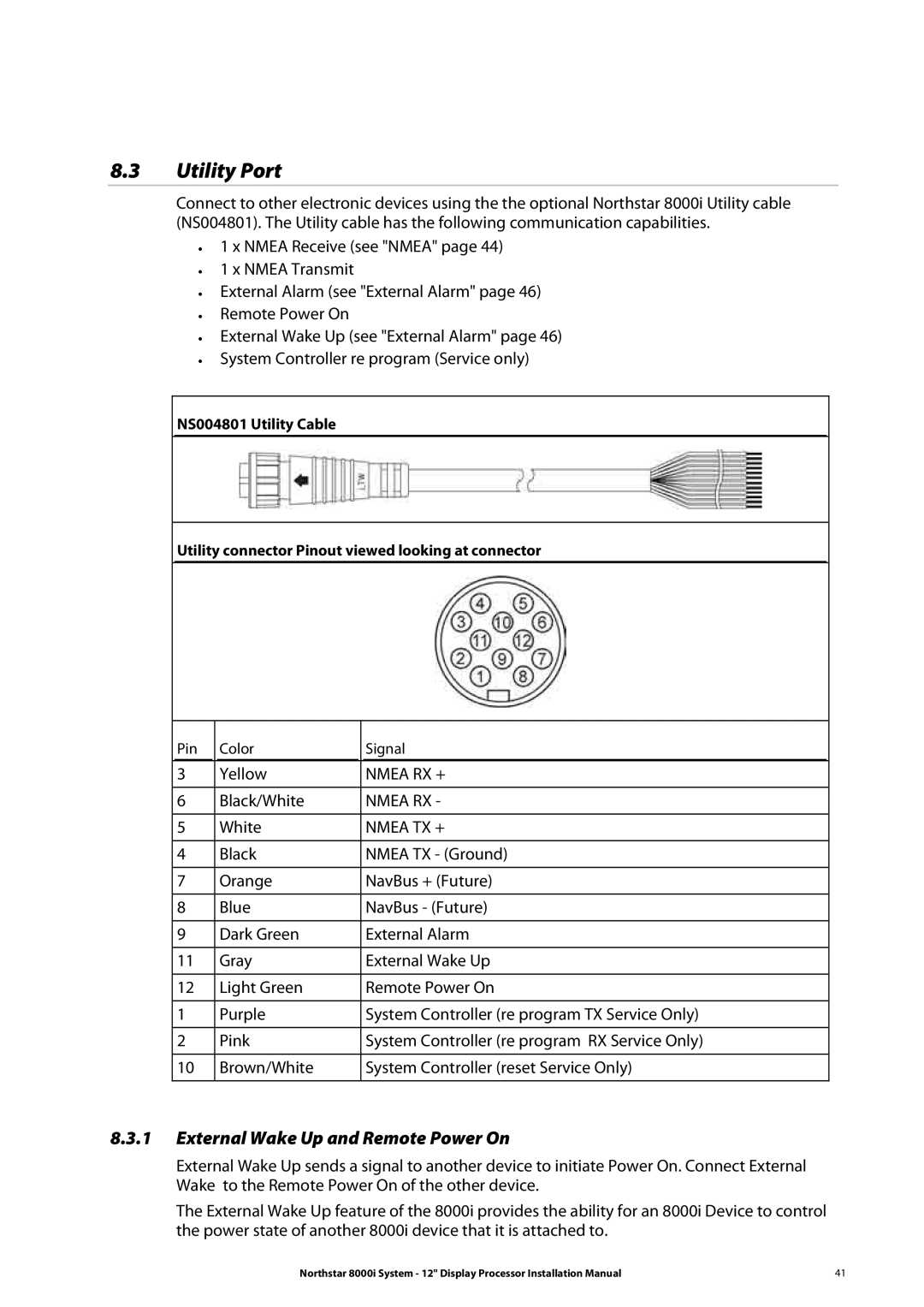8.3Utility Port
Connect to other electronic devices using the the optional Northstar 8000i Utility cable (NS004801). The Utility cable has the following communication capabilities.
•
•
•
•
•
•
1 x NMEA Receive (see "NMEA" page 44)
1 x NMEA Transmit
External Alarm (see "External Alarm" page 46) Remote Power On
External Wake Up (see "External Alarm" page 46) System Controller re program (Service only)
NS004801 Utility Cable
Utility connector Pinout viewed looking at connector
Pin | Color | Signal |
3 | Yellow | NMEA RX + |
|
|
|
6 | Black/White | NMEA RX - |
|
|
|
5 | White | NMEA TX + |
|
|
|
4 | Black | NMEA TX - (Ground) |
|
|
|
7 | Orange | NavBus + (Future) |
|
|
|
8 | Blue | NavBus - (Future) |
|
|
|
9 | Dark Green | External Alarm |
|
|
|
11 | Gray | External Wake Up |
|
|
|
12 | Light Green | Remote Power On |
|
|
|
1 | Purple | System Controller (re program TX Service Only) |
|
|
|
2 | Pink | System Controller (re program RX Service Only) |
|
|
|
10 | Brown/White | System Controller (reset Service Only) |
|
|
|
8.3.1External Wake Up and Remote Power On
External Wake Up sends a signal to another device to initiate Power On. Connect External Wake to the Remote Power On of the other device.
The External Wake Up feature of the 8000i provides the ability for an 8000i Device to control the power state of another 8000i device that it is attached to.
Northstar 8000i System - 12" Display Processor Installation Manual | 41 |