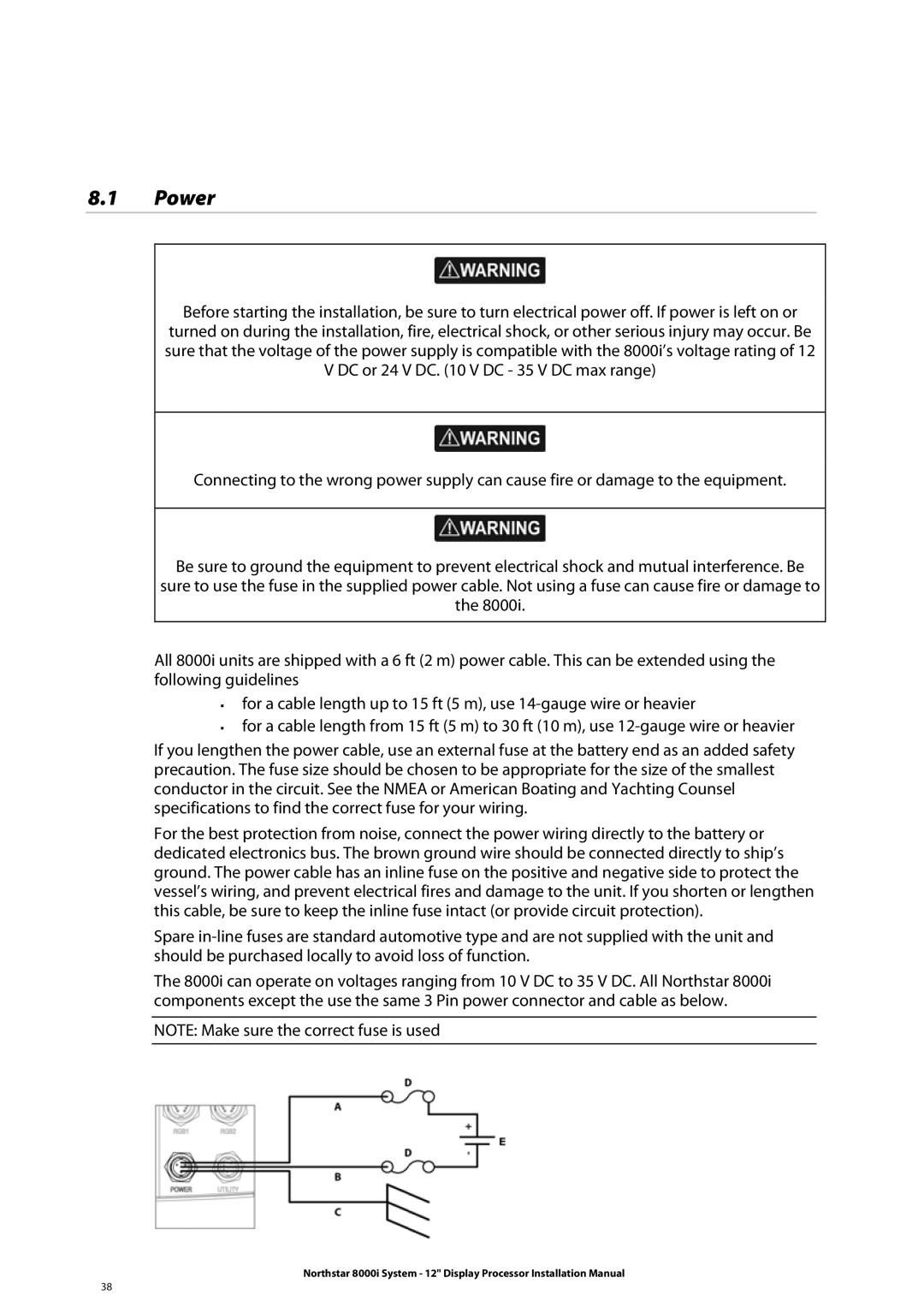8.1Power
Before starting the installation, be sure to turn electrical power off. If power is left on or turned on during the installation, fire, electrical shock, or other serious injury may occur. Be sure that the voltage of the power supply is compatible with the 8000i’s voltage rating of 12 V DC or 24 V DC. (10 V DC - 35 V DC max range)
Connecting to the wrong power supply can cause fire or damage to the equipment.
Be sure to ground the equipment to prevent electrical shock and mutual interference. Be sure to use the fuse in the supplied power cable. Not using a fuse can cause fire or damage to the 8000i.
All 8000i units are shipped with a 6 ft (2 m) power cable. This can be extended using the following guidelines
for a cable length up to 15 ft (5 m), use
for a cable length from 15 ft (5 m) to 30 ft (10 m), use
If you lengthen the power cable, use an external fuse at the battery end as an added safety precaution. The fuse size should be chosen to be appropriate for the size of the smallest conductor in the circuit. See the NMEA or American Boating and Yachting Counsel specifications to find the correct fuse for your wiring.
For the best protection from noise, connect the power wiring directly to the battery or dedicated electronics bus. The brown ground wire should be connected directly to ship’s ground. The power cable has an inline fuse on the positive and negative side to protect the vessel’s wiring, and prevent electrical fires and damage to the unit. If you shorten or lengthen this cable, be sure to keep the inline fuse intact (or provide circuit protection).
Spare
The 8000i can operate on voltages ranging from 10 V DC to 35 V DC. All Northstar 8000i components except the use the same 3 Pin power connector and cable as below.
NOTE: Make sure the correct fuse is used
Northstar 8000i System - 12" Display Processor Installation Manual
38